
- Cordova - Home
- Cordova - Overview
- Cordova - Environment Setup
- Cordova - First Application
- Cordova - Config.xml File
- Cordova - Storage
- Cordova - Events
- Cordova - Back Button
- Cordova - Plugman
- Cordova - Battery Status
- Cordova - Camera
- Cordova - Contacts
- Cordova - Device
- Cordova - Accelerometer
- Cordova - Device Orientation
- Cordova - Dialogs
- Cordova - File System
- Cordova - File Transfer
- Cordova - Geolocation
- Cordova - Globalization
- Cordova - InAppBrowser
- Cordova - Media
- Cordova - Media Capture
- Cordova - Network Information
- Cordova - Splash Screen
- Cordova - Vibration
- Cordova - Whitelist
- Cordova - Best Practices
Cordova - Globalization
This plugin is used for getting information about users locale language, date and time zone, currency, etc.
Step 1 - Installing Globalization Plugin
Open command prompt and install the plugin by typing the following code
C:\Users\username\Desktop\CordovaProject>cordova plugin add cordova-plugin-globalization
Step 2 - Add Buttons
We will add several buttons to index.html to be able to call different methods that we will create later.
<button id = "getLanguage">LANGUAGE</button> <button id = "getLocaleName">LOCALE NAME</button> <button id = "getDate">DATE</button> <button id = "getCurrency">CURRENCY</button>
Step 3 - Add Event Listeners
Event listeners will be added inside getDeviceReady function in index.js file to ensure that our app and Cordova are loaded before we start using it.
document.getElementById("getLanguage").addEventListener("click", getLanguage);
document.getElementById("getLocaleName").addEventListener("click", getLocaleName);
document.getElementById("getDate").addEventListener("click", getDate);
document.getElementById("getCurrency").addEventListener("click", getCurrency);
Step 4A - Language Function
The first function that we are using returns BCP 47 language tag of the client's device. We will use getPreferredLanguage method. The function has two parameters onSuccess and onError. We are adding this function in index.js.
function getLanguage() {
navigator.globalization.getPreferredLanguage(onSuccess, onError);
function onSuccess(language) {
alert('language: ' + language.value + '\n');
}
function onError(){
alert('Error getting language');
}
}
Once we press the LANGUAGE button, the alert will be shown on screen.

Step 4B - Locale Function
This function returns BCP 47 tag for the client's local settings. This function is similar as the one we created before. The only difference is that we are using getLocaleName method this time.
function getLocaleName() {
navigator.globalization.getLocaleName(onSuccess, onError);
function onSuccess(locale) {
alert('locale: ' + locale.value);
}
function onError(){
alert('Error getting locale');
}
}
When we click the LOCALE button, the alert will show our locale tag.
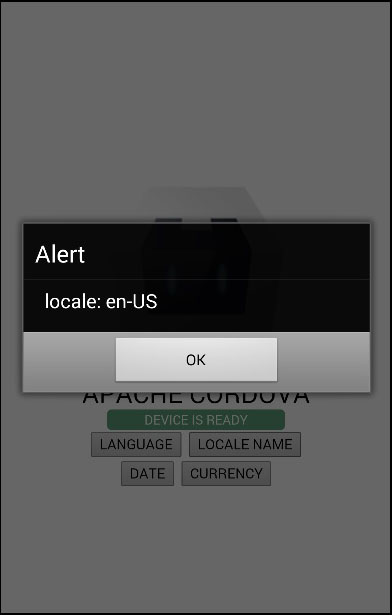
Step 4C - Date Function
This function is used for returning date according to client's locale and timezone setting. date parameter is the current date and options parameter is optional.
function getDate() {
var date = new Date();
var options = {
formatLength:'short',
selector:'date and time'
}
navigator.globalization.dateToString(date, onSuccess, onError, options);
function onSuccess(date) {
alert('date: ' + date.value);
}
function onError(){
alert('Error getting dateString');
}
}
We can now run the app and press DATE button to see the current date.
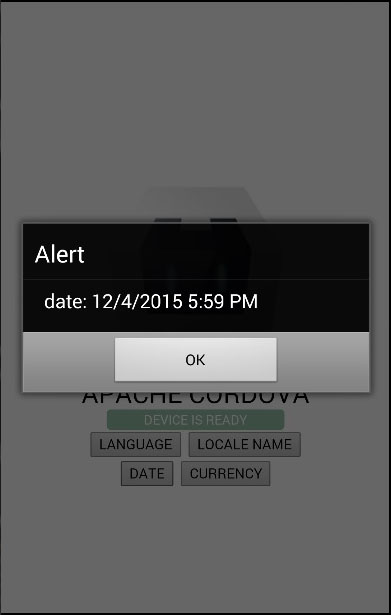
The last function that we will show is returning currency values according to client's device settings and ISO 4217 currency code. You can see that the concept is the same.
function getCurrency() {
var currencyCode = 'EUR';
navigator.globalization.getCurrencyPattern(currencyCode, onSuccess, onError);
function onSuccess(pattern) {
alert('pattern: ' + pattern.pattern + '\n' +
'code: ' + pattern.code + '\n' +
'fraction: ' + pattern.fraction + '\n' +
'rounding: ' + pattern.rounding + '\n' +
'decimal: ' + pattern.decimal + '\n' +
'grouping: ' + pattern.grouping);
}
function onError(){
alert('Error getting pattern');
}
}
The CURRENCY button will trigger alert that will show users currency pattern.
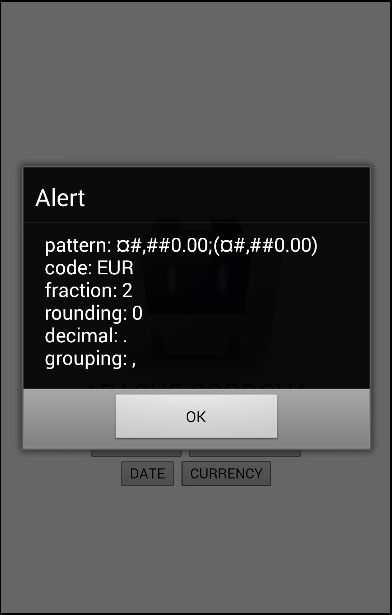
This plugin offers other methods. You can see all of it in the table below.
| method | parameters | details |
|---|---|---|
| getPreferredLanguage | onSuccess, onError | Returns client's current language. |
| getLocaleName | onSuccess, onError | Returns client's current locale settings. |
| dateToString | date, onSuccess, onError, options | Returns date according to client's locale and timezone. |
| stringToDate | dateString, onSuccess, onError, options | Parses a date according to client's settings. |
| getCurrencyPattern | currencyCode, onSuccess, onError | Returns client's currency pattern. |
| getDatePattern | onSuccess, onError, options | Returns client's date pattern. |
| getDateNames | onSuccess, onError, options | Returns an array of names of the months, weeks or days according to client's settings. |
| isDayLightSavingsTime | date, successCallback, errorCallback | Used to determine if the daylight saving time is active according to client's time zone and calendar. |
| getFirstDayOfWeek | onSuccess, onError | Returns the first day of the week according to client settings. |
| numberToString | number, onSuccess, onError, options | Returns number according to client's settings. |
| stringToNumber | string, onSuccess, onError, options | Parses a number according to client's settings. |
| getNumberPattern | onSuccess, onError, options | Returns the number pattern according to client's settings. |