
- Computer - Home
- Computer - Overview
- Computer - Advantages & Disadvantages
- Computer - Classification
- Computer - Applications
- Computer - History & Evolution
- Computer - System Characteristics
- Computing Origins
- Computer - Origins
- Computer - Generations
- Computer - Types
- Computer Components
- Computer - Components
- Computer - CPU
- Computer - CPU Components
- Computer - Arithmetic Logic Unit (ALU)
- Computer - Control Unit
- Computer - Input Devices
- Computer - Output Devices
- Computer - Memory Units
- Computer Hardware
- Computer - Hardware
- Computer - Motherboard
- Computer - GPU
- Computer - PSU
- Computer Software
- Computer - Software
- Computer - Software Types
- Computer Data Storage & Memory
- Computer - Data Storage
- Computer - Types of Data Storage
- Computer - Hard Disk Drives (HDD)
- Computer - Solid State Drives (SSD)
- Computer - Memory Cards
- Computer - Optical Storage
- Computer - NAND Flash Memory
- Computer - NVMe Memory
- Computer - CompactFlash Card
- Computer - Cloud Storage
- Computer Memory
- Computer - Memory
- Computer - Primary Memory
- Computer - Secondary Memory
- Computer - RAM
- Computer - ROM
- Computer - DRAM
- Computer - VRAM
- Computer - Cache Memory
- Computer Internet & Intranet
- Computer - Internet and Intranet
- Computer - Internet
- Computer - Extranet
- Computer - Websites
- Computer Office Tools
- Computer - Word Processors
- Computer - Spread Sheet
- Computer - Power Presentations
- Computer - E-mail Tools
- Computer Miscellaneous
- Computer - Ports
- Computer - Number System
- Computer - Number Conversion
- Computer - Data and Information
- Computer - Networking
- Computer - Operating System
- Computer - Keyboard Shortcut Keys
- Computer - Virus
- Computer - Antivirus
- Computer - How to Buy?
- Computer - Available Courses
- Calculator Vs. Computer
- Brain Vs. Computer
- Analog Vs. Digital Computer
- Supercomputer Vs. Mainframe Computer
- Mainframe Vs. Minicomputer
- Printer Vs. Scanner
- OCR Vs. MICR
- File Vs. Folder
- exFAT Vs. FAT32
- FAT32 Vs. NTFS
- FAT32 Vs. exFAT Vs. NTFS
- CPU Vs. GPU
- GUI Vs. CLI
- GUI Vs. CUI
- Cache Memory Vs. Virtual Memory
- Register Vs. Memory
- RAM Vs. CAM
- SRAM Vs. DRAM
- DDR2 Vs. DDR3
- PROM Vs. EPROM
- CD Vs. DVD
- Blu-Ray Vs. DVD
- MMU Vs. MPU
- Computer Terminologies
- Microsoft Windows
- Desktop
- Monitor
- Microphone
- Keyboard
- Keypad
- Mouse
- Printer
- Webcam
- Floppy Disk Drive
- Compact Disc
- Program
- Incognito Mode
- Electronic Mail (E-Mail)
- Server
- Cloud Hosting
- Minicomputers
- Supercomputer
- Bit
- Byte
- Kilobyte
- Megabyte
- Terabyte
- Yottabyte
- Zettabyte
- Exabyte
- Petabyte
- JEDEC
- Hub
- Block Storage
- Username
- URL
- Num Lock
- BIOS
- Bluetooth
Computer Fundamentals - Websites
A website is a collection of web pages and related content identified by a domain name and hosted on at least one web server. Websites can serve different functions, including information, entertainment, communication, e-commerce, and many more. They are often created with web technologies such as HTML, CSS, and JavaScript, and may include multimedia components like videos, images, and interactive features. Websites can range from simple one-pagers to large web apps with several pages and dynamic content.
Components of a Website
The components of a website can vary depending on its purpose, complexity, and design.
Some common components of a website are as follows −
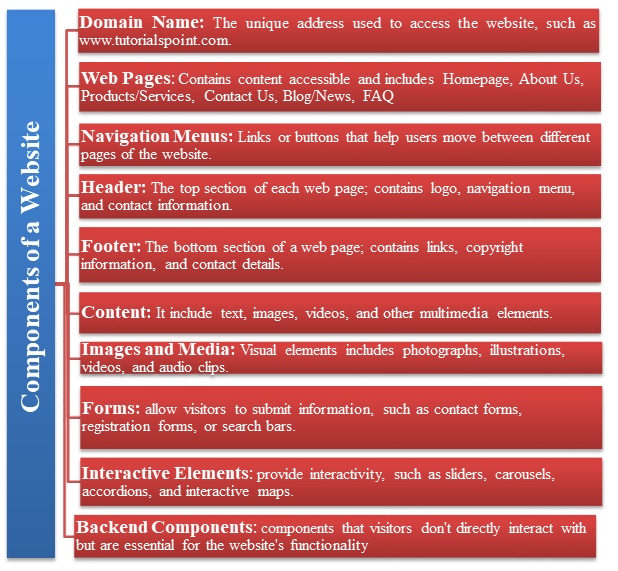
Fig: Components of Website
These components work together to create a cohesive and functional website that serves its intended purpose effectively.
Types of Website
Websites are typically classified into two categories based on their content and functionality: static websites and dynamic websites.
Static Websites
Static websites consist of set content that is the same for every visitor.
The content is coded directly into HTML files and doesn't change unless manually updated by the website owner.
Basic Static Website − It consists of simple web pages with static content and no interaction. These are commonly used for small enterprises, personal portfolios, and informational websites.
Brochure Websites − Like static webpages but designed to resemble digital brochures or flyers. They provide corporate, product, and service information.
Portfolio Websites − Introduce the work, projects, or accomplishments of a company or an individual (for example, an artist or a photographer), and highlight their achievements as well.
Dynamic Websites
Dynamic websites are websites that dynamically generate content based on the activities of users, the data inputs they provide, or other circumstances. Content can be pulled from databases, files, or other sources and assembled in real time.
Content Management Systems (CMS) − These websites provide users with a user-friendly interface that facilitates the management and updating of content. It includes WordPress, Joomla, and Drupal.
E-commerce Websites − Enables online purchasing and selling of goods and services. They often include dynamic product lists, shopping carts, and secure payment processing. Examples include Amazon, eBay, and Shopify.
Social Networking Websites − Encourage user-to-user social interactions, such as content sharing, friend links, and group or community. Examples include Facebook, Twitter, and LinkedIn.
Blogs − Websites where articles, updates, or commentary on specific topics are consistently published by individuals or organisations. They often include features such as commenting, categorization, and RSS feeds. Medium, Blogger, and WordPress are some of the key examples.
Forums and Discussion Boards − Enable users with the ability to submit messages, ask questions, and participate in discussions on different topics. Reddit, Quora, and Stack Overflow are a few examples of such websites.
Web Applications − Interactive functionality and user-specific experiences should be provided. Some examples are online banking, booking systems, and productivity applications. Examples of such applications include Gmail, Trello, and Google Docs.
These categories are not mutually exclusive, and many websites incorporate elements of both static and dynamic content to meet their specific requirements. Additionally, advances in web technologies have blurred the lines between static and dynamic websites, with modern static site generators allowing for more dynamic features while retaining the simplicity of static sites.
Difference between static and dynamic website
The primary difference between static and dynamic websites lies in how their content is generated and delivered to users −
Static Websites
Content − The content of a static website is fixed and pre-defined. It is typically created by hand-coding HTML, CSS, and possibly JavaScript.
Generation − Each web page is a separate HTML file stored on the web server. Content remains unchanged until manually updated by the website owner.
Interactivity − Limited interactivity. Static websites are generally informational and do not respond to user inputs or interactions.
Examples − Brochure websites, basic business websites, and personal portfolios.
Dynamic Websites
Content − Content on dynamic websites is generated dynamically, often using server-side scripting languages like PHP, Python, or Ruby. Content can be pulled from databases, files, or other sources.
Generation − Web pages are generated on the fly in response to user requests. Content can be personalized based on user preferences, session data, or other variables.
Interactivity − Dynamic websites can include interactive features such as user logins, forms, shopping carts, and content management systems. They can respond to user input in real time.
Examples − E-commerce websites, social networking platforms, content management systems, web applications.
Key Differences
Content Flexibility − Static websites have fixed content, while dynamic websites can generate content based on various factors, including user input and database queries.
Interactivity − Dynamic websites can provide a more interactive experience, allowing users to submit forms, login, make purchases, and access personalized content.
Maintenance − Static websites require manual updates to change content, while dynamic websites can be updated more easily through content management systems or database modifications.
Scalability − Dynamic websites are often more scalable and adaptable to changing requirements due to their ability to generate content dynamically.
Development Complexity − Dynamic websites typically involve more complex development processes, including server-side scripting, database integration, and potentially more advanced programming languages.
Static and dynamic websites have advantages and are tailored to certain objectives based on the requirements of the website owner. Static websites are often simpler and more cost-effective for basic informational sites, while dynamic websites offer greater flexibility and interactivity for more complex projects.
Different categories of a website
Websites can vary widely in their purpose, content, and functionality. Here are some common types of websites −
Business Website − These websites allow businesses to promote their products and services, provide company information, and communicate with customers. Their features may include e-commerce, contact forms, and customer support.
E-commerce Website − These websites specialise in online sales and purchases. They often have product listings, shopping carts, payment methods, and customer accounts.
Blog − A blog is a website with regularly updated, usually arranged in reverse chronological order. Blogs can be personal blogs, news commentary, how-to guides, and more.
Educational Website − Educational websites provide educational resources, including courses, tutorials, and other learning materials, and can be found on websites that are dedicated to education. To acquire knowledge and skills, they can be utilised by students, teachers, and individuals who are self-learners.
News Website − Local, national, and worldwide news websites provide articles, videos, and current events. They may cover a wide range of topics, including politics, sports, entertainment, and more.
Social Networking Website − Social networking sites allow users to share, connect, and communicate online. These include Facebook, Twitter, LinkedIn, and Instagram.
Community Forum − These websites provide platforms for users to engage in conversations with other members of the community, debate a variety of topics, ask questions, share information, and share information.
Personal Website − People make personal websites to share details about themselves, their passions, experiences, and interests. They could be used as personal blogs, digital portfolios, or online resumes.
You can find a wide variety of websites that cater to specific needs and interests; these are just a few examples. To better meet the needs of its visitors, many websites may also incorporate features of different kinds.
How to access a website?
Web browsers on desktops, cellphones, and tablets make website access easy. The following images show the steps to how to access a website.
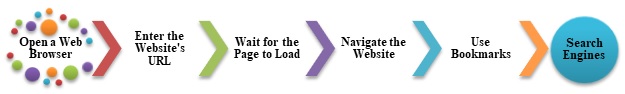
The following points summarise how to access a website −
Open a Web Browser − Start a web browser on your computer. Google Chrome, Mozilla Firefox, Microsoft Edge, Safari, and Opera are all common computer browsers.
Enter the Website's URL − In the address bar of the web browser, type the URL of the website you want to access. For example, "www.tutorialspoint.com".
Wait for the Page to Load − When you type a website's URL, the system sends a request to the web server that hosts the website. The server will then send the web page data you asked for back to your computer, which will display it on your screen.
Navigate the Website − After loading the website, users can move around its many pages by interacting with links, buttons, or menu items present within the site.
Use Bookmarks (Optional) − If an individual frequently visits a specific website, they have the option to store the URL as a bookmark within their web browser, facilitating convenient access for future reference.
Search Engines (Optional) − If you don't know the website's URL, try Google, Bing, or DuckDuckGo to find it. Enter keywords relating to the website's content into the search field to see relevant results, including links to similar websites.
Following these procedures, you can simply view any website on your device's web browser.
Websites are hosted on remote servers and require an internet connection.
Difference between a Webpage and a Website
The terms "webpage" and "website" are closely related but refer to different entities in the realm of the Internet −
| Webpage | Website |
|---|---|
| A webpage is a single document | A website is a collection of related web pages |
| It is written using HTML, CSS, and JavaScript | All the web pages of a website are written using HTML, CSS, and JavaScript |
| Web pages are accessible via a web browser | A Website is accessible via a web browser |
| It represents a single page of content | It represents multiple webpages of content |
| It may include text, images, videos, links, forms, and other multimedia elements. | A website also includes text, images, videos, links, forms, and other multimedia elements. |
| Webpages are the building blocks of a website | It encompasses a broader scope than a single webpage |
| Webpages are typically interconnected through hyperlinks. | Websites often include multiple webpages, along with other components such as a homepage, navigation menus, headers, footers |
To summarise, a webpage is a single document that is shown in a web browser. On the other hand, a website is comprised of several interconnected web pages and sites that form a coherent online presence for a particular entity, organization, or purpose.