
- CodeIgniter - Home
- CodeIgniter - Overview
- CodeIgniter - Installing CodeIgniter
- CodeIgniter - Application Architecture
- CodeIgniter - MVC Framework
- CodeIgniter - Basic Concepts
- CodeIgniter - Configuration
- CodeIgniter - Working with Database
- CodeIgniter - Libraries
- CodeIgniter - Error Handling
- CodeIgniter - File Uploading
- CodeIgniter - Sending Email
- CodeIgniter - Form Validation
- CodeIgniter - Session Management
- CodeIgniter - Flashdata
- CodeIgniter - Tempdata
- CodeIgniter - Cookie Management
- CodeIgniter - Common Functions
- CodeIgniter - Page Caching
- CodeIgniter - Page Redirection
- CodeIgniter - Application Profiling
- CodeIgniter - Benchmarking
- CodeIgniter - Adding JS and CSS
- CodeIgniter - Internationalization
- CodeIgniter - Security
CodeIgniter - Form Validation
Validation is an important process while building web application. It ensures that the data that we are getting is proper and valid to store or process. CodeIgniter has made this task very easy. Let us understand this process with a simple example.
Example
Create a view file myform.php and save the below code it in application/views/myform.php. This page will display form where user can submit his name and we will validate this page to ensure that it should not be empty while submitting.
<html>
<head>
<title>My Form</title>
</head>
<body>
<form action = "" method = "">
<?php echo validation_errors(); ?>
<?php echo form_open('form'); ?>
<h5>Name</h5>
<input type = "text" name = "name" value = "" size = "50" />
<div><input type = "submit" value = "Submit" /></div>
</form>
</body>
</html>
Create a view file formsuccess.php and save it in application/views/formsuccess.php. This page will be displayed if the form is validated successfully.
<html>
<head>
<title>My Form</title>
</head>
<body>
<h3>Your form was successfully submitted!</h3>
<p><?php echo anchor('form', 'Try it again!'); ?></p>
</body>
</html>
Create a controller file Form.php and save it in application/controller/Form.php. This form will either, show errors if it is not validated properly or redirected to formsuccess.php page.
<?php
class Form extends CI_Controller {
public function index() {
/* Load form helper */
$this->load->helper(array('form'));
/* Load form validation library */
$this->load->library('form_validation');
/* Set validation rule for name field in the form */
$this->form_validation->set_rules('name', 'Name', 'required');
if ($this->form_validation->run() == FALSE) {
$this->load->view('myform');
}
else {
$this->load->view('formsuccess');
}
}
}
?>
Add the following line in application/config/routes.php.
$route['validation'] = 'Form';
Let us execute this example by visiting the following URL in the browser. This URL may be different based on your site.
http://yoursite.com/index.php/validation
It will produce the following screen −
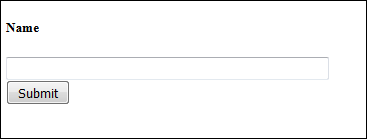
We have added a validation in the controller − Name is required field before submitting the form. So, if you click the submit button without entering anything in the name field, then you will be asked to enter the name before submitting as shown in the screen below.
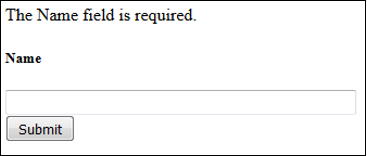
After entering the name successfully, you will be redirected to the screen as shown below.
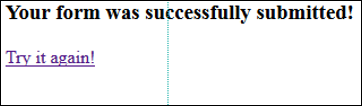
In the above example, we have used the required rule setting. There are many rules available in the CodeIgniter, which are described below.
Validation Rule Reference
The following is a list of all the native rules that are available to use −
| Rule | Parameter | Description | Example |
|---|---|---|---|
required |
No | Returns FALSE if the form element is empty. | |
matches |
Yes | Returns FALSE if the form element does not match the one in the parameter. | matches[form_item] |
regex_match |
Yes | Returns FALSE if the form element does not match the regular expression. | regex_match[/regex/] |
differs |
Yes | Returns FALSE if the form element does not differ from the one in the parameter. | differs[form_item] |
is_unique |
Yes | Returns FALSE if the form element is not unique to the table and field name in the parameter. Note − This rule requires Query Builder to be enabled in order to work. | is_unique[table.field] |
min_length |
Yes | Returns FALSE if the form element is shorter than the parameter value. | min_length[3] |
max_length |
Yes | Returns FALSE if the form element is longer than the parameter value. | max_length[12] |
exact_length |
Yes | Returns FALSE if the form element is not exactly the parameter value. | exact_length[8] |
greater_than |
Yes | Returns FALSE if the form element is less than or equal to the parameter value or not numeric. | greater_than[8] |
greater_than_equal_to |
Yes | Returns FALSE if the form element is less than the parameter value, or not numeric. | greater_than_equal_to[8] |
less_than |
Yes | Returns FALSE if the form element is greater than or equal to the parameter value or not numeric. | less_than[8] |
less_than_equal_to |
Yes | Returns FALSE if the form element is greater than the parameter value, or not numeric. | less_than_equal_to[8] |
in_list |
Yes | Returns FALSE if the form element is not within a predetermined list. | in_list[red,blue,green] |
alpha |
No | Returns FALSE if the form element contains anything other than alphabetical characters. | |
alpha_numeric |
No | Returns FALSE if the form element contains anything other than alphanumeric characters. | |
alpha_numeric_spaces |
No | Returns FALSE if the form element contains anything other than alphanumeric characters or spaces. Should be used after trim to avoid spaces at the beginning or end | |
alpha_dash |
No | Returns FALSE if the form element contains anything other than alphanumeric characters, underscores or dashes. | |
numeric |
No | Returns FALSE if the form element contains anything other than numeric characters. | |
integer |
No | Returns FALSE if the form element contains anything other than an integer. | |
decimal |
No | Returns FALSE if the form element contains anything other than a decimal number. | |
is_natural |
No | Returns FALSE if the form element contains anything other than a natural number − 0, 1, 2, 3, etc. | |
is_natural_no_zero |
No | Returns FALSE if the form element contains anything other than a natural number, but not zero − 1, 2, 3, etc. | |
valid_url |
No | Returns FALSE if the form element does not contain a valid URL. | |
valid_email |
No | Returns FALSE if the form element does not contain a valid email address. | |
valid_emails |
No | Returns FALSE if any value provided in a comma-separated list is not a valid email. | |
valid_ip |
No | Returns FALSE if the supplied IP is not valid. Accepts an optional parameter of ipv4 or ipv6 to specify an IP format. | |
valid_base64 |
No | Returns FALSE if the supplied string contains anything other than valid Base64 characters. |