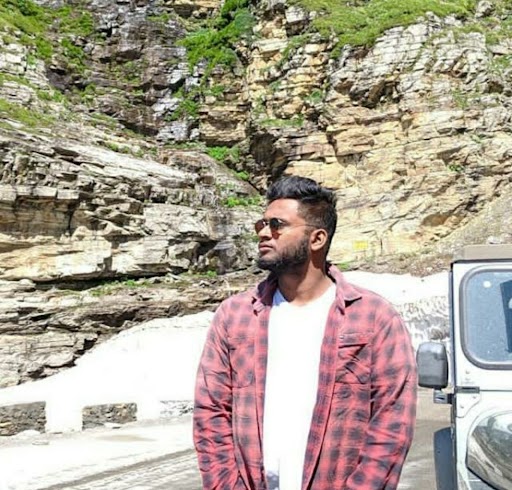Data Structure
Data Structure Networking
Networking RDBMS
RDBMS Operating System
Operating System Java
Java MS Excel
MS Excel iOS
iOS HTML
HTML CSS
CSS Android
Android Python
Python C Programming
C Programming C++
C++ C#
C# MongoDB
MongoDB MySQL
MySQL Javascript
Javascript PHP
PHP
- Selected Reading
- UPSC IAS Exams Notes
- Developer's Best Practices
- Questions and Answers
- Effective Resume Writing
- HR Interview Questions
- Computer Glossary
- Who is Who
Best CRMs for iPhone: Which iOs app has the features you need?
It's no surprise, then, that CRM software for Mac users, as well as other Apple and iOS devices like the iPhone and iPad, is plentiful. If Apple is your primary device, you'll want to check out our list of the best CRM for Mac, which includes 15 options.
The bulk of CRM software is now SaaS, cloud-based apps that operate in your web browser of choice, so you'll be OK whether you're on macOS and using Google Chrome, Safari, or Mozilla Firefox.
Customer relationship management software can assist teams working on Apple products in better organizing their work. From managing the sales process to customer service document management, and creating successful landing pages, there are several advantages for company activities.
What is the Purpose of a CRM App?
In a single app, a CRM app allows you to store client contact information, track service issues, detect sales possibilities, and manage marketing campaigns. It gives any employee in your firm who needs access to information about every customer engagement.
The difference between a mobile CRM app and a desktop CRM app is that a mobile CRM app is a CRM system that can be used on a smartphone or tablet. It allows you to get real-time information on your customers even if you are not in the office.
Top CRM Apps for iPhone and iPad
Following are the top CRM apps for iPhone and iPad ?
The Zendesk Sell ? Base CRM Apps for iPhone and the Zendesk Sales Tracking app make it easy to manage contacts, track sales, and create tasks. You may easily sync modifications to the cloud to ensure that they are properly protected.
-
CRM Contacts Journal ? Contacts Journal CRM has been meticulously created to handle all of your customer relationship management needs. You can create private contacts and private groups to keep your information separate from your personal information.
You may also phone, SMS, or email your contacts directly from the App. Wi-Fi allows you to simply attach documents to contacts. You can also create custom fields and attach unique data to each contact to add a personal touch. You may set up notifications in Notification Center to keep you informed about forthcoming assignments.
You may transfer data between your iPhone and iPad using Dropbox. It works even when you're not connected to the internet.
-
Zoho CRM ? Managing, editing, viewing, creating, and deleting contacts is a breeze with Zoho CRM. It has a robust search engine that allows you to find all of the information you need from your customers quickly.
You can add or edit client information even if you aren't connected to the internet. It allows you to make direct phone calls to your clients from within the App.
-
Salesforce Inbox ? "Salesforce Inbox" is a step ahead of the competition when it comes to providing a streamlined user experience. Artificial intelligence can assist you in selling things more effectively.
It also advises email follow-ups, so you don't miss out on crucial opportunities. Inbox automates administrative processes so sales reps can focus on selling and take advantage of every opportunity that comes their way.
You'll also learn important details about customer meetings. In addition, Inbox works with a variety of services, including Sales Cloud, Service Cloud, SalesforceIQ CRM, and Force.com.
-
Nimble ? Nimble assists you in establishing a strong rapport with your customers in a variety of ways. It helps you to collect all of your important information, such as contact information, insights, emails, and more, in one location so that you can access it quickly.
Thanks to its capacity to scan the web and social networks, this software can provide information about your contacts, mutual interests, shared passions, and a variety of other essential topics.
-
OnePageCRM ? OnePageCRM is a simple solution for converting sales into a to-do list. Salespeople may manage their contacts, sales, to-do lists, log calls, and set new tasks using the easy UI. To get the most out of OnePageCRM, you can combine it with MailChimp, Unbounce, Wufoo, Skype, Evernote, Google Apps, Help Scout, and Zapier.
It's a professional program with a lot of useful productivity features. The application can be downloaded and used for free. To get started, you'll need to create an OnePageCRM account.