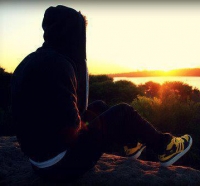Data Structure
Data Structure Networking
Networking RDBMS
RDBMS Operating System
Operating System Java
Java MS Excel
MS Excel iOS
iOS HTML
HTML CSS
CSS Android
Android Python
Python C Programming
C Programming C++
C++ C#
C# MongoDB
MongoDB MySQL
MySQL Javascript
Javascript PHP
PHP
- Selected Reading
- UPSC IAS Exams Notes
- Developer's Best Practices
- Questions and Answers
- Effective Resume Writing
- HR Interview Questions
- Computer Glossary
- Who is Who
Radhakrishna has Published 85 Articles

radhakrishna
189 Views
Use the animation-delay property to set a delay for the start of an animation with CSS:ExampleLive Demo div { width: 150px; height: 200px; background-color: yellow; animation-name: myanim; animation-duration: 2s; animation-delay: 2s; } @keyframes myanim { from { background-color: green; } to { background-color: blue; } }

radhakrishna
91 Views
Use the animation-name property to set the name of the @keyframes animation.You can try to run the following code to implement the animation-name property:ExampleLive Demo div { width: 150px; height: 200px; background-color: yellow; animation-name: myanim; animation-duration: 3s; animation-delay: 3s; } @keyframes myanim { from { background-color: green; } to { background-color: blue; } }

radhakrishna
2K+ Views
Use the animation-direction property to run animation in first backward and then forward. The property is used with the alternate-reverse animation value to achieve this.ExampleLive Demo div { width: 150px; ... Read More

radhakrishna
108 Views
To specify the perspective on how 3D elements are viewed, use the CSS perspective property.You can try to run the following code to work with perspective property:ExampleLive Demo .demo1 { position: relative; ... Read More

radhakrishna
419 Views
To create a fading effect with CSS, use the c You can try to run the following code for fading effect:ExampleLive Demo #demo { height: 100px; background: linear-gradient(to right, rgba(255,50,30,0), rgba(255,50,30,1)); } Linear Gradient Fading Effect

radhakrishna
281 Views
Use the CSS :checked selector to style every checked element. You can try to run the following code to implement the :checked selector:ExampleLive Demo input:checked { height: 20px; width: 20px; } Fav sports: Football Cricket Tennis Tennis Output

radhakrishna
2K+ Views
As we know that PHP provides us the function named mysql_query() to create a MySQL table. Similarly, we can use mysql_query() function to create MySQL temporary table. To illustrate this, we are using the following example −ExampleIn this example, we are creating a temporary table named ‘SalesSummary’ with the help of ... Read More

radhakrishna
180 Views
PHP uses mysql_query function to create a MySQL database. This function takes two parameters and returns TRUE on success or FALSE on failure. Its syntax is as follows −Syntaxbool mysql_query( sql, connection );ExampleFollowings are the parameters used in this function −S. No.Parameter & DescriptionSqlRequired - SQL query to create a MySQL databaseconnectionOptional - ... Read More

radhakrishna
12K+ Views
Environment.Exit() methodThe Environment.Exit() method terminates the process and returns an exit code to the operating system −Environment.Exit(exitCode);Use exitCode as 0 (zero) to show that the process completed successfully.Use exitCode as a non-zero number to show an error, for example −Environment.Exit(1) − Return a value 1 to show that the file ... Read More

radhakrishna
908 Views
To merge two sorted arrays, firstly set two sorted arrays −int[] array1 = { 1, 2 }; int[] array2 = { 3, 4 };Now, add it to a list and merge −var list = new List(); for (int i = 0; i < array1.Length; i++) { list.Add(array1[i]); list.Add(array2[i]); ... Read More