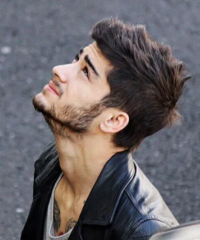Data Structure
Data Structure Networking
Networking RDBMS
RDBMS Operating System
Operating System Java
Java MS Excel
MS Excel iOS
iOS HTML
HTML CSS
CSS Android
Android Python
Python C Programming
C Programming C++
C++ C#
C# MongoDB
MongoDB MySQL
MySQL Javascript
Javascript PHP
PHP
- Selected Reading
- UPSC IAS Exams Notes
- Developer's Best Practices
- Questions and Answers
- Effective Resume Writing
- HR Interview Questions
- Computer Glossary
- Who is Who
George John has Published 1080 Articles

George John
493 Views
We can set or disallow selection of row in the table using setRowSelectionAllowed().Let’s say the following is our table −DefaultTableModel tableModel = new DefaultTableModel(); JTable table = new JTable(tableModel);If you want to allow selection of row, then set the method to TRUE −table.setRowSelectionAllowed(true);If you want to disallow selection of row, ... Read More

George John
257 Views
At first, set the setShowGrid() to FALSE to disable all the grid lines. To display only vertical grid lines in a table, set the method setShowVerticalLines() to TRUE. Let us first create a table with rows and columns −String[][] rec = { { "1", "Steve", "AUS" }, { ... Read More

George John
527 Views
To display all the titles of the JTabbedPane, let us first get the count of tabs −int count = tabbedPane.getTabCount();Now, loop through the number of tabs in the JTabbedPane. Use the getTitleAt() to get the title of each and every tab −for (int i = 0; i < count; i++) ... Read More

George John
758 Views
To set the margins i.e. row and columns margins between cells of a table, use the setIntercellSpacing() method −Dimension dim = new Dimension(50, 2); table.setIntercellSpacing(new Dimension(dim));Above, we have used the Dimension class −The following is an example to set margins between cells of a JTable cell −Examplepackage my; import java.awt.Dimension; ... Read More

George John
911 Views
At first, create a table with DefaultTableModel −String data[][] = { {"Australia", "5", "1"}, {"US", "10", "2"}, {"Canada", "9", "3"}, {"India", "7", "4"}, {"Poland", "2", "5"}, {"SriLanka", "5", "6"} }; String col [] = {"Team", "Selected Players", "Rank"}; DefaultTableModel tableModel = new DefaultTableModel(data, col); ... Read More

George John
3K+ Views
To disable a tab in a JTabbedPane container, use the setEnabledAt() method and set it to false with the index of the tab you want to disable.Let’s first create a JTabbedPane −JTabbedPane tabbedPane = new JTabbedPane();Now, let us disable a tab at index 2 −tabbedPane.setEnabledAt(2, false);The following is an example ... Read More

George John
449 Views
To display the default font of the tabs, you need to use the Font class. Let’s say we created a JTabbedPane in Java −JTabbedPane tabbedPane = new JTabbedPane();Now, set the Font with font face, style and font size −Font font = new Font("Arial", Font.CENTER_BASELINE, 20); tabbedPane.setFont(font);The following is an example ... Read More

George John
340 Views
Use the str_to_date() method −select month(str_to_date(yourColumnName, '%b')) from yourTableName;Let us first create a table −mysql> create table DemoTable ( Id int NOT NULL AUTO_INCREMENT PRIMARY KEY, MonthName varchar(100) ); Query OK, 0 rows affected (0.76 sec)Insert some records in the table using insert command −mysql> insert ... Read More

George John
1K+ Views
To disable a MenuItem, use the setEnabled() method and set it to FALSE. Let’s say we have the following MenuBar −JMenuBar menuBar = new JMenuBar();Now, create a Menu −JMenu fileMenu = new JMenu("File"); fileMenu.setMnemonic(KeyEvent.VK_F); menuBar.add(fileMenu);We will now create two MenuItems inside the above Menu −JMenuItem menuItem1 = new JMenuItem("New", KeyEvent.VK_N); ... Read More

George John
828 Views
Use the concept of DATE_SUB(). Let us first create a table −mysql> create table DemoTable ( Id int NOT NULL AUTO_INCREMENT PRIMARY KEY, ArrivalDate datetime ); Query OK, 0 rows affected (1.02 sec)Note: Let’s say the current date is 2019-06-08Insert some records in the table using ... Read More