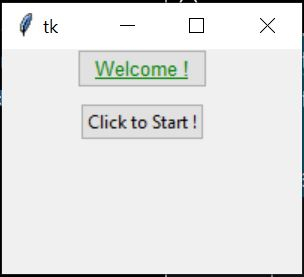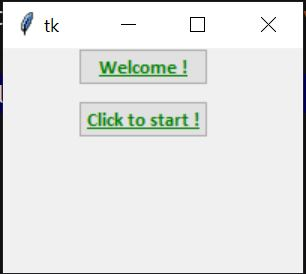Data Structure
Data Structure Networking
Networking RDBMS
RDBMS Operating System
Operating System Java
Java MS Excel
MS Excel iOS
iOS HTML
HTML CSS
CSS Android
Android Python
Python C Programming
C Programming C++
C++ C#
C# MongoDB
MongoDB MySQL
MySQL Javascript
Javascript PHP
PHP
- Selected Reading
- UPSC IAS Exams Notes
- Developer's Best Practices
- Questions and Answers
- Effective Resume Writing
- HR Interview Questions
- Computer Glossary
- Who is Who
Add style to Python tkinter button
Tkinter has great support for creating the GUI programs based on python. It offers different ways of styling a button on the Tkinter canvas based on its font, size, colour etc. In this article we will see how to apply style to specific buttons or all buttons in general on the canvas.
Applying to Specific Buttons
Lets consider the case when we have two buttons in the canvas and we want to apply some styling only to the first button. We use the W.TButton as part of the configuration along with the font and the foreground colour.
Example
from tkinter import *
from tkinter.ttk import *
# Set the canvas
canv = Tk()
canv.geometry('200x150')
#Create style object
sto = Style()
#configure style
sto.configure('W.TButton', font= ('Arial', 10, 'underline'),
foreground='Green')
#Button with style
btns = Button(canv, text='Welcome !',
style='W.TButton',
command=canv.destroy)
btns.grid(row=0, column=1, padx=50)
#Button without style
btnns = Button(canv, text='Click to Start !', command=None)
btnns.grid(row = 1, column = 1, pady = 10, padx = 50)
canv.mainloop()
Output
Running the above code gives us the following result −
Applying to All Buttons
It is a similar configuration as above except that it has Tbutton as its style which automatically applies to all the buttons on the canvas.
Example
from tkinter import *
from tkinter.ttk import *
canv = Tk()
canv.geometry('200x150')
#Create style object
sto = Style()
#configure style
sto.configure('TButton', font=
('calibri', 10, 'bold', 'underline'),
foreground='Green')
# button 1
btns = Button(canv, text='Welcome !',
style='TButton',
command=canv.destroy)
btns.grid(row=0, column=1, padx=50)
# button 2
btnns = Button(canv, text='Click to start !', command=None)
btnns.grid(row=1, column=1, pady=10, padx=50)
canv.mainloop()
Output
Running the above code gives us the following result −