
 Data Structure
Data Structure Networking
Networking RDBMS
RDBMS Operating System
Operating System Java
Java MS Excel
MS Excel iOS
iOS HTML
HTML CSS
CSS Android
Android Python
Python C Programming
C Programming C++
C++ C#
C# MongoDB
MongoDB MySQL
MySQL Javascript
Javascript PHP
PHP
- Selected Reading
- UPSC IAS Exams Notes
- Developer's Best Practices
- Questions and Answers
- Effective Resume Writing
- HR Interview Questions
- Computer Glossary
- Who is Who
Add multiple number input fields with JOptionPane and display the sum in Console with Java
At first, set multiple number input fields −
JTextField text1 = new JTextField(10); JTextField text2 = new JTextField(10); JTextField text3 = new JTextField(10); JTextField text4 = new JTextField(10); JTextField text5 = new JTextField(10); JTextField text6 = new JTextField(10); JTextField text7 = new JTextField(10); JTextField text8 = new JTextField(10); panel.add(text1); panel.add(text2); panel.add(text3); panel.add(text4); panel.add(text5); panel.add(text6); panel.add(text7); panel.add(text8);
Now, let us add the values of the multiple number input fields created above −
System.out.println(Integer.parseInt(text1.getText()) + Integer.parseInt(text2.getText()) + Integer.parseInt(text3.getText())+ Integer.parseInt(text4.getText())+ Integer.parseInt(text5.getText())+ Integer.parseInt(text6.getText())+ Integer.parseInt(text7.getText())+ Integer.parseInt(text8.getText()));
Above, we have displayed the sum in the Console.
The following is an example to sum multiple number input fields with JOptionPane −
Example
package my;
import java.awt.GridLayout;
import javax.swing.JOptionPane;
import javax.swing.JPanel;
import javax.swing.JTextField;
public class SwingDemo {
public static void main(String[] args) {
JPanel panel = new JPanel(new GridLayout(5, 3));
JTextField text1 = new JTextField(10);
JTextField text2 = new JTextField(10);
JTextField text3 = new JTextField(10);
JTextField text4 = new JTextField(10);
JTextField text5 = new JTextField(10);
JTextField text6 = new JTextField(10);
JTextField text7 = new JTextField(10);
JTextField text8 = new JTextField(10);
panel.add(text1);
panel.add(text2);
panel.add(text3);
panel.add(text4);
panel.add(text5);
panel.add(text6);
panel.add(text7);
panel.add(text8);
JOptionPane.showMessageDialog(null, panel);
System.out.println(Integer.parseInt(text1.getText()) + Integer.parseInt(text2.getText()) +
Integer.parseInt(text3.getText())+ Integer.parseInt(text4.getText())+
Integer.parseInt(text5.getText())+ Integer.parseInt(text6.getText())+
Integer.parseInt(text7.getText())+ Integer.parseInt(text8.getText()));
}
}
Output
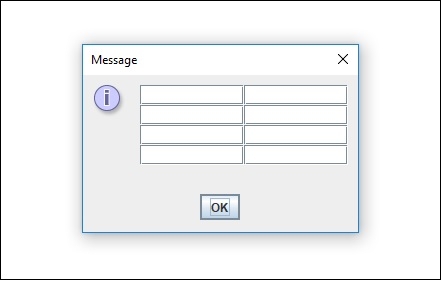
Now, enter the numbers in the TextField and click OK −
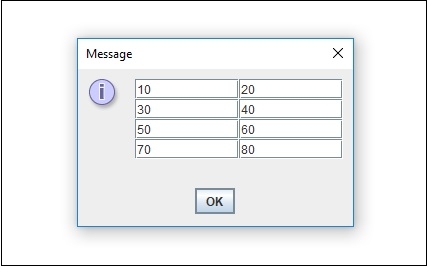
On pressing OK above, the result would be visible in the Console that is sum of all the numbers added above −
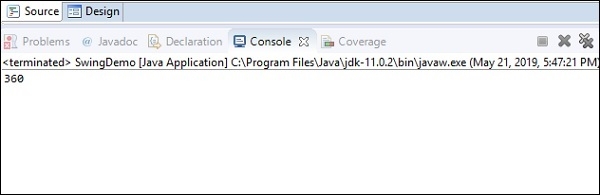

Advertisements
