
 Data Structure
Data Structure Networking
Networking RDBMS
RDBMS Operating System
Operating System Java
Java MS Excel
MS Excel iOS
iOS HTML
HTML CSS
CSS Android
Android Python
Python C Programming
C Programming C++
C++ C#
C# MongoDB
MongoDB MySQL
MySQL Javascript
Javascript PHP
PHP
- Selected Reading
- UPSC IAS Exams Notes
- Developer's Best Practices
- Questions and Answers
- Effective Resume Writing
- HR Interview Questions
- Computer Glossary
- Who is Who
How to use a textarea (a multi-line text input field) in HTML?
To add a multi-line text input, use the HTML <textarea> tag. You can set the size of a text area using the cols and rows attributes. It is used within a form, to allow users to input text over multiple rows.
Here are the attributes of <textarea> tag −
| Attribute | Value | Description |
|---|---|---|
| autofocus |
autofocus | Specifies that on page load the text area should automatically get focus. |
| Cols | number | Specifies the width of the textarea based on the number of visible character widths |
| Disabled | disabled | Specifies the width of the textarea based on the number of visible character widths. |
| form |
form_id | Specifies one or more forms. |
| maxlength |
number | Specifies the maximum number of characters in textarea. |
| Name | text | Assigns a name to the input control. |
| placeholder |
text | Specifies a short hint of the value in textarea. |
| Readonly | readonly | Sets the input control to read-only. It won't allow the user to change the value. The control however, can receive focus and are included when tabbing through the form controls. |
| required |
required | Specifies that a textarea is required. |
| Rows | number | Specifies the height of the textarea based on the number of visible lines of text. If there's more text than this allows, users can scroll using the textarea's scrollbars. |
| wrap |
hard soft | Specifies the text to be wrapped in textarea. |
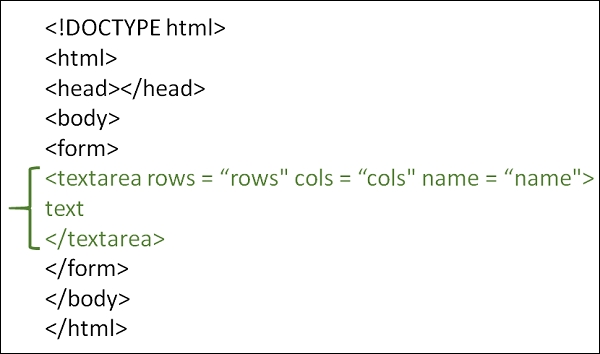
Example
You can try to run the following code to use a textarea in HTML −
<!DOCTYPE html> <html> <head> <title>HTML textarea Tag</title> </head> <body> <form action = "/cgi-bin/hello_get.cgi" method = "get"> What improvements you want in college? <br> <textarea rows = "4" cols = "40" name = "description"> Enter details here... </textarea> <br> <input type = "submit" value = "submit" /> </form> </body> </html>

Advertisements
