
 Data Structure
Data Structure Networking
Networking RDBMS
RDBMS Operating System
Operating System Java
Java MS Excel
MS Excel iOS
iOS HTML
HTML CSS
CSS Android
Android Python
Python C Programming
C Programming C++
C++ C#
C# MongoDB
MongoDB MySQL
MySQL Javascript
Javascript PHP
PHP
- Selected Reading
- UPSC IAS Exams Notes
- Developer's Best Practices
- Questions and Answers
- Effective Resume Writing
- HR Interview Questions
- Computer Glossary
- Who is Who
How to limit input text length using CSS3?
With HTML, you can easily limit input length. However, with CSS3, it will not be possible, since CSS can’t be used to limit the number of input characters. This will cause a functional restriction.
CSS deals with presentation i.e. how your web page will look. This is done with HTML attribute malength, since it’s for behavior.
Let’s see how to do it in HTML −
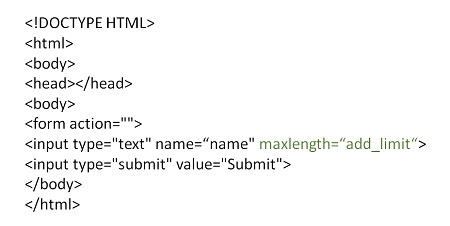
Example
You can try to run the following code to limit input text length
<!DOCTYPE html> <html> <head> <title>HTML maxlength attribute</title> </head> <body> <form action=""> Student Name<br><input type="text" name="name" maxlength="20"><br><br> <input type="submit" value="Submit"> </form> </body> </html>

Advertisements
