
 Data Structure
Data Structure Networking
Networking RDBMS
RDBMS Operating System
Operating System Java
Java MS Excel
MS Excel iOS
iOS HTML
HTML CSS
CSS Android
Android Python
Python C Programming
C Programming C++
C++ C#
C# MongoDB
MongoDB MySQL
MySQL Javascript
Javascript PHP
PHP
- Selected Reading
- UPSC IAS Exams Notes
- Developer's Best Practices
- Questions and Answers
- Effective Resume Writing
- HR Interview Questions
- Computer Glossary
- Who is Who
How to limit the length of regression line using ggplot2 in R?
To limit the length of regression line using ggplot2 in R, we can follow the below steps −
- First of all, create a data frame.
- Then, create the scatterplot using ggplot2 with regression line.
- After that, create the scatterplot with regression and add xlim function.
Create the data frame
Let's create a data frame as shown below −
x<-rnorm(20) y<-rnorm(20,5,0.24) df<-data.frame(x,y) df
On executing, the above script generates the below output(this output will vary on your system due to randomization) −
x y 1 -0.988803542 5.414778 2 0.698684062 4.627536 3 0.891143869 4.461881 4 -0.516950077 4.657352 5 0.145037494 5.105152 6 -0.528889920 5.083324 7 1.379575319 4.904177 8 0.975201898 5.240997 9 -0.983342263 4.757083 10 1.458508452 5.219206 11 0.151370004 4.941212 12 -0.656576442 5.526522 13 1.221435134 5.096742 14 -0.441853461 4.976549 15 -0.007734295 5.042228 16 0.250223974 4.584807 17 -1.839967551 4.985860 18 -1.386944529 4.716434 19 -2.143977782 5.016142 20 -0.187381571 5.205459
Create the scatterplot with regression line
Using geom_point and stat_smooth function of ggplot2 package to create the scatterplot with regression line −
x<-rnorm(20) y<-rnorm(20,5,0.24) df<-data.frame(x,y) library(ggplot2) ggplot(df,aes(x,y))+geom_point()+stat_smooth(method="lm") `geom_smooth()` using formula 'y ~ x'
Output
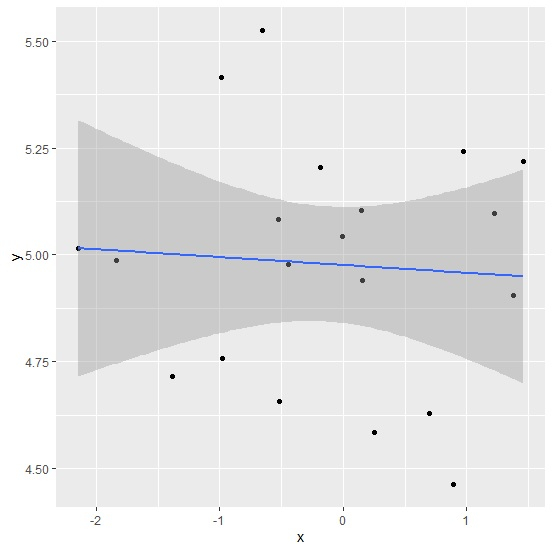
Create the limited regression line
Adding xlim function to the above function to create the limited regression line −
x<-rnorm(20) y<-rnorm(20,5,0.24) df<-data.frame(x,y) library(ggplot2) ggplot(df,aes(x,y))+geom_point()+stat_smooth(method="lm")+xlim(-2.5,2) `geom_smooth()` using formula 'y ~ x'
Output
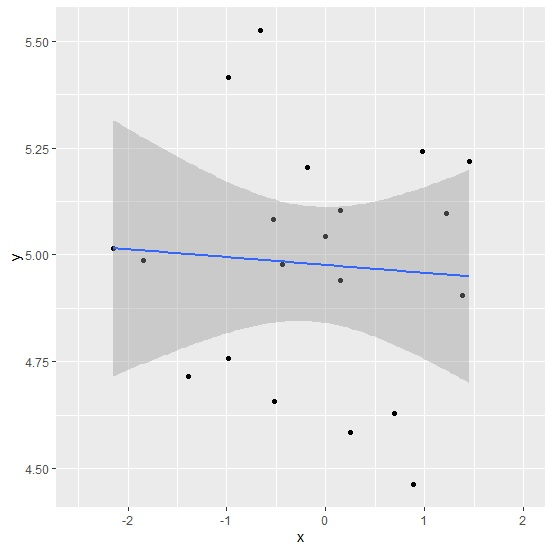

Advertisements
