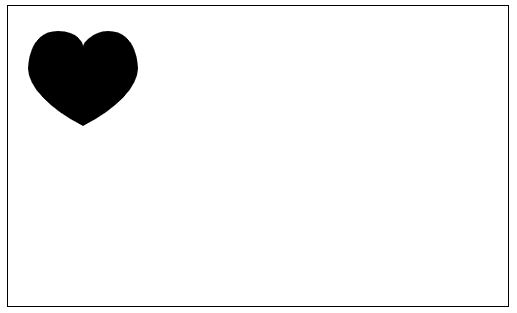Data Structure
Data Structure Networking
Networking RDBMS
RDBMS Operating System
Operating System Java
Java MS Excel
MS Excel iOS
iOS HTML
HTML CSS
CSS Android
Android Python
Python C Programming
C Programming C++
C++ C#
C# MongoDB
MongoDB MySQL
MySQL Javascript
Javascript PHP
PHP
- Selected Reading
- UPSC IAS Exams Notes
- Developer's Best Practices
- Questions and Answers
- Effective Resume Writing
- HR Interview Questions
- Computer Glossary
- Who is Who
How to draw a Bezier Curve with HTML5 Canvas?
The HTML5 <canvas> tag is used to draw graphics, animations, etc. using scripting. It is a new tag introduced in HTML5. The canvas element has a DOM method called getContext, which obtains rendering context and its drawing functions. This function takes one parameter, the type of context 2d.
To draw a Bezier curve with HTML5 canvas, use the bezierCurveTo() method. The method adds the given point to the current path, connected to the previous one by a cubic Bezier curve with the given control points.
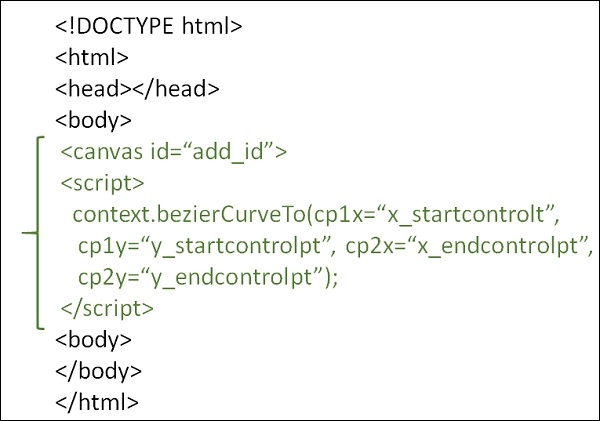
You can try to run the following code to learn how to draw a Bezier curve on HTML5 Canvas. The x and y parameters in bezierCurveTo() method are the coordinates of the endpoint. cp1x and cp1y are the coordinates of the first control point, and cp2x and cp2y are the coordinates of the second control point.
Example
<!DOCTYPE html>
<html>
<head>
<title>HTML5 Canvas Tag</title>
</head>
<body>
<canvas id = "newCanvas" width = "500" height = "300" style = "border:1px solid #000000;"></canvas>
<script>
var c = document.getElementById('newCanvas');
var ctx = c.getContext('2d');
ctx.beginPath();
ctx.moveTo(75,40);
ctx.bezierCurveTo(75,37,70,25,50,25);
ctx.bezierCurveTo(20,25,20,62.5,20,62.5);
ctx.bezierCurveTo(20,80,40,102,75,120);
ctx.bezierCurveTo(110,102,130,80,130,62.5);
ctx.bezierCurveTo(130,62.5,130,25,100,25);
ctx.bezierCurveTo(85,25,75,37,75,40);
ctx.fill();
</script>
</body>
</html>
Output