
 Data Structure
Data Structure Networking
Networking RDBMS
RDBMS Operating System
Operating System Java
Java MS Excel
MS Excel iOS
iOS HTML
HTML CSS
CSS Android
Android Python
Python C Programming
C Programming C++
C++ C#
C# MongoDB
MongoDB MySQL
MySQL Javascript
Javascript PHP
PHP
- Selected Reading
- UPSC IAS Exams Notes
- Developer's Best Practices
- Questions and Answers
- Effective Resume Writing
- HR Interview Questions
- Computer Glossary
- Who is Who
How to draw an SVG file on an HTML5 canvas?
To draw SVG onto canvas, you need to use SVG image. Firstly, use the <foreignObject> element which contains the HTML. After that, you need to draw the SVG image into the canvas.
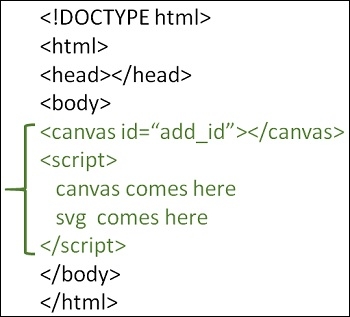
Example
You can try the following code to draw an SVG file on an HTML canvas
<!DOCTYPE html>
<html>
<head>
<title>SVG file on HTML Canvas </title>
</head>
<body>
<canvas id="myCanvas" style="border:2px solid green;" width="300" height="300"></canvas>
<script>
var canvas = document.getElementById('myCanvas');
var ctx = canvas.getContext('2d');
var data = '<svg xmlns="http://www.w3.org/2000/svg" width="300"
height="200">' +
'<foreignObject width="100%" height="100%">' +
'<div xmlns="http://www.w3.org/1999/xhtml" style="font-size:50px">' +
'Simply Easy ' +
'<span style="color:blue;">' +
'Learning</span>' +
'</div>' +
'</foreignObject>' +
'</svg>';
var DOMURL = window.URL || window.webkitURL || window;
var img1 = new Image();
var svg = new Blob([data], {type: 'image/svg+xml'});
var url = DOMURL.createObjectURL(svg);
img1.onload = function() {
ctx.drawImage(img1, 25, 70);
DOMURL.revokeObjectURL(url);
}
img1.src = url;
</script>
</body>
</html>
Output
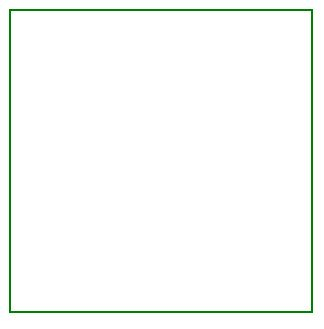

Advertisements
