
 Data Structure
Data Structure Networking
Networking RDBMS
RDBMS Operating System
Operating System Java
Java MS Excel
MS Excel iOS
iOS HTML
HTML CSS
CSS Android
Android Python
Python C Programming
C Programming C++
C++ C#
C# MongoDB
MongoDB MySQL
MySQL Javascript
Javascript PHP
PHP
- Selected Reading
- UPSC IAS Exams Notes
- Developer's Best Practices
- Questions and Answers
- Effective Resume Writing
- HR Interview Questions
- Computer Glossary
- Who is Who
How to download all images on a web page at once?
Chrome Extensions eases your work since it provides more features. To download all images on a web page at once, use a Chrome Extension.
Download the Image Downloader chrome extension, which is open source. After adding it to Chrome, you can see the following settings −
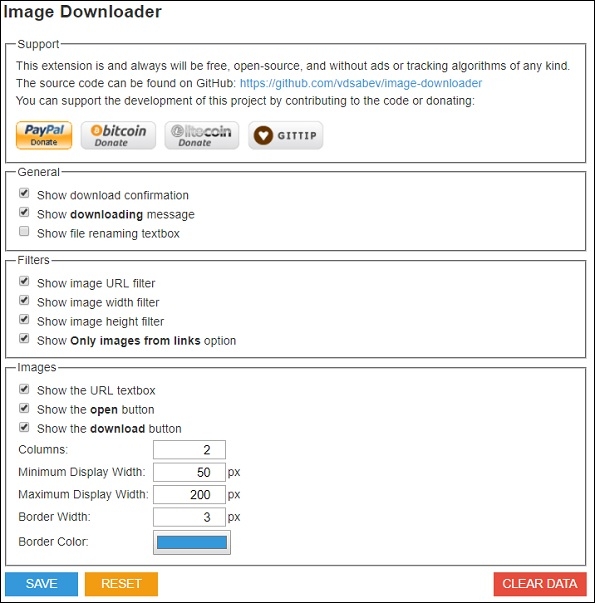
An icon will be visible in the Chrome browser, which is for Image Downloading. Go to the webpage from where you need the images.
On reaching the page, click the extension icon as shown below −
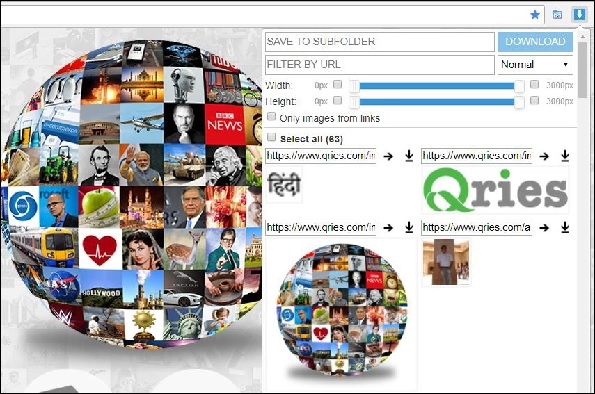
Click on the images you want to download or select all from the checkbox. After that click Download and that’s it.
Here, you can also create a subfolder to save the images.

Advertisements
