
 Data Structure
Data Structure Networking
Networking RDBMS
RDBMS Operating System
Operating System Java
Java MS Excel
MS Excel iOS
iOS HTML
HTML CSS
CSS Android
Android Python
Python C Programming
C Programming C++
C++ C#
C# MongoDB
MongoDB MySQL
MySQL Javascript
Javascript PHP
PHP
- Selected Reading
- UPSC IAS Exams Notes
- Developer's Best Practices
- Questions and Answers
- Effective Resume Writing
- HR Interview Questions
- Computer Glossary
- Who is Who
Finding location of uploaded file using SAP GUI_upload
When you upload a file using the gui_upload function, the file is not uploaded to the Application server. The file is read from presentation layer to an internal table.
Example
Following code can be used to call a gui_upload function to read the file to an internet table:
lv_filename = p_filebp. CLEAR lt_data_tab. IF NOT lv_filename IS INITIAL. CALL FUNCTION 'GUI_UPLOAD' EXPORTING filename = lv_filename TABLES data_tab = lt_data_tab EXCEPTIONS file_open_error = 1 OTHERS = 17. IF sy-subrc <> 0. EXIT. ENDIF. ENDIF.
You can check if data from a file has been read and transferred to an internal table. Now you can upload this to a file on the Application server.
Also, note that you can T-code: AL11 to open existing folders and files in SAP system as below:
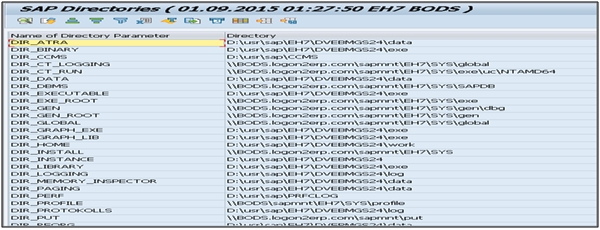

Advertisements
