
 Data Structure
Data Structure Networking
Networking RDBMS
RDBMS Operating System
Operating System Java
Java MS Excel
MS Excel iOS
iOS HTML
HTML CSS
CSS Android
Android Python
Python C Programming
C Programming C++
C++ C#
C# MongoDB
MongoDB MySQL
MySQL Javascript
Javascript PHP
PHP
- Selected Reading
- UPSC IAS Exams Notes
- Developer's Best Practices
- Questions and Answers
- Effective Resume Writing
- HR Interview Questions
- Computer Glossary
- Who is Who
Using header rows during flat file upload in SAP HANA
This can be done using File import option. While importing first file, you have an option to “Add columns” in new table so you can create addition columns as per column names in other CSV’s. You can also define their datatypes, length, Primary key, not null and other column properties in same window.
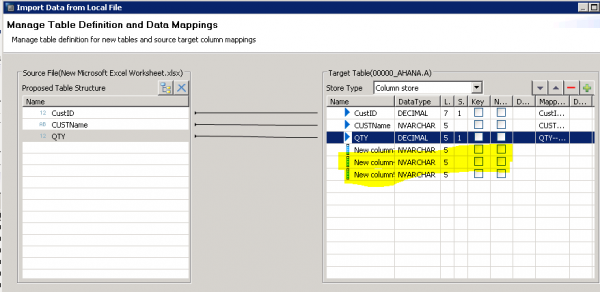

Advertisements