
 Data Structure
Data Structure Networking
Networking RDBMS
RDBMS Operating System
Operating System Java
Java MS Excel
MS Excel iOS
iOS HTML
HTML CSS
CSS Android
Android Python
Python C Programming
C Programming C++
C++ C#
C# MongoDB
MongoDB MySQL
MySQL Javascript
Javascript PHP
PHP
- Selected Reading
- UPSC IAS Exams Notes
- Developer's Best Practices
- Questions and Answers
- Effective Resume Writing
- HR Interview Questions
- Computer Glossary
- Who is Who
Different types of Calculation views in SAP HANA
In SAP HANA, you can create a Graphical Calculation view or SQL script based view. The graphical view is easy to develop and you don’t require to be an expert in SQL scripting.
When you create a Calculation View, we get an option which type of view we want to create. It is recommended that you should prefer to Graphical Calculation views as you can easily achieve parallel processing and other performance benefits associated with HANA.
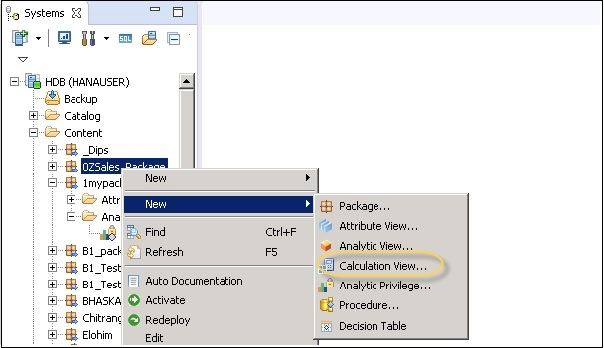
To create a Calculation view- SQL Script or Graphical view, you have to go to a package and right click → New → Calculation View
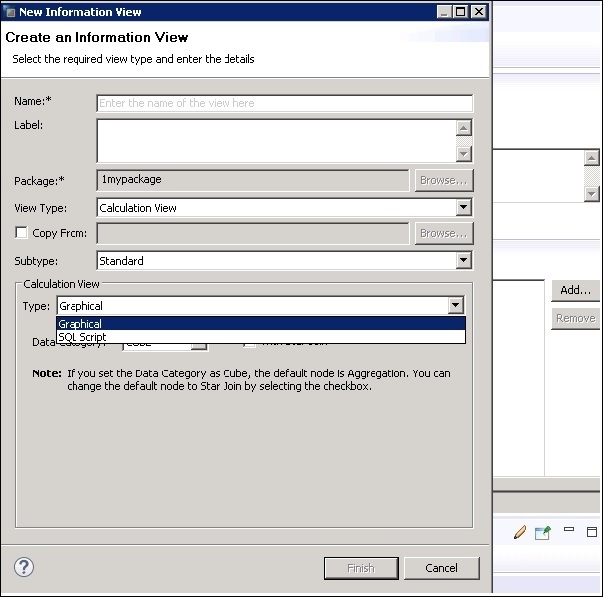
Select Type of view as shown in above snapshot.

Advertisements