
 Data Structure
Data Structure Networking
Networking RDBMS
RDBMS Operating System
Operating System Java
Java MS Excel
MS Excel iOS
iOS HTML
HTML CSS
CSS Android
Android Python
Python C Programming
C Programming C++
C++ C#
C# MongoDB
MongoDB MySQL
MySQL Javascript
Javascript PHP
PHP
- Selected Reading
- UPSC IAS Exams Notes
- Developer's Best Practices
- Questions and Answers
- Effective Resume Writing
- HR Interview Questions
- Computer Glossary
- Who is Who
Checking data disk, log disk and Trace disk in SAP HANA
In SAP HANA Studio, you can use System Monitor to view details of your SAP HANA system at a glance. It tells about Data Disk, Log disk, Trace Disk, Alerts on resource usage with priority.
To open System Monitor, select HANA system in System pane and click on the icon as shown below −
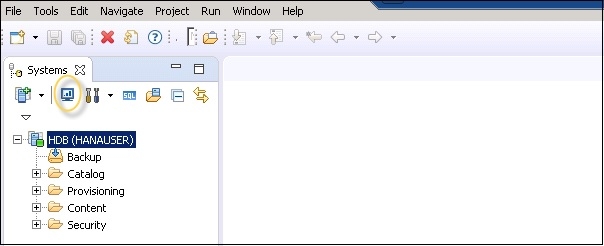

Once you scroll on the right side, you can see all the information of your HANA system as you mentioned including CPU% and used memory.

Advertisements