
 Data Structure
Data Structure Networking
Networking RDBMS
RDBMS Operating System
Operating System Java
Java MS Excel
MS Excel iOS
iOS HTML
HTML CSS
CSS Android
Android Python
Python C Programming
C Programming C++
C++ C#
C# MongoDB
MongoDB MySQL
MySQL Javascript
Javascript PHP
PHP
- Selected Reading
- UPSC IAS Exams Notes
- Developer's Best Practices
- Questions and Answers
- Effective Resume Writing
- HR Interview Questions
- Computer Glossary
- Who is Who
Best option for locking bulk user accounts in SAP
As you need to do mass maintenance involving user locking and unlocking, you can opt for using SU10 transaction.
You can also access this from SAP Menu by navigating to this path −
Tools → Administration → User Maintenance → User mass maintenance. In SAP system, you have different transactions under User Maintenance that you can use for different purpose.
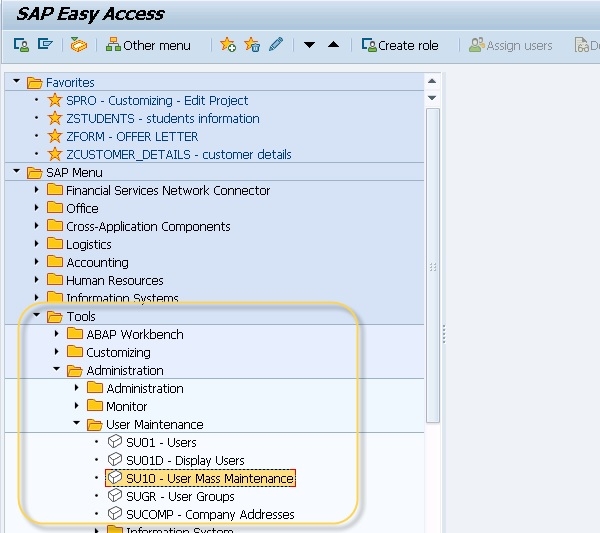
T-Code − SU10 User Mass Maintenance
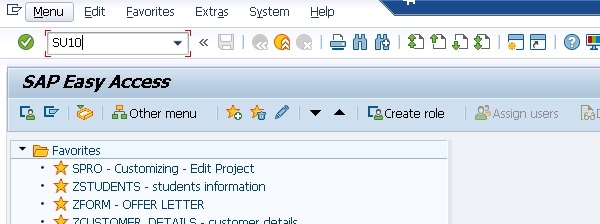
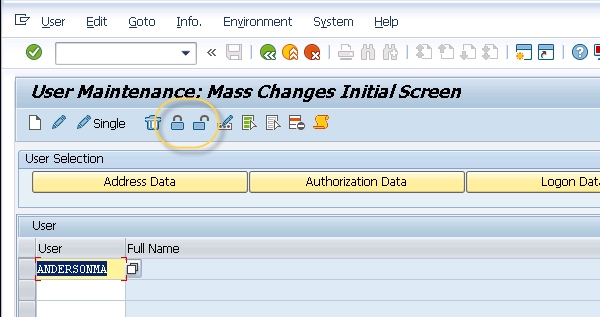
You can select multiple users at one time and lock/unlock them directly. To select multiple users, you need to select a checkbox and click on lock/unlock button.
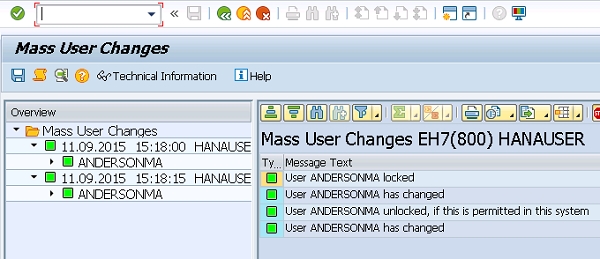

Advertisements
