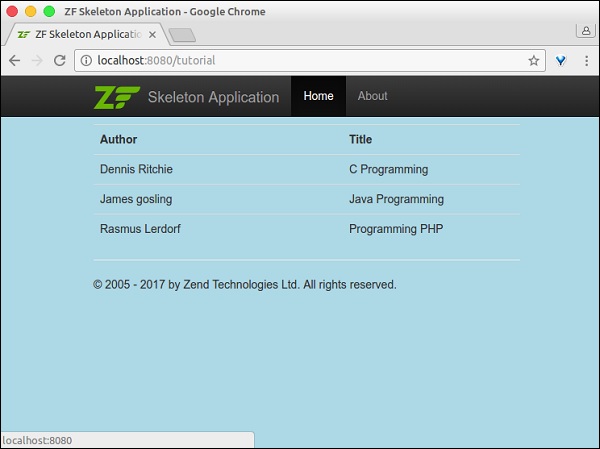- Zend Framework - Home
- Zend Framework - Introduction
- Zend Framework - Installation
- Skeleton Application
- Zend Framework - MVC Architecture
- Zend Framework - Concepts
- Zend Framework - Service Manager
- Zend Framework - Event Manager
- Zend Framework - Module System
- Application Structure
- Zend Framework - Creating Module
- Zend Framework - Controllers
- Zend Framework - Routing
- Zend Framework - View Layer
- Zend Framework - Layout
- Models & Database
- Different Databases
- Forms & Validation
- Zend Framework - File Uploading
- Zend Framework - Ajax
- Cookie Management
- Session Management
- Zend Framework - Authentication
- Email Management
- Zend Framework - Unit Testing
- Zend Framework - Error Handling
- Zend Framework - Working Example
Zend Framework - Models & Database
In this chapter, we will discuss regarding the various models and the database of the Zend Framework.
Models in Zend Framework
A Model defines the logical data representation of the application. For example, in a shopping cart application Product, Customer, Cart and Orders are models. They define the properties of the entity it holds. Some of the concepts of models are as follows −
Controllers communicate with models and ask them to retrieve information they need. This retrieved information is then passed by the controller to the View. Finally, View will render the model as user consumable presentational data.
It is very rare that a model directly interacts with a view, but sometimes it may happen.
Models can talk with each other and aren't self-contained. They have relationships with each other. These relationships make it easier and quicker for a controller to get information, since it doesn't have to interact with different models; the models can do that themselves.
Let us take a look at a simple model MyModel
<?php
namespace Tutorial\Model;
class Book {
public $id;
public $author;
public $title;
}
Database in Zend Framework
Zend framework provides a simple and feature-rich class, Zend\Db\TableGateway\TableGateway to find, insert, update and delete data from a database table.
Let us see how to connect the MySqlservice via PHP's PDO driver in Zend framework through the following steps.
Step 1: Create database in MySQL
Create database tutorials in the local MySQL server. We can use phpmyadmin or any other MySQL GUI tools for this purpose. Let us use the MySQL client in the command prompt. Connect to the mysql server and run the following command to create the tutorial database.
create database tutorials
Step 2: Create table in the tutorials db
Let us now create a database book in the tutorials db using the following SQL command.
use tutorials; CREATE TABLE book ( id int(11) NOT NULL auto_increment, author varchar(100) NOT NULL, title varchar(100) NOT NULL, PRIMARY KEY (id) );
Step 3: Populate data in the book table
Populate the book table with sample data. Use the following SQL command.
INSERT INTO book (author, title) VALUES ('Dennis Ritchie', 'C Programming');
INSERT INTO book (author, title) VALUES ('James gosling', 'Java Programming');
INSERT INTO book (author, title) VALUES ('Rasmus Lerdorf', 'Programming PHP');
Step 4: Update Database Connection
Update the global configuration file, which is myapp/config/autoload/global.php with the necessary database drive information.
<?php
return array(
'db' => array(
'driver' => 'Pdo',
'dsn' => 'mysql:dbname = tutorials;host = localhost',
'driver_options' => array(
PDO::MYSQL_ATTR_INIT_COMMAND => 'SET NAMES \'UTF8\''
),
),
'service_manager' => array(
'factories' => array(
'Zend\Db\Adapter\Adapter' => 'Zend\Db\Adapter\AdapterServiceFactory',
),
),
);
Step 5: Update Database Credentials
Update the database credentials in the local configuration file, which is myapp/config/autoload/local.php. In this way, we can separate the local and live database connection credentials.
<?php
return array(
'db' => array(
'username' => '<user_name>',
'password' => '<password>',
),
);
Step 6: Create Model for Book
Let us create a Model, Book in our module src directory. Generally, models are grouped under the Model folder /myapp/module/Tutorial/src/Model/Book.php.
<?php
namespace Tutorial\Model;
class Book {
public $id;
public $author;
public $title;
}
Step 7: Implement exchangeArray in the book model
The TableGateway interacts with a model through the exchangeArray function. The standard argument of the exchangeArray function is the database result set stored as the PHP array. Using the exchangeArrayfunction, a model's property can be easily synced with the corresponding database table.
Update the model, Book as shown below −
<?php
namespace Tutorial\Model;
class Book {
public $id;
public $author;
public $title;
public function exchangeArray($data) {
$this->id = (!empty($data['id'])) ? $data['id'] : null;
$this->Author = (!empty($data['author'])) ? $data['author'] : null;
$this->Title = (!empty($data['title'])) ? $data['title'] : null;
}
}
Step 8: Use TableGateway to fetch book
Create a class, BookTable to fetch book information from the database. Create the class, BookTable in the Model folder itself.
<?php
namespace Tutorial\Model;
use Zend\Db\TableGateway\TableGatewayInterface;
class BookTable {
protected $tableGateway;
public function __construct(TableGatewayInterface $tableGateway) {
$this->tableGateway = $tableGateway;
}
public function fetchAll() {
$resultSet = $this->tableGateway->select();
return $resultSet;
}
}
We have used select() method of the TableGateway class to fetch the book information from the database. But, we have not used any reference to the table book in the code. The TableGateway is generic in nature and it can fetch data from any table by using certain configuration. Usually, these configurations are done in the module.config.php file, which we will discuss in the subsequent steps.
Step 9: Configure BookTable class
Update the tutorial module, Module.php with the getServiceConfig() method.
<?php
namespace Tutorial;
use Zend\Db\Adapter\AdapterInterface;
use Zend\Db\ResultSet\ResultSet;
use Zend\Db\TableGateway\TableGateway;
use Zend\ModuleManager\Feature\ConfigProviderInterface;
class Module implements ConfigProviderInterface {
public function getConfig() {
return include __DIR__ . '/../config/module.config.php';
}
public function getServiceConfig() {
return [
'factories' => [
Model\BookTable::class => function ($container) {
$tableGateway = $container->get(Model\BookTableGateway::class);
$table = new Model\BookTable($tableGateway);
return $table;
},
Model\BookTableGateway::class => function ($container) {
$dbAdapter = $container->get(AdapterInterface::class);
$resultSetPrototype = new ResultSet();
$resultSetPrototype->setArrayObjectPrototype(new Model\Book());
return new TableGateway('book', $dbAdapter, null, $resultSetPrototype);
},
],
];
}
}
Here, we have registered the BookTable class using the service manager. The BookTable class is used to fetch the book information and by registering it, we can access it wherever needed. Since, the registered services are shared, they increase performance, reduce the memory consumption, etc.
Another item, Model\BookTableGateway::class is the TableGateway object specialized for the Book model and is a dependency of the BookTable.
Step 10: Update TutorialController Configuration
We need the BookTable service in the tutorial controller to fetch the book information. To get the BookTable service, register it as constructor dependency in the TutorialController.
This Constructor dependency helps to get the BookTable service while the controller itself is in the initialization stage. Update the controller section of the tutorial module configuration, module.config.php as shown below.
'controllers' => [
'factories' => [
Controller\TutorialController::class => function($container) {
return new Controller\TutorialController(
$container->get(Model\BookTable::class)
);
},
],
],
Step 11: Update Tutorial Controller
This is done by adhering to the following three steps.
- Add constructor with BookTable as argument.
private $table;
public function __construct(BookTable $table) {
$this->table = $table;
}
Fetch book information using the BookTable's fetchAll() method and register it into the view.
public function indexAction() {
$view = new ViewModel([
'data' => $this->table->fetchAll(),
]);
return $view;
}
Display the book information in the view script.
<table class = "table">
<tr>
<th>Author</th>
<th>Title</th>
<th> </th>
</tr>
<?php foreach ($data as $sampledata) : ?>
<tr>
<td><?php echo $this->escapeHtml($data->author);?></td>
<td><?php echo $this->escapeHtml($data->title);?></td>
</tr>
<?php endforeach ?>
</table>
Step 12: Run the application
Check the application by running − http://localhost:8080/tutorial.