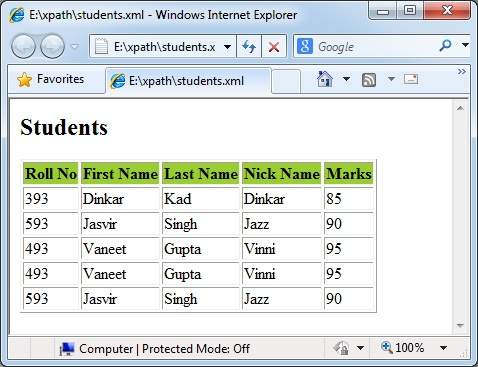XPath - Quick Guide
XPath - Overview
Before learning XPath, we should first understand XSL which stands for Extensible Stylesheet Language. It is similar to XML as CSS is to HTML.
Need for XSL
In case of HTML documents, tags are predefined such as table, div, span, etc. The browser knows how to add style to them and display them using CSS styles. But in case of XML documents, tags are not predefined. In order to understand and style an XML document, World Wide Web Consortium (W3C) developed XSL which can act as an XML-based Stylesheet Language. An XSL document specifies how a browser should render an XML document.
Following are the main parts of XSL −
XSLT − used to transform XML documents into various other types of document.
XPath − used to navigate XML documents.
XSL-FO − used to format XML documents.
What is XPath?
XPath is an official recommendation of the World Wide Web Consortium (W3C). It defines a language to find information in an XML file. It is used to traverse elements and attributes of an XML document. XPath provides various types of expressions which can be used to enquire relevant information from the XML document.
Structure Definitions − XPath defines the parts of an XML document like element, attribute, text, namespace, processing-instruction, comment, and document nodes
Path Expressions − XPath provides powerful path expressions select nodes or list of nodes in XML documents.
Standard Functions − XPath provides a rich library of standard functions for manipulation of string values, numeric values, date and time comparison, node and QName manipulation, sequence manipulation, Boolean values etc.
Major part of XSLT − XPath is one of the major elements in XSLT standard and is must have knowledge in order to work with XSLT documents.
W3C recommendation − XPath is an official recommendation of World Wide Web Consortium (W3C).
One should keep the following points in mind, while working with XPath −
- XPath is core component of XSLT standard.
- XSLT cannot work without XPath.
- XPath is basis of XQuery and XPointer.
XPath - Expression
An XPath expression generally defines a pattern in order to select a set of nodes. These patterns are used by XSLT to perform transformations or by XPointer for addressing purpose.
XPath specification specifies seven types of nodes which can be the output of execution of the XPath expression.
- Root
- Element
- Text
- Attribute
- Comment
- Processing Instruction
- Namespace
XPath uses a path expression to select node or a list of nodes from an XML document.
Following is the list of useful paths and expression to select any node/ list of nodes from an XML document.
| S.No. | Expression & Description |
|---|---|
| 1 | node-name Select all nodes with the given name "nodename" |
| 2 | / Selection starts from the root node |
| 3 | // Selection starts from the current node that match the selection |
| 4 | . Selects the current node |
| 5 | .. Selects the parent of the current node |
| 6 | @ Selects attributes |
| 7 | student Example − Selects all nodes with the name "student" |
| 8 | class/student Example − Selects all student elements that are children of class |
| 9 | //student Selects all student elements no matter where they are in the document |
Example
In this example, we've created a sample XML document, students.xml and its stylesheet document students.xsl which uses the XPath expressions under select attribute of various XSL tags to get the values of roll no, firstname, lastname, nickname and marks of each student node.
students.xml
<?xml version = "1.0"?>
<?xml-stylesheet type = "text/xsl" href = "students.xsl"?>
<class>
<student rollno = "393">
<firstname>Dinkar</firstname>
<lastname>Kad</lastname>
<nickname>Dinkar</nickname>
<marks>85</marks>
</student>
<student rollno = "493">
<firstname>Vaneet</firstname>
<lastname>Gupta</lastname>
<nickname>Vinni</nickname>
<marks>95</marks>
</student>
<student rollno = "593">
<firstname>Jasvir</firstname>
<lastname>Singh</lastname>
<nickname>Jazz</nickname>
<marks>90</marks>
</student>
</class>
students.xsl
<?xml version = "1.0" encoding = "UTF-8"?>
<xsl:stylesheet version = "1.0"
xmlns:xsl = "http://www.w3.org/1999/XSL/Transform">
<xsl:template match = "/">
<html>
<body>
<h2>Students</h2>
<table border = "1">
<tr bgcolor = "#9acd32">
<th>Roll No</th>
<th>First Name</th>
<th>Last Name</th>
<th>Nick Name</th>
<th>Marks</th>
</tr>
<xsl:for-each select = "class/student">
<tr>
<td> <xsl:value-of select = "@rollno"/></td>
<td><xsl:value-of select = "firstname"/></td>
<td><xsl:value-of select = "lastname"/></td>
<td><xsl:value-of select = "nickname"/></td>
<td><xsl:value-of select = "marks"/></td>
</tr>
</xsl:for-each>
</table>
</body>
</html>
</xsl:template>
</xsl:stylesheet>
Verify the output
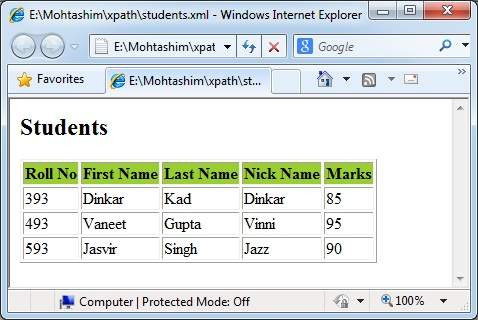
XPath - Nodes
In this chapter, we'll see the XPath expression in details covering common types of Nodes, XPath defines and handles.
| S.No. | Node Type & Description |
|---|---|
| 1 | Root Root element node of an XML Document. |
| 2 | Element Element node. |
| 3 | Text Text of an element node. |
| 4 | Attribute Attribute of an element node. |
| 5 | Comment Comment |
XPath - Absolute Path
Location path specifies the location of node in XML document. This path can be absolute or relative. If location path starts with root node or with '/' then it is an absolute path. Following are few of the example locating the elements using absolute path.
/class/student − select student nodes within class root node.
<xsl:for-each select = "/class/student">
/class/student/firstname − select firstname of a student node within class root node.
<p><xsl:value-of select = "/class/student/firstname"/></p>
Example
In this example, we've created a sample XML document students.xml and its stylesheet document students.xsl which uses the XPath expressions.
Following is the sample XML used.
students.xml
<?xml version = "1.0"?>
<?xml-stylesheet type = "text/xsl" href = "students.xsl"?>
<class>
<student rollno = "393">
<firstname>Dinkar</firstname>
<lastname>Kad</lastname>
<nickname>Dinkar</nickname>
<marks>85</marks>
</student>
<student rollno = "493">
<firstname>Vaneet</firstname>
<lastname>Gupta</lastname>
<nickname>Vinni</nickname>
<marks>95</marks>
</student>
<student rollno = "593">
<firstname>Jasvir</firstname>
<lastname>Singh</lastname>
<nickname>Jazz</nickname>
<marks>90</marks>
</student>
</class>
students.xsl
<?xml version = "1.0" encoding = "UTF-8"?>
<xsl:stylesheet version = "1.0"
xmlns:xsl = "http://www.w3.org/1999/XSL/Transform">
<xsl:template match = "/" >
<html>
<body>
<h3>Details of each Students. </h3>
<table border = "1">
<tr bgcolor = "#9acd32">
<th>Roll No</th>
<th>First Name</th>
<th>Last Name</th>
<th>Nick Name</th>
<th>Marks</th>
</tr>
<tr>
<td><xsl:value-of select = "/class/student[1]/@rollno"/></td>
<td><xsl:value-of select = "/class/student[1]/firstname"/></td>
<td><xsl:value-of select = "/class/student[1]/lastname"/></td>
<td><xsl:value-of select = "/class/student[1]/nickname"/></td>
<td><xsl:value-of select = "/class/student[1]/marks"/></td>
</tr>
<tr>
<td>
<xsl:value-of select = "/class/student/@rollno"/>
</td>
<td><xsl:value-of select = "/class/student[2]/firstname"/></td>
<td><xsl:value-of select = "/class/student[2]/lastname"/></td>
<td><xsl:value-of select = "/class/student[2]/nickname"/></td>
<td><xsl:value-of select = "/class/student[2]/marks"/></td>
</tr>
<tr>
<td>
<xsl:value-of select = "/class/student[3]/@rollno"/>
</td>
<td><xsl:value-of select = "/class/student[3]/firstname"/></td>
<td><xsl:value-of select = "/class/student[3]/lastname"/></td>
<td><xsl:value-of select = "/class/student[3]/nickname"/></td>
<td><xsl:value-of select = "/class/student[3]/marks"/></td>
</tr>
</table>
</body>
</html>
</xsl:template>
</xsl:stylesheet>
Verify the output
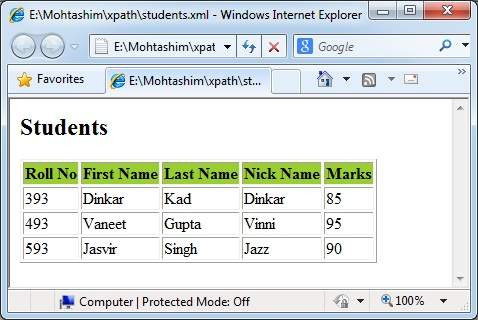
XPath - Relative Path
Location path specifies the location of node in XML document. This path can be absolute or relative. If location path starts with the node that we've selected then it is a relative path.
Following are few examples locating the elements using relative path.
firstname − select firstname related to student nodes.
<p><xsl:value-of select = "firstname"/></p>
Example
In this example, we've created a sample XML document students.xml and its stylesheet document students.xsl which uses the XPath expressions.
Following is the sample XML used.
students.xml
<?xml version = "1.0"?>
<?xml-stylesheet type = "text/xsl" href = "students.xsl"?>
<class>
<student rollno = "393">
<firstname>Dinkar</firstname>
<lastname>Kad</lastname>
<nickname>Dinkar</nickname>
<marks>85</marks>
</student>
<student rollno = "493">
<firstname>Vaneet</firstname>
<lastname>Gupta</lastname>
<nickname>Vinni</nickname>
<marks>95</marks>
</student>
<student rollno = "593">
<firstname>Jasvir</firstname>
<lastname>Singh</lastname>
<nickname>Jazz</nickname>
<marks>90</marks>
</student>
</class>
students.xsl
<?xml version = "1.0" encoding = "UTF-8"?>
<xsl:stylesheet version = "1.0"
xmlns:xsl = "http://www.w3.org/1999/XSL/Transform">
<xsl:template match = "/" >
<html>
<body>
<h3>Details of each Students. </h3>
<table border = "1">
<tr bgcolor = "#9acd32">
<th>Roll No</th>
<th>First Name</th>
<th>Last Name</th>
<th>Nick Name</th>
<th>Marks</th>
</tr>
<xsl:for-each select = "/class/student">
<tr>
<td><xsl:value-of select = "@rollno"/></td>
<td><xsl:value-of select = "firstname"/></td>
<td><xsl:value-of select = "lastname"/></td>
<td><xsl:value-of select = "nickname"/></td>
<td><xsl:value-of select = "marks"/></td>
</tr>
</xsl:for-each>
</table>
</body>
</html>
</xsl:template>
</xsl:stylesheet>
Verify the output
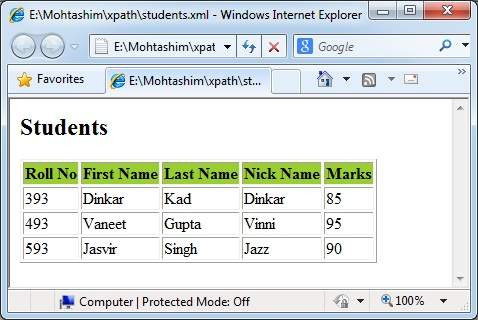
XPath - Axes
As location path defines the location of a node using absolute or relative path, axes are used to identify elements by their relationship like parent, child, sibling, etc. Axes are named so because they refer to axis on which elements are lying relative to an element.
Following is the list of various Axis values.
| S.No. | Axis & Description |
|---|---|
| 1 | ancestor Represents the ancestors of the current node which include the parents up to the root node. |
| 2 | ancestor-or-self Represents the current node and it's ancestors. |
| 3 | attribute Represents the attributes of the current node. |
| 4 | child Represents the children of the current node. |
| 5 | descendant Represents the descendants of the current node. Descendants include the node's children upto the leaf node(no more children). |
| 6 | descendant-or-self Represents the current node and it's descendants. |
| 7 | following Represents all nodes that come after the current node. |
| 8 | following-sibling Represents the following siblings of the context node. Siblings are at the same level as the current node and share it's parent. |
| 9 | namespace Represents the namespace of the current node. |
| 10 | parent Represents the parent of the current node. |
| 11 | preceding Represents all nodes that come before the current node (i.e. before it's opening tag). |
| 12 | self Represents the current node. |
Following are a few examples on the uses of axes.
firstname − select firstname related to student nodes.
<p><xsl:value-of select = "firstname"/></p> <xsl:value-of select = "/class/student/preceding-sibling::comment()"/>
Example
In this example, we've created a sample XML document students.xml and its stylesheet document students.xsl which uses the XPath expressions.
Following is the sample XML used.
students.xml
<?xml version = "1.0"?>
<?xml-stylesheet type = "text/xsl" href = "students.xsl"?>
<class>
<!-- Comment: This is a list of student -->
<student rollno = "393">
<firstname>Dinkar</firstname>
<lastname>Kad</lastname>
<nickname>Dinkar</nickname>
<marks>85</marks>
</student>
<student rollno = "493">
<firstname>Vaneet</firstname>
<lastname>Gupta</lastname>
<nickname>Vinni</nickname>
<marks>95</marks>
</student>
<student rollno = "593">
<firstname>Jasvir</firstname>
<lastname>Singh</lastname>
<nickname>Jazz</nickname>
<marks>90</marks>
</student>
</class>
students.xsl
<?xml version = "1.0" encoding = "UTF-8"?>
<xsl:stylesheet version = "1.0"
xmlns:xsl = "http://www.w3.org/1999/XSL/Transform">
<xsl:template match = "/" >
<html>
<body>
<xsl:value-of select = "/class/student/preceding-sibling::comment()"/>
<br/>
<xsl:text>First Student: </xsl:text>
<xsl:value-of select = "/class/student/child::firstname" />
</body>
</html>
</xsl:template>
</xsl:stylesheet>
Verify the output
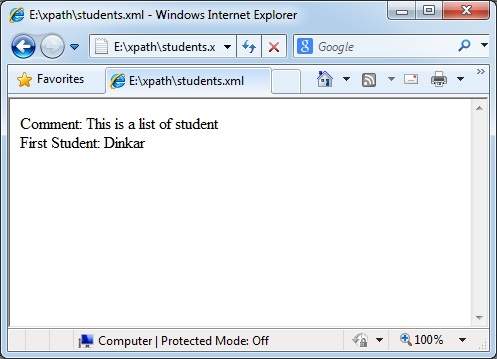
XPath - Operators
In this chapter, we'll see XPath operators and functions in details covering commonly used XPath defines and handles. XPath defines Operators and functions on Nodes, String, Number and Boolean types.
Following is the list we are going to discuss about.
| S.No. | Operators/Functions & Description |
|---|---|
| 1 | Comparision Operators Comparision operators to compare values. |
| 2 | Boolean Operators Boolean operators to check 'and', 'or' & 'not' functionalities. |
| 3 | Number Functions/Operators Operators/Functions on numbers. |
| 4 | String Functions Various string functions. |
| 5 | Node Functions/Operators Various functions and operators acting on nodes. |
XPath - Wildcard
XPath defines the following wildcards on nodes to be used with the XPath expressions.
| S.No. | WildCard & Description |
|---|---|
| 1 | * used to match any node. |
| 2 | . used to match the current node in context. |
| 3 | @* used to match any attribute |
| 4 | node() used to match node of any type |
Example
This example creates a table of <student> element with their details, by iterating over each student.
students.xml
<?xml version = "1.0"?>
<?xml-stylesheet type = "text/xsl" href = "students.xsl"?>
<class>
<student rollno = "393">
<firstname>Dinkar</firstname>
<lastname>Kad</lastname>
<nickname>Dinkar</nickname>
<marks>85</marks>
</student>
<student rollno = "493">
<firstname>Vaneet</firstname>
<lastname>Gupta</lastname>
<nickname>Vinni</nickname>
<marks>95</marks>
</student>
<student rollno = "593">
<firstname>Jasvir</firstname>
<lastname>Singh</lastname>
<nickname>Jazz</nickname>
<marks>90</marks>
</student>
</class>
students.xsl
<?xml version = "1.0" encoding = "UTF-8"?>
<xsl:stylesheet version = "1.0"
xmlns:xsl = "http://www.w3.org/1999/XSL/Transform">
<xsl:template match = "/">
<html>
<body>
<h2>Students</h2>
<xsl:apply-templates select = "class/*" />
</body>
</html>
</xsl:template>
<xsl:template match = "class/*">
<xsl:apply-templates select = "@rollno" />
<xsl:apply-templates select = "firstname" />
<xsl:apply-templates select = "lastname" />
<xsl:apply-templates select = "nickname" />
<xsl:apply-templates select = "marks" />
<br />
</xsl:template>
<xsl:template match = "@rollno">
<span style = "font-size = 22px;">
<xsl:value-of select = "." />
</span>
<br />
</xsl:template>
<xsl:template match = "firstname">
First Name:<span style = "color:blue;">
<xsl:value-of select = "." />
</span>
<br />
</xsl:template>
<xsl:template match = "lastname">
Last Name:<span style = "color:green;">
<xsl:value-of select = "." />
</span>
<br />
</xsl:template>
<xsl:template match = "nickname">
Nick Name:<span style = "color:red;">
<xsl:value-of select = "." />
</span>
<br />
</xsl:template>
<xsl:template match = "marks">
Marks:<span style = "color:gray;">
<xsl:value-of select = "." />
</span>
<br />
</xsl:template>
</xsl:stylesheet>
Verify the output
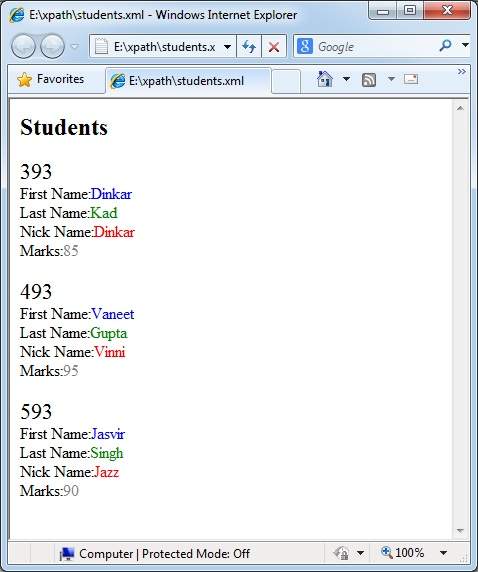
XPath - Predicate
Predicate refers to the XPath expression written in square brackets. It refers to restrict the selected nodes in a node set for some condition. For example,
| S.No. | Predicate & Description |
|---|---|
| 1 | /class/student[1] Select first student element which is child of the class element. |
| 2 | /class/student[last()] Select last student element which is child of the class element. |
| 3 | /class/student[@rolllno = 493] Select student element with rollno 493. |
| 4 | /class/student[marks>85] Select student element with marks > 85. |
Example
This example creates a table of <student> element with their details, by iterating over each student. It calculates the position of the student node and then prints the student(s) details along with serial no.
students.xml
<?xml version = "1.0"?>
<?xml-stylesheet type = "text/xsl" href = "students.xsl"?>
<class>
<student rollno = "393">
<firstname>Dinkar</firstname>
<lastname>Kad</lastname>
<nickname>Dinkar</nickname>
<marks>85</marks>
</student>
<student rollno = "493">
<firstname>Vaneet</firstname>
<lastname>Gupta</lastname>
<nickname>Vinni</nickname>
<marks>95</marks>
</student>
<student rollno = "593">
<firstname>Jasvir</firstname>
<lastname>Singh</lastname>
<nickname>Jazz</nickname>
<marks>90</marks>
</student>
</class>
students.xsl
<?xml version = "1.0" encoding = "UTF-8"?>
<xsl:stylesheet version = "1.0"
xmlns:xsl = "http://www.w3.org/1999/XSL/Transform">
<xsl:template match = "/">
<html>
<body>
<h2>Students</h2>
<table border = "1">
<tr bgcolor = "#9acd32">
<th>Roll No</th>
<th>First Name</th>
<th>Last Name</th>
<th>Nick Name</th>
<th>Marks</th>
</tr>
<xsl:for-each select = "/class/student[1]">
<tr>
<td><xsl:value-of select = "@rollno"/></td>
<td><xsl:value-of select = "firstname"/></td>
<td><xsl:value-of select = "lastname"/></td>
<td><xsl:value-of select = "nickname"/></td>
<td><xsl:value-of select = "marks"/></td>
</tr>
</xsl:for-each>
<xsl:for-each select = "/class/student[last()]">
<tr>
<td><xsl:value-of select = "@rollno"/></td>
<td><xsl:value-of select = "firstname"/></td>
<td><xsl:value-of select = "lastname"/></td>
<td><xsl:value-of select = "nickname"/></td>
<td><xsl:value-of select = "marks"/></td>
</tr>
</xsl:for-each>
<xsl:for-each select = "/class/student[@rollno = 493]">
<tr>
<td><xsl:value-of select = "@rollno"/></td>
<td><xsl:value-of select = "firstname"/></td>
<td><xsl:value-of select = "lastname"/></td>
<td><xsl:value-of select = "nickname"/></td>
<td><xsl:value-of select = "marks"/></td>
</tr>
</xsl:for-each>
<xsl:for-each select = "/class/student[marks > 85]">
<tr>
<td><xsl:value-of select = "@rollno"/></td>
<td><xsl:value-of select = "firstname"/></td>
<td><xsl:value-of select = "lastname"/></td>
<td><xsl:value-of select = "nickname"/></td>
<td><xsl:value-of select = "marks"/></td>
</tr>
</xsl:for-each>
</table>
</body>
</html>
</xsl:template>
</xsl:stylesheet>
Verify the output