
 Data Structure
Data Structure Networking
Networking RDBMS
RDBMS Operating System
Operating System Java
Java MS Excel
MS Excel iOS
iOS HTML
HTML CSS
CSS Android
Android Python
Python C Programming
C Programming C++
C++ C#
C# MongoDB
MongoDB MySQL
MySQL Javascript
Javascript PHP
PHP
- Selected Reading
- UPSC IAS Exams Notes
- Developer's Best Practices
- Questions and Answers
- Effective Resume Writing
- HR Interview Questions
- Computer Glossary
- Who is Who
Why and How to Use TypeScript in your React App?
React has emerged as one of the most popular JavaScript libraries for building dynamic and interactive web applications in recent years. With its component-based architecture and virtual DOM, React offers developers a powerful and efficient way to create complex user interfaces. However, as projects grow in size and complexity, it becomes crucial to ensure code maintainability, catch potential bugs early, and improve collaboration among team members. This is where TypeScript, a statically typed superset of JavaScript, comes into play.
In this tutorial, we will explore why and how to use TypeScript in your React app and how it can significantly benefit your development process.
Why Use TypeScript in Your React App?
Enhanced Type Safety
JavaScript, being a dynamically typed language, can lead to unexpected runtime errors and bugs that are difficult to track down. TypeScript, on the other hand, introduces static types, allowing developers to catch many of these issues at compile time. With TypeScript, you can define the types of variables, props, and states, ensuring that the correct data is being passed around and used consistently across your application. This helps prevent common errors such as null or undefined values, type mismatches, and invalid method invocations, ultimately improving your React app's overall stability and reliability.
Improved Developer Experience
TypeScript provides excellent tooling and IDE support, offering developers features like auto-completion, code navigation, and refactoring capabilities. With the help of TypeScript's type inference system, you can leverage these features to write more concise and maintainable code. The compiler also provides valuable feedback by highlighting potential errors and suggesting fixes, enabling developers to catch mistakes early in development. Additionally, TypeScript's rich ecosystem provides comprehensive documentation and community support, making it easier for developers to adopt and use effectively.
Code Maintainability and Collaboration
As React applications grow larger and more complex, maintaining and collaborating on the codebase can become challenging. TypeScript helps mitigate these challenges by introducing explicit types and interfaces, making the codebase self-documenting, and improving its readability. By clearly understanding the data structures and interfaces, developers can easily reason about the code and confidently make changes. Moreover, TypeScript enables better collaboration among team members by providing a shared understanding of the codebase and reducing the likelihood of introducing breaking changes.
How to Use TypeScript in Your React App?
Setting Up TypeScript
To start using TypeScript in your React app, you'll need to set up a TypeScript environment. You can either create a new project using a tool like Create React App with a TypeScript template or add TypeScript to an existing React project. Once set up, TypeScript will analyze your JavaScript code and provide static type checking.
You can create a React app using either
npm create-react-app my-app
Or use vite to create a react app ?
npm create vite@latest my-app
Or create a Next.js app using ?
npm create-next-app my-app
While creating these applications, you will be prompted with the TypeScript option. Just select that option, and you will get a react project configured with TypeScript.
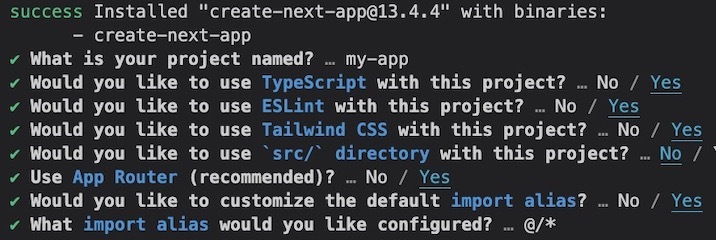
After you run these commands, you will see a screen similar to this ?
Writing TypeScript in React Components
When writing React components with TypeScript, you have the option to annotate the props and state with specific types. This ensures that the data passed to and from the component adheres to the defined types. For example ?
interface MyComponentProps {
name: string;
age: number;
}
const MyComponent: React.FC<MyComponentProps> = ({ name, age }) => {
return (
<div>
<h1>{name}</h1>
<p>{`Age: ${age}`}</p>
</div>
);
};
In the above example, we define the MyComponentProps interface, specifying that the component expects a name prop of type string and an age prop of type number. This allows the component to enforce the correct types and provide better type checking during development.
For every object you use in your application, it is generally recommended to create or import an interface for it first and annotate the object with that interface. This is really helpful when you or someone is using your defined APIs in other modules, and editors like VS code can show you suggestions about the object properties when you are interacting with those objects.
Utilizing TypeScript's Advanced Features
TypeScript offers many advanced features that can further enhance your React development experience. These include enums, generics, unions, intersection types, and more. Leveraging these features can help you create more robust and flexible components, making your codebase easier to understand and maintain.
Conclusion
TypeScript brings tremendous value to React development by enhancing type safety, improving developer experience, and promoting code maintainability and collaboration. By adopting TypeScript in your React app, you can catch errors at compile-time, write more concise and maintainable code, and foster a more efficient development process. While there might be a slight learning curve, the long-term benefits outweigh the initial investment. So, next time you start a new React project or work on an existing one, consider leveraging TypeScript to take your development efforts to the next level.
Remember, TypeScript is not a silver bullet and doesn't eliminate the need for comprehensive testing and debugging. However, it can significantly reduce common errors, increase productivity, and ultimately lead to a more reliable and maintainable React application.

