
 Data Structure
Data Structure Networking
Networking RDBMS
RDBMS Operating System
Operating System Java
Java MS Excel
MS Excel iOS
iOS HTML
HTML CSS
CSS Android
Android Python
Python C Programming
C Programming C++
C++ C#
C# MongoDB
MongoDB MySQL
MySQL Javascript
Javascript PHP
PHP
- Selected Reading
- UPSC IAS Exams Notes
- Developer's Best Practices
- Questions and Answers
- Effective Resume Writing
- HR Interview Questions
- Computer Glossary
- Who is Who
What is the difference between plt.close() and plt.clf() in Matplotlib?
plt.figure() - Create a new figure or activate an existing figure.
-
plt.figure().close() - Close a figure window.
close() by itself closes the current figure
close(h), where h is a Figure instance, closes that figure
close(num) closes figure number num
close(name), where name is a string, closes the figure with that label
close('all') closes all the figure windows
plt.figure().clear() - It is the same as clf.
plt.cla() - Clear the current axes.
plt.clf() - Clear the current figure.
Example
import numpy as np
from matplotlib import pyplot as plt
plt.rcParams["figure.figsize"] = [7.00, 3.50]
plt.rcParams["figure.autolayout"] = True
x = np.linspace(-1, 1, 10)
y = np.linspace(1, 2, 10)
plt.plot(x, y, c='red')
plt.title("First Plot")
plt.show()
plt.clf()
plt.plot(x, y, c='green')
plt.title("Second Plot")
plt.show()
plt.close()
Output
When we execute the code, it will show the First Plot −
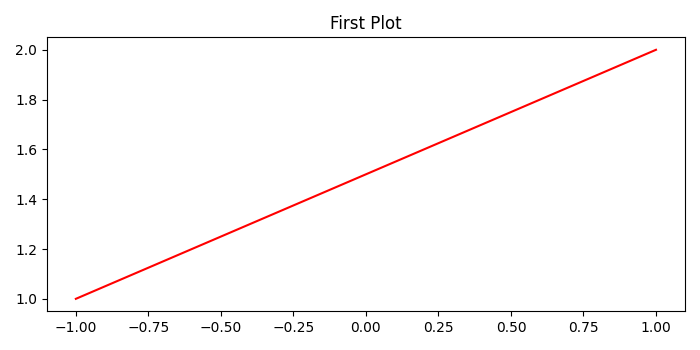
After that, since we have used plt.clf(), it will clear figure, but keep the window open to plot the Second Plot.
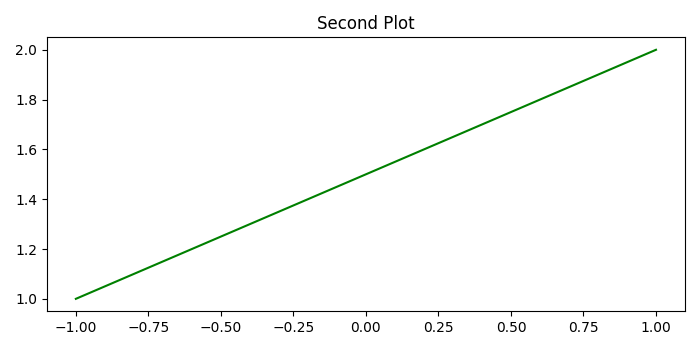
After that, since we have used plt.close(), it will close the current window and release the memory.

Advertisements
