
 Data Structure
Data Structure Networking
Networking RDBMS
RDBMS Operating System
Operating System Java
Java MS Excel
MS Excel iOS
iOS HTML
HTML CSS
CSS Android
Android Python
Python C Programming
C Programming C++
C++ C#
C# MongoDB
MongoDB MySQL
MySQL Javascript
Javascript PHP
PHP
- Selected Reading
- UPSC IAS Exams Notes
- Developer's Best Practices
- Questions and Answers
- Effective Resume Writing
- HR Interview Questions
- Computer Glossary
- Who is Who
What is the best text editor to use with Python?
In this article, we will learn the best text editor and IDEs to use with Python.
What are IDEs and Code Editors?
Whether you're new to the programming field or coding you'll need an IDE (Integrated Development Environment) or a code editor to show off your coding skills. An IDE is a software tool that combines standard developer tools into a single user-friendly interface (Graphical User interface).
A code editor is a software tool for writing and editing code. They are typically lightweight and useful for learning. However, when your program gets larger, you will need to test and debug your code, which is where IDEs come in. It highlights special keywords and makes suggestions based on the language code in the editor. Popular code editors include Sublime Text, Atom, and Visual Studio Code.
An IDE (Integrated Development Environment) understands your code considerably better than a text editor. It typically includes functionality such as build automation, code linting, testing, and debugging. This can considerably speed up your task. The drawback is that IDEs might be difficult to use.
Following are some of the best Text Editors for Python
IDLE
IDLE is installed by default when you install Python. This makes it simple to begin learning Python. The Python shell window (interactive interpreter), auto-completion, syntax highlighting, smart indentation, and a simple integrated debugger are among its key features.
IDLE is a good learning IDE since it is lightweight and easy to use. However, it is not ideal for larger projects.
Level-for ? Beginner
Price ? Free
Type ? IDE
Sublime Text
Sublime Text is a popular code editor/text editor that supports a variety of programming languages, including Python. It's quick, highly customizable, and has a large user base.
When you install it, it comes with basic Python support. You can, however, install packages such as debugging, auto-completion, code linting, and so on. Django, Flask, and other programs for scientific development are also available. Essentially, you can configure Sublime Text to generate a full-fledged Python working environment based on your requirements.
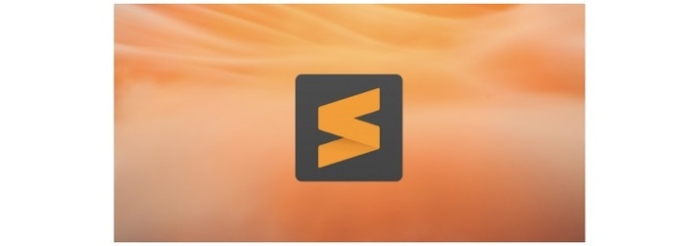
Sublime Text can be downloaded and evaluated for a long period. However, you may receive a pop-up advising that "you must purchase a license for continuing use."
Level-for ? Beginner, Professional
Price ? Freemium
Type ? Python Text editor
Atom
Github's Atom is an open-source code editor that may be used for Python development (similar to Sublime text).
Its features are comparable to those of Sublime Text. Atom is extremely adaptable or customizable. You can install packages as needed. Autocomplete-python, linter-flake8, python-debugger, and other packages are commonly used in Atom for Python programming.

Atom is the preferred Python development environment over Sublime Text in my view.
Level-for ? Beginner, Professional
Price ? Free
Type ? IDE
Pycharm
JetBrains developed Pycharm, which is an integrated development environment. It distinguishes itself from the competitors by providing productivity features such as rapid fixes.
The 3 versions of Pycharm available are ?
Apache-licensed Community version,
Educational (Edu) version, and the
proprietary Professional
The first two versions are open source and thus free, however, the Professional version requires payment.

The Community version is especially appealing because it includes a variety of features such as syntax highlighting, auto-completion, and live code verification. The commercial edition contains more advanced features, such as full database management, and a variety of more essential Frameworks, such as Django, Flask, Google App, Engine, Pyramid, and web2py than the community version.
Level-for ? Professional
Price ? Free(for Community version and Educational Version)
Type ? IDE
Visual Studio Code
Microsoft's Visual Studio Code (VS Code) is a free and open-source IDE that may be used for Python development.
In VS code, you can add extensions to create a Python programming environment that meets your needs. Intelligent code completion, linting for potential problems, debugging, unit testing, and other tools are available.
VS Code is a lightweight application that is packed with powerful features. This is why it is gaining popularity among Python developers.

Overall, VS Code is well-designed, and its key advantage is that it provides an extensionbased architecture.
Microsoft's project, VS Code, has the most contributors on GitHub. This approach has increased Microsoft's visibility and established it as a prominent participant in community software. Simply download and install the appropriate plugin to make it work in your environment.
Level-for ? Professional
Price ? Free
Type ? IDE
Vim
Vim is a text editor that comes standard with macOS and UNIX platforms. You must download it for Windows.
It is well-known among developers who enjoy Vim due to its keyboard shortcuts, and extensibility are really good

If you're already familiar with Vim, it can be a useful tool for Python programming. Otherwise, you'll need to spend some time understanding Vim and its commands before you can use it with Python.
Vim can be used as a Python IDE by adding plugins for syntax highlighting, code completion, debugging, refactoring, and so on.
Level-for ? Professional
Price ? Free
Type ? Text editor
Spyder
Pierre Raybaut developed Spyder in 2008. It is cross-platform and distributed under a non-copyleft license (Non-copyleft free software is released by its author with permission to redistribute and modify it). Spyder has been maintained by the Python scientific community thanks to their contributions since 2012.

Spyder has fundamental features like syntax highlighting and auto-completion, as well as numerous scientific libraries including Matplotlib, Numpy, IPython, and Scipy. It is opensource and free, and installation is super easy owing to the Python package manager.
It provides a one-of-a-kind combination of a scientific software package's advanced analysis, debugging, editing, interactive execution, in-depth inspection, and visualization features.
Level-for ? Beginner, Professional
Price ? Free
Type ? Text editor
Thonny
Thonny is a Python-specific IDE that includes Python 3. After installing it, you may begin writing Python code.
It is designed for beginners. The user interface is kept basic so that newcomers may get started quickly.
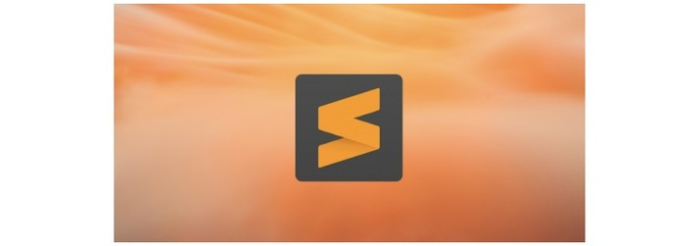
Though Thonny is designed for beginners, it offers several handy features that make it an excellent IDE for full-fledged Python development. Syntax error highlighting debugger, code completion, step-through expression evaluation, and more features are available.
Level-for ? Beginner
Price ? Free
Type ? IDE
Conclusion
In this article, you have come across various text editors that are used by Python Developer and their features. You can use any of these editors and start your journey for professional python developer.

