
 Data Structure
Data Structure Networking
Networking RDBMS
RDBMS Operating System
Operating System Java
Java MS Excel
MS Excel iOS
iOS HTML
HTML CSS
CSS Android
Android Python
Python C Programming
C Programming C++
C++ C#
C# MongoDB
MongoDB MySQL
MySQL Javascript
Javascript PHP
PHP
- Selected Reading
- UPSC IAS Exams Notes
- Developer's Best Practices
- Questions and Answers
- Effective Resume Writing
- HR Interview Questions
- Computer Glossary
- Who is Who
Using a Frame class in a Tk class in Python tkinter
Tkinter Frame widget is very useful for grouping multiple widgets in a frame. It includes all the functions and properties that applies to the parent window.
To create a Frame widget, we can instantiate an object of the Frame class. Once we define the Frame widget in the window, we can directly pick any widget and place it into the frame.
Example
In this example, we've created a Frame widget and defined some widgets in it.
# Import the required libraries
from tkinter import *
from tkinter import ttk
# Create an instance of tkinter frame or window
win=Tk()
# Set the size of the window
win.geometry("700x250")
def on_click():
label["text"]="Hello "+ str(entry.get())
# Create a Frame widget
frame=Frame(win, width=400, height=300)
# Add a label in the frame widget
label=Label(frame, text="Enter your name", font=('Calibri 13'))
label.pack(pady=10)
# Add an Entry widget
entry=Entry(frame, width=25)
entry.pack()
# Create a button
ttk.Button(frame, text="Click Me", command=on_click).pack()
frame.pack()
win.mainloop()
Output
Running the above code will display a window that will contain an Entry widget, a label widget, and a button in a frame.
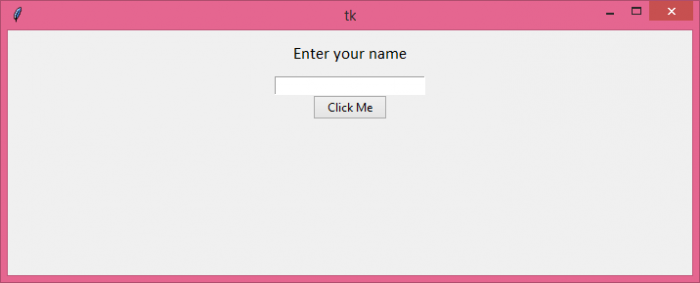
Type your name in the given text field and click the button to display the message on the screen.


Advertisements
