
- TurboGears - Home
- TurboGears - Overview
- TurboGears - Environment
- TurboGears - First Program
- TurboGears - Dependencies
- TurboGears - Serving Templates
- TurboGears - HTTP Methods
- Genshi Template Language
- TurboGears - Includes
- TurboGears - JSON Rendering
- TurboGears - URL Hierarchy
- TurboGears - Toscawidgets Forms
- TurboGears - Validation
- TurboGears - Flash Messages
- TurboGears - Cookies and Sessions
- TurboGears - Caching
- TurboGears - Sqlalchemy
- TurboGears - Creating Models
- TurboGears - Crud Operations
- TurboGears - DataGrid
- TurboGears - Pagination
- TurboGears - Admin Access
- Authorization & Authentication
- TurboGears - Using MongoDB
- TurboGears - Scaffolding
- TurboGears - Hooks
- TurboGears - Writing Extensions
- TurboGears - Pluggable Applications
- TurboGears - Restful Applications
- TurboGears - Deployment
TurboGears - URL Hierarchy
Sometimes, a web application may require a URL structure that is having more than one level. TurboGears can traverse object hierarchy to find appropriate method that can handle your request.
A project quickstarted with gearbox has a BaseController class in projects lib folder. It is available as Hello/hello/lib/base.py. It serves as base class for all sub controllers. In order to add a sub level of URL in application, design a sub class called BlogController derived from BaseController.
This BlogController has two controller functions, index() and post(). Both are designed to expose a template each, blog.html and post.html.
Note − These templates are put inside a sub folder − templates/blog
class BlogController(BaseController):
@expose('hello.templates.blog.blog')
def index(self):
return {}
@expose('hello.templates.blog.post')
def post(self):
from datetime import date
now = date.today().strftime("%d-%m-%y")
return {'date':now}
Now declare an object of this class in RootController class (in root.py) as follows −
class RootController(BaseController): blog = BlogController()
Other controller functions for top level URLs will be there in this class as earlier.
When a URL http://localhost:8080/blog/ is entered, it will be mapped to index() controller function inside BlogController class. Similarly, http://localhost:8080/blog/post will invoke post() function.
The code for blog.html and post.html is as below −
Blog.html
<html>
<body>
<h2>My Blog</h2>
</body>
</html>
post.html
<html>
<body>
<h2>My new post dated $date</h2>
</body>
</html>
When a URL http://localhost:8080/blog/ is entered, it will produce the following output −
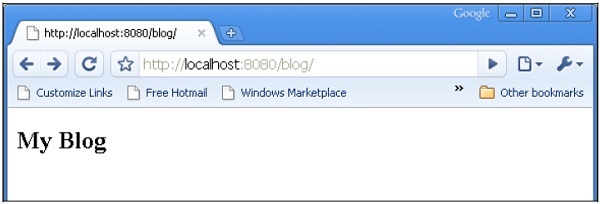
When a URL http://localhost:8080/blog/post is entered, it will produce the following output −
