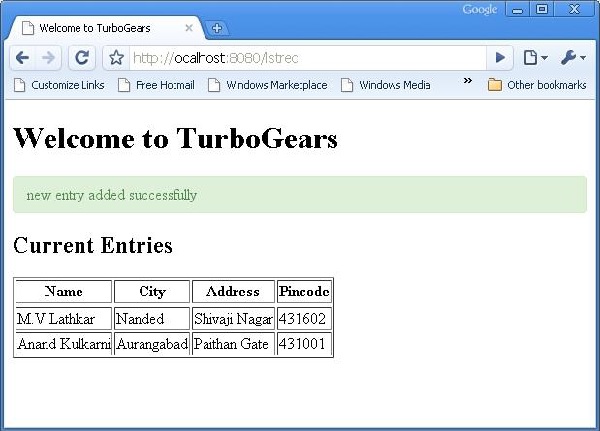- TurboGears - Home
- TurboGears - Overview
- TurboGears - Environment
- TurboGears - First Program
- TurboGears - Dependencies
- TurboGears - Serving Templates
- TurboGears - HTTP Methods
- Genshi Template Language
- TurboGears - Includes
- TurboGears - JSON Rendering
- TurboGears - URL Hierarchy
- TurboGears - Toscawidgets Forms
- TurboGears - Validation
- TurboGears - Flash Messages
- TurboGears - Cookies and Sessions
- TurboGears - Caching
- TurboGears - Sqlalchemy
- TurboGears - Creating Models
- TurboGears - Crud Operations
- TurboGears - DataGrid
- TurboGears - Pagination
- TurboGears - Admin Access
- Authorization & Authentication
- TurboGears - Using MongoDB
- TurboGears - Scaffolding
- TurboGears - Hooks
- TurboGears - Writing Extensions
- TurboGears - Pluggable Applications
- TurboGears - Restful Applications
- TurboGears - Deployment
TurboGears CRUD Operations
The following session methods perform CRUD Operations −
DBSession.add(model object) − inserts a record into mapped table.
DBSession.delete(model object) − deletes record from the table.
DBSession.query(model).all() − retrieves all the records from table (corresponding to a SELECT query).
You can apply filter to the retrieved record set by using a filter attribute. For instance, in order to retrieve records with city = Hyderabad in students table, use the following statement −
DBSession.query(model.student).filter_by(city = Hyderabad).all()
We shall now see how to interact with the models through controller URLs.
First let us design a ToscaWidgets form for entering the students data
Hello\hello\controllers.studentform.py
import tw2.core as twc
import tw2.forms as twf
class StudentForm(twf.Form):
class child(twf.TableLayout):
name = twf.TextField(size = 20)
city = twf.TextField()
address = twf.TextArea("",rows = 5, cols = 30)
pincode = twf.NumberField()
action = '/save_record'
submit = twf.SubmitButton(value = 'Submit')
In the RootController (root.py of Hello application), add the following function mapping /add URL −
from hello.controllers.studentform import StudentForm
class RootController(BaseController):
@expose('hello.templates.studentform')
def add(self, *args, **kw):
return dict(page='studentform', form = StudentForm)
Save the following HTML code as studentform.html in the templates folder −
<!DOCTYPE html>
<html xmlns = "http://www.w3.org/1999/xhtml"
xmlns:py = "http://genshi.edgewall.org/"
lang = "en">
<head>
<title>Student Registration Form</title>
</head>
<body>
<div id = "getting_started">
${form.display(value = dict(title = 'Enter data'))}
</div>
</body>
</html>
Enter http://localhost:8080/add in the browser after starting the server. The following Student information form will open up in the browser −
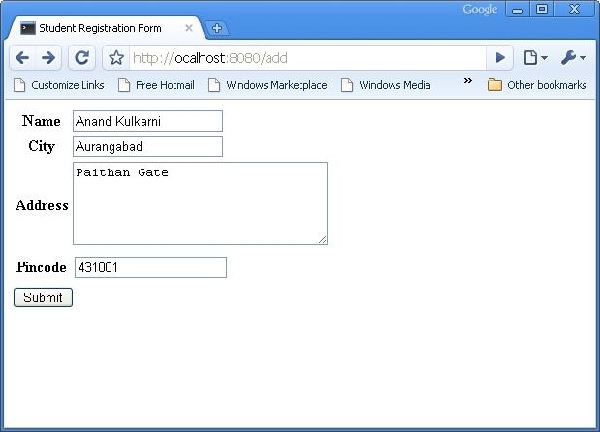
The above form is designed to be submitted to the /save_record URL. Hence a save_record() function needs to be added in the root.py to expose it. The data from the studentform is received by this function as a dict() object. It is used to add a new record in the student table underlying student model.
@expose()
#@validate(form = AdmissionForm, error_handler = index1)
def save_record(self, **kw):
newstudent = student(name = kw['name'],city = kw['city'],
address = kw['address'], pincode = kw['pincode'])
DBSession.add(newstudent)
flash(message = "new entry added successfully")
redirect("/listrec")
Please note that after the successful addition, the browser will be redirected to /listrec URL. This URL is exposed by a listrec() function. This function selects all records in the student table and sends them in the form of a dict object to the studentlist.html template. This listrec() function is as follows −
@expose ("hello.templates.studentlist")
def listrec(self):
entries = DBSession.query(student).all()
return dict(entries = entries)
The studentlist.html template iterates through the entries dictionary object using py:for directive. The studentlist.html template is as follows −
<html xmlns = "http://www.w3.org/1999/xhtml"
xmlns:py = "http://genshi.edgewall.org/">
<head>
<link rel = "stylesheet" type = "text/css" media = "screen"
href = "${tg.url('/css/style.css')}" />
<title>Welcome to TurboGears</title>
</head>
<body>
<h1>Welcome to TurboGears</h1>
<py:with vars = "flash = tg.flash_obj.render('flash', use_js = False)">
<div py:if = "flash" py:replace = "Markup(flash)" />
</py:with>
<h2>Current Entries</h2>
<table border = '1'>
<thead>
<tr>
<th>Name</th>
<th>City</th>
<th>Address</th>
<th>Pincode</th>
</tr>
</thead>
<tbody>
<py:for each = "entry in entries">
<tr>
<td>${entry.name}</td>
<td>${entry.city}</td>
<td>${entry.address}</td>
<td>${entry.pincode}</td>
</tr>
</py:for>
</tbody>
</table>
</body>
</html>
Now revisit the http://localhost:8080/add and enter data in the form. By clicking on the submit button, it will take the browser to studentlist.html. It will also flash a new record added successfully message.