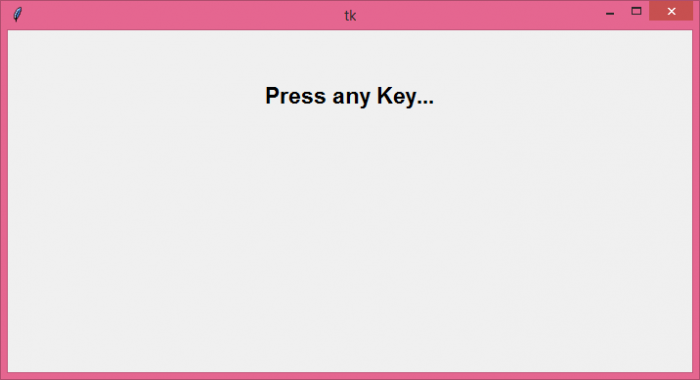Data Structure
Data Structure Networking
Networking RDBMS
RDBMS Operating System
Operating System Java
Java MS Excel
MS Excel iOS
iOS HTML
HTML CSS
CSS Android
Android Python
Python C Programming
C Programming C++
C++ C#
C# MongoDB
MongoDB MySQL
MySQL Javascript
Javascript PHP
PHP
- Selected Reading
- UPSC IAS Exams Notes
- Developer's Best Practices
- Questions and Answers
- Effective Resume Writing
- HR Interview Questions
- Computer Glossary
- Who is Who
TkInter keypress, keyrelease events
Tkinter Events are generally used to provide an interface that works as a bridge between the User and the application logic. We can use Events in any Tkinter application to make it more interactive and functional. Events like <Key Press> and <KeyRelease> are used to call a specific function only when a key is pressed or released.
Example
In this example, we will create a script that will show some message on the screen whenever we press a key. The message gets disappeared when we release the same key.
# Import the Required libraries
from tkinter import *
# Create an instance of tkinter frame or window
win= Tk()
# Set the size of the window
win.geometry("700x350")
# Define a function to display the message
def key_press(e):
label.config(text="Welcome to TutorialsPoint")
def key_released(e):
label.config(text="Press any Key...")
# Create a label widget to add some text
label= Label(win, text= "", font= ('Helvetica 17 bold'))
label.pack(pady= 50)
# Bind the Mouse button event
win.bind('<KeyPress>',key_press)
win.bind('<KeyRelease>',key_released )
win.mainloop()
Output
Running the above code will display a window with a label.
When you press a key from the keyboard, it will display some message on the screen. At the same time, the message will get updated whenever you lift off the key.
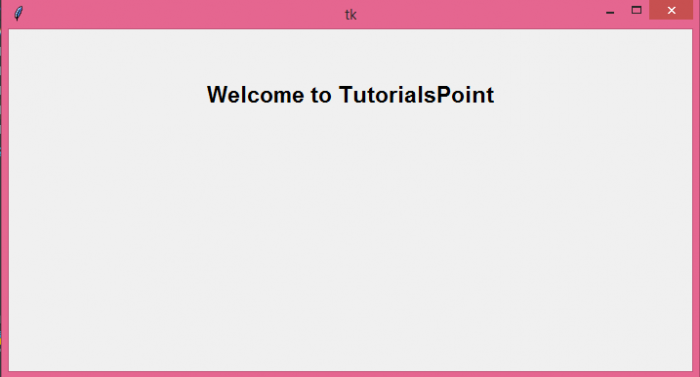

Advertisements