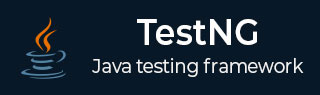
- TestNG - Home
- TestNG - Overview
- TestNG - Environment
- TestNG - Writing Tests
- TestNG - Basic Annotations
- TestNG - Execution Procedure
- TestNG - Executing Tests
- TestNG - Suite Test
- TestNG - Ignore a Test
- TestNG - Group Test
- TestNG - Exception Test
- TestNG - Dependency Test
- TestNG - Parameterized Test
- TestNG - Run JUnit Tests
- TestNG - Test Results
- TestNG - Annotation Transformers
- TestNG - Asserts
- TestNG - Parallel Execution
- TestNG - Plug with ANT
- TestNG - Plug with Eclipse
- TestNG - TestNG - vs JUnit
TestNG - vs JUnit
JUnit and TestNG are the most popular testing frameworks for Java applications. Both of these frameworks are easy to use. So when it comes to chose the testing framework for your application, its better to have a high-level idea of what features are present in one or the other and then take the informed decision based on your project requirements.
JUnit vs TestNG
JUnit current version is 5.7.1 and its still evolving and working on to include more features. TestNG current version is 7.4.0 and its mature and features rich.
Following table compares JUnit vs TestNG on different features. The table excludes very specific or common features that are present in both these frameworks, such as testing exceptions, timeout settings, lifecycle callback methods etc.
| Feature | JUnit | TestNG | Conclusion |
|---|---|---|---|
Annotations |
Annotations Based |
Annotations Based |
Both JUnit 5 and TestNG are annotation based. They are similar in nature and behavior. |
Ease of Use |
JUnit 5 is built into various modules, you need JUnit Platform and JUnit Jupiter to write test cases. If you want more features such as Parameterized Tests then you need to add junit-jupiter-params module. |
Single module to get all TestNG feature. |
TestNG is better in terms of ease of use. |
IDE Support |
Supported on major IDEs such as Eclipse and IntelliJ IDEA. |
Supported on major IDEs such as Eclipse and IntelliJ IDEA. |
Both of them are similar and provides easy integration with major IDEs. |
Data Provider |
Supports multiple ways to provide test data, such as methods, Enum, CSV, CSV Files etc. |
Supports data provider methods and from test suite xml file. |
JUnit is better for injecting test methods input data |
Test Suite |
In JUnit, Test Suite is run using @RunWith and @Suite annotations. |
TestNG uses an XML file to run Suite test. |
|
HTML Reports |
JUnit need external plugin maven-surefire-report-plugin to generate HTML reports. |
TestNG automatically creates HTML reports for the test run. |
TestNG HTML reports look outdated but its simple to use. If you have to share HTML reports with others, I would suggest to use JUnit. |
Running from Java Main Method |
We can use JUnit 5 launcher API to run tests from java main method. |
We can use TestNG run() method to execute tests from the java main method. |
Both of them supports execution of test cases from java main method. |
Assertions |
JUnit provides enough assertion methods to compare expected and actual test results. |
TestNG provides enough assertion methods to compare expected and actual test results. |
Both of them are similar in terms of Assertions support. |
Assumptions |
JUnit supports assumptions to skip tests based on certain conditions. |
TestNG doesnt support assumptions. |
JUnit is better if you want to skip tests based on conditions. |
Test Order |
Junit does not support Test Order. |
TestNG supports Test Order for ordering test methods according to priority attribute. |
TestNG is better when you want to execute tests in specific order. |
Disable Tests |
JUnit supports many ways to disable and enable tests. For example, based on OS, JRE, system properties. |
TestNG supports disabling tests but its limited in functionality. |
JUnit is better when you want to disable or enable tests based on conditions. |
Parallel Execution |
JUnit 5 doesnt support parallel execution yet. |
TestNG supports parallel execution if run through XML suite. |
TestNG is better for parallel execution as of now, JUnit 5 development is going on to support this feature. |
Listeners |
JUnit supports listeners through Launcher API, there is no mechanism to add listeners using annotations. |
TestNG supports various types of listeners and can be added using annotations. |
TestNG listener support is much better compared to JUnit 5. |