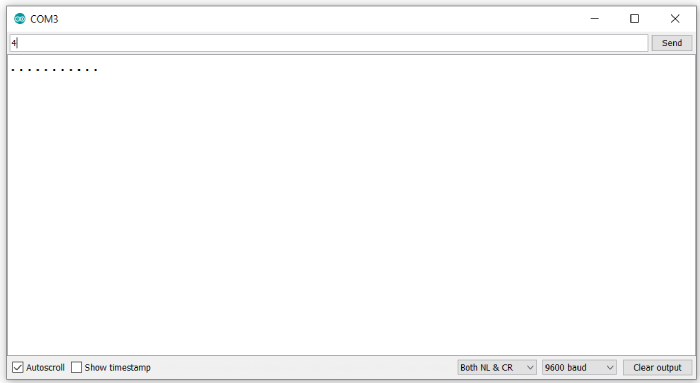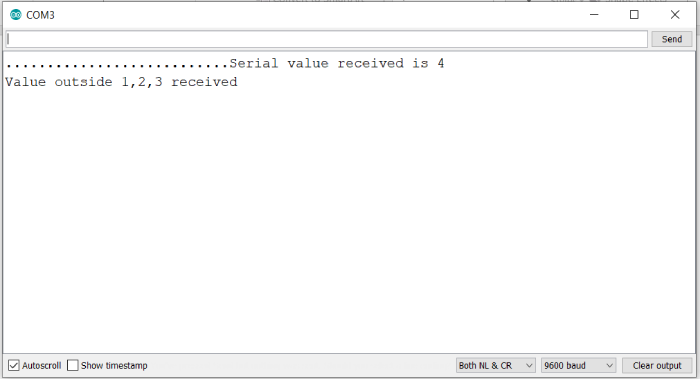Data Structure
Data Structure Networking
Networking RDBMS
RDBMS Operating System
Operating System Java
Java MS Excel
MS Excel iOS
iOS HTML
HTML CSS
CSS Android
Android Python
Python C Programming
C Programming C++
C++ C#
C# MongoDB
MongoDB MySQL
MySQL Javascript
Javascript PHP
PHP
- Selected Reading
- UPSC IAS Exams Notes
- Developer's Best Practices
- Questions and Answers
- Effective Resume Writing
- HR Interview Questions
- Computer Glossary
- Who is Who
Switch case in Arduino
Switch case in Arduino is just like the switch case in C language. For those who are unaware of switch case, it is a more compact way of writing multiple if statements, when they concern the value of a variable.
Syntax
switch (var) {
case value1:
// statements for value1
break;
case value2:
// statements for value2
break;
.
.
.
default:
// statements for default value
break;
}
var is the variable whose different values we are checking. If its value is equal to value1, then the statements for value1 will be executed. If its value is equal to value2, then the statements for value2 will be executed, and so on. If the value is not equal to any values listed, then the statements corresponding to the default value will be executed. If you don’t add the break statement after each case, then all the cases following it will be executed, till the first break is encountered.
Example
void setup() {
// put your setup code here, to run once:
Serial.begin(9600);
Serial.println();
while(!Serial.available()){
Serial.print('.');
delay(500);
}
int a = Serial.parseInt();
Serial.print("Serial value received is "); Serial.println(a);
switch(a){
case 1:
Serial.println("Value 1 received");
break;
case 2:
Serial.println("Value 2 received");
break;
case 3:
Serial.println("Value 3 received");
break;
default:
Serial.println("Value outside 1,2,3 received");
break;
}
}
void loop() {
// put your main code here, to run repeatedly:
}
As you can see, we take one integer from the user (Serial.parseInt()), and print different values depending on the value of the input.
Output
The Serial Monitor Output is shown below −