
- SAP HANA Cloud - Home
- SAP HANA Cloud - Overview
- SAP HANA Cloud - Benefits
- SAP HANA Cloud - Architecture
- SAP HANA Cloud - Key Capabilities
- SAP HANA Cloud - Enabling Trial
- SAP HANA Cloud - Price Detail
- Integration with Other Apps
- SAP HANA Cloud - Connector(HCC)
- Connecting an Onpremise NW System
- SAP HANA Cloud - Data Lake
- Data Lake Components
- Connect to HANA Cockpit
- SAP BTP service
- Binding Applications
- SAP HANA Cloud - Migration
- Self-service Tool
- Creating Instance
- Creating Data Lake Instance
- Managing Instance
- Creating Tables
- Success Stories
- SAP HANA Cloud - Responsibilities
- SAP HANA Cloud Resources
- SAP HANA Cloud - Quick Guide
- SAP HANA Cloud - Resources
- SAP HANA Cloud - Discussion
SAP HANA Cloud - Managing Instance
There is need to administrator and manage SAP HANA Cloud instance for Database and Data Lake. To manage the instance, navigate to SAP STP cockpit and navigate to SAP HANA Cloud Central.
Using SAP HANA Cloud Centra, you can perform below −
- View all SAP HANA Cloud instances that you have access
- To find an instance using instance ID assigned
- To create SAP HANA Cloud instances
- To stop and start an instance
- To check the instance status
- To review all the alerts and notifications
- To check memory, compute, and storage consumption
- To make changes to an instance or deleting the instances
- To open HANA DB instance in SAP HANA cockpit and SAP HANA database explorer page
- To open Data Lake instance in Database Explorer page
To Manage SAP HANA Cloud instance, navigate to SAP BTP cockpit → Cloud Foundry space and choose → SAP HANA Cloud.
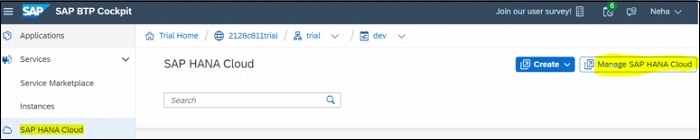
Advertisements