
- SAP HANA Cloud - Home
- SAP HANA Cloud - Overview
- SAP HANA Cloud - Benefits
- SAP HANA Cloud - Architecture
- SAP HANA Cloud - Key Capabilities
- SAP HANA Cloud - Enabling Trial
- SAP HANA Cloud - Price Detail
- Integration with Other Apps
- SAP HANA Cloud - Connector(HCC)
- Connecting an Onpremise NW System
- SAP HANA Cloud - Data Lake
- Data Lake Components
- Connect to HANA Cockpit
- SAP BTP service
- Binding Applications
- SAP HANA Cloud - Migration
- Self-service Tool
- Creating Instance
- Creating Data Lake Instance
- Managing Instance
- Creating Tables
- Success Stories
- SAP HANA Cloud - Responsibilities
- SAP HANA Cloud Resources
- SAP HANA Cloud - Quick Guide
- SAP HANA Cloud - Resources
- SAP HANA Cloud - Discussion
SAP HANA Cloud - Creating Instance
To create an instance of SAP HANA Cloud in Cloud Foundry, you have to ensure that subaccount is created in Global account and space exists in subaccount. Cloud Foundry support is also enabled inside subaccount.
Following Service plan exists in Enterprise instance −
HANA − To create SAP HANA database instance
Relational-data-lake − To create SAP HANA Cloud, data lake instance
HANA-cloud-connection − To create a connection between HANA DB and Data Lake instance
adaptive-server-enterprise − To create SAP HANA Cloud Adaptive server Enterprise instance
adaptive-server-enterprise-replication − To create SAP HANA Cloud Adaptive server Enterprise replication instance
To create HANA DB instance, navigate to SAP BTP cockpit → Cloud Foundry space → SAP HANA Cloud.
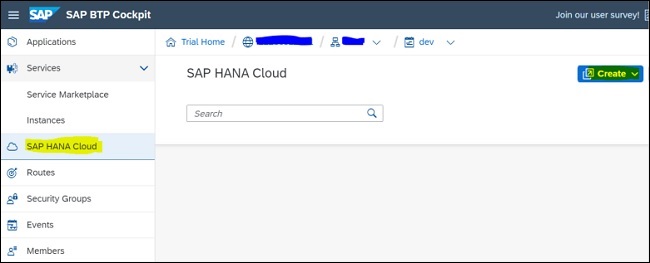
This will take you to SAP HANA Cloud Central page, Go to Create → From drop down Select SAP HANA Database to create an instance. You can select the Organization and Space where you want to create this instance.
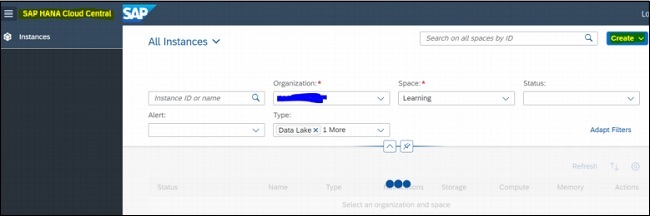
In the next window, you need to provide instance details as below−
Organization − This shows Cloud Foundry organization under which this DB instance is created.
Space − This shows Space name in Cloud Foundry under which this DB instance is created
Instance Name − Provide the name of instance. Note that the name of instance should start and end with an alphanumeric character and it can include the underscore character _.
Description − Provide brief description of DB instance.
- Administrator Password − You need to provide the password of DB 'superuser DBADMIN.
- As per password policy − The password must have at least 8 characters and comprise at least one uppercase letter, two lowercase letters, and at least one number. The password must not include the user name, the characters ' " ` \ ; [ ], or control characters, such as newline, backspace, tab.
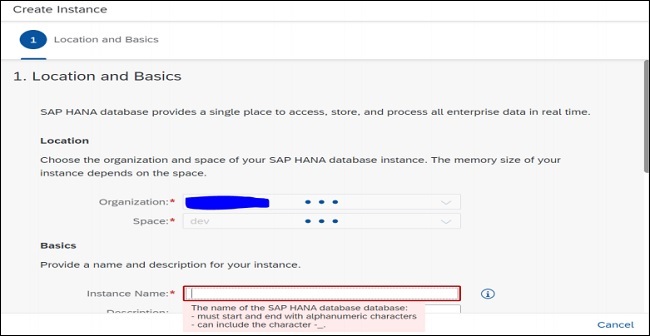
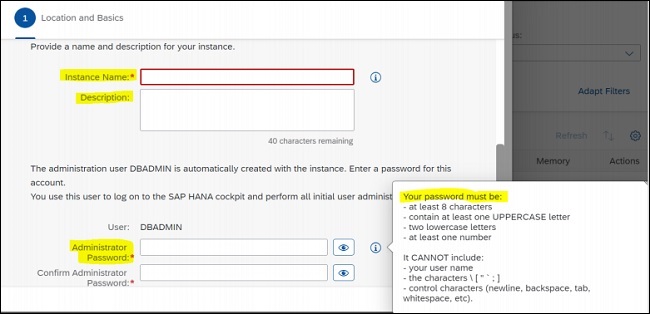
Next is to specify the parameters for SAP HANA DB −
-
Memory − Provide the memory size for your HANA Database instance.
Note: If you are using Microsoft Azure, you can select from 32 GB to 3776 GB of memory and AWS, you can select from 30 GB to 3600 GB of memory.
Compute − Provide the number of vCPU for SAP HANA database. This is usually allocated as per size of memory assigned.
Storage − This is available storage space for SAP HANA database. This is allocated as per memory size of HANA database.
Note:
Microsoft Azure, Storage value ranges 120 GB to 9480 GB.
Amazon Web Services, Storage value ranges 120 GB to 9660 GB.
Provide Advance parameters for HANA Database and also for Data Lake if required and click on Create instance. This will create HANA DB instance in your HANA Cloud platform.