
- SAP HANA Cloud - Home
- SAP HANA Cloud - Overview
- SAP HANA Cloud - Benefits
- SAP HANA Cloud - Architecture
- SAP HANA Cloud - Key Capabilities
- SAP HANA Cloud - Enabling Trial
- SAP HANA Cloud - Price Detail
- Integration with Other Apps
- SAP HANA Cloud - Connector(HCC)
- Connecting an Onpremise NW System
- SAP HANA Cloud - Data Lake
- Data Lake Components
- Connect to HANA Cockpit
- SAP BTP service
- Binding Applications
- SAP HANA Cloud - Migration
- Self-service Tool
- Creating Instance
- Creating Data Lake Instance
- Managing Instance
- Creating Tables
- Success Stories
- SAP HANA Cloud - Responsibilities
- SAP HANA Cloud Resources
- SAP HANA Cloud - Quick Guide
- SAP HANA Cloud - Resources
- SAP HANA Cloud - Discussion
SAP HANA Cloud - Binding Applications
After creating SAP HANA Cloud instance in Foundry space, you can bind an application using BTP cockpit. Applications are usually bind to HANA cloud platform using a schema or HDI container. You can assign a schema or HDI container to an application by assigning service plan to your database.
To setup a schema or HDI container, you need to navigate to HANA Cloud platform → Cloud Foundry Space → Services → Service Marketplace.
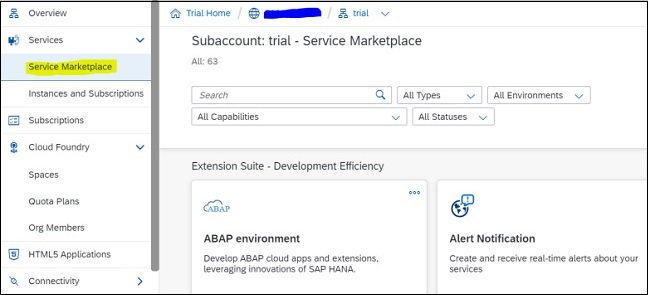
Note− One of perquisites of setting up schema or HDI container is that you have an enterprise account and have added schema or HDI-shared plan under Entitlements.
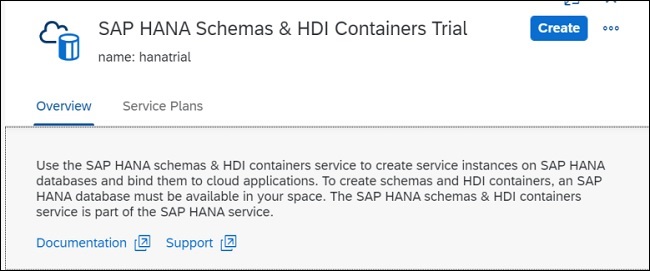
After navigating to Service Market Place, select SAP HANA Schemas & HDI Containers → Create Instance.
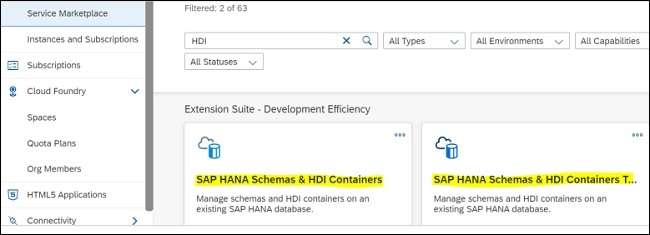
Next is to select the Service plan as shown from the list or HDI-shared service plan to create HDI Container → click on "..." → Create.
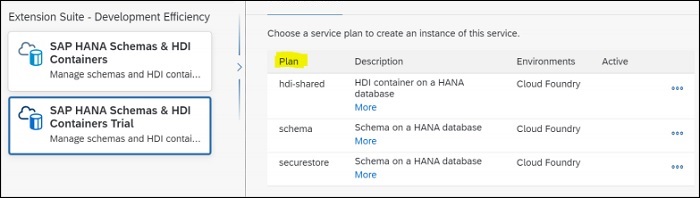
Select the Plan, Space and provide the Instance Name → Next.
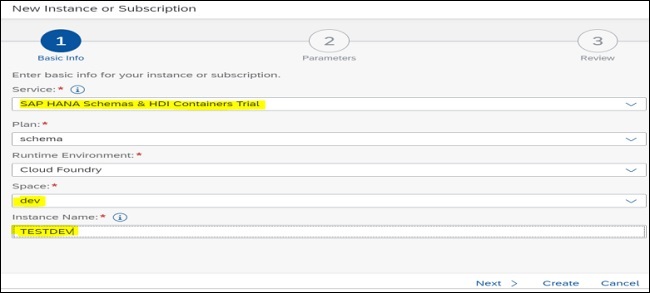
Pass the parameters as per requirement → Next C Create. You will get a message, Service instance creation is in progress. You can view the instance and its current status on the Instances and Subscriptions page.
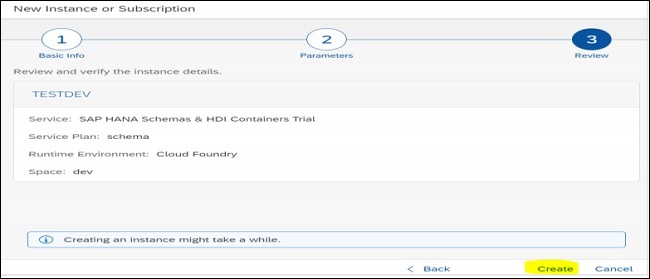
To check the instance status, navigate to Instances and Subscriptions option under Services. Status tab shows the instance status if successfully created.
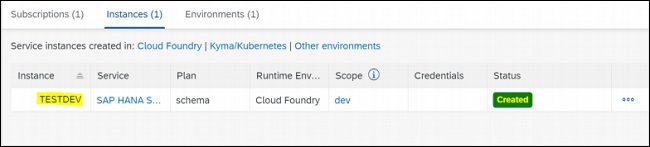
To bind your application to SAP HANA Cloud instance via SAP HANA Schemas & HDI Containers, Navigate to Cloud Foundry space → Applications and this will show you the list of all applications to which the selected application is currently bound.
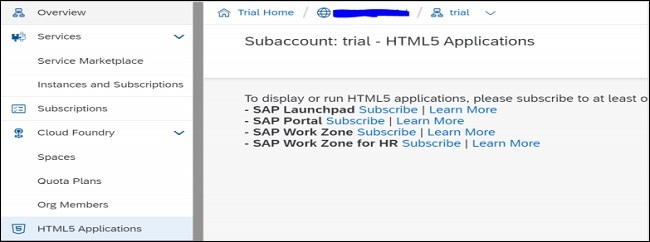
Select Service Bindings → Service Type tab, select the Service from the catalog radio button and choose Next → select SAP HANA Schemas & HDI Containers → Select Service Plan → Finish
After creating binding, you have to restart the application. Navigate to Cloud Foundry → Applications and click on Stop.
