
- RxJS - Home
- RxJS - Overview
- RxJS - Environment Setup
- RxJS - Latest Updates
- RxJS - Observables
- RxJS - Operators
- RxJS - Working with Subscription
- RxJS - Working with Subjects
- RxJS - Working with Scheduler
- RxJS - Working with RxJS & Angular
- RxJS - Working with RxJS & ReactJS
- RxJS Useful Resources
- RxJS - Quick Guide
- RxJS - Useful Resources
- RxJS - Discussion
Working with RxJS & Angular
In this chapter, we will see how to use RxJs with Angular. We will not get into the installation process for Angular here, to know about Angular Installation refer this link −https://www.tutorialspoint.com/angular7/angular7_environment_setup.htm
We will directly work on an example, where will use Ajax from RxJS to load data.
Example
app.component.ts
import { Component } from '@angular/core';
import { environment } from './../environments/environment';
import { ajax } from 'rxjs/ajax';
import { map } from 'rxjs/operators'
@Component({
selector: 'app-root',
templateUrl: './app.component.html',
styleUrls: ['./app.component.css']
})
export class AppComponent {
title = '';
data;
constructor() {
this.data = "";
this.title = "Using RxJs with Angular";
let a = this.getData();
}
getData() {
const response =
ajax('https://jsonplaceholder.typicode.com/users')
.pipe(map(e => e.response));
response.subscribe(res => {
console.log(res);
this.data = res;
});
}
}
app.component.html
<div>
<h3>{{title}}</h3>
<ul *ngFor="let i of data">
<li>{{i.id}}: {{i.name}}</li>
</ul>
</div>
<router-outlet></router-outlet>
We have used ajax from RxJS that will load data from this url − https://jsonplaceholder.typicode.com/users.
When you compile the display is as shown below −
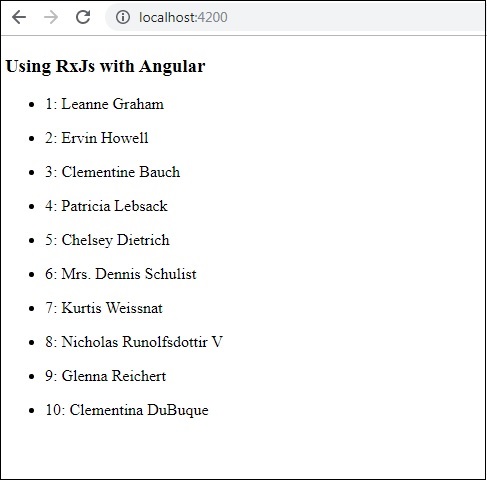
Advertisements