
- RxJS - Home
- RxJS - Overview
- RxJS - Environment Setup
- RxJS - Latest Updates
- RxJS - Observables
- RxJS - Operators
- RxJS - Working with Subscription
- RxJS - Working with Subjects
- RxJS - Working with Scheduler
- RxJS - Working with RxJS & Angular
- RxJS - Working with RxJS & ReactJS
- RxJS Useful Resources
- RxJS - Quick Guide
- RxJS - Useful Resources
- RxJS - Discussion
RxJS - Utility Operator tap
This operator will have the output the same as the source observable and can be used to log the values to the user from the observable. The main value, error if any or is the task is complete.
Syntax
tap(observer, error, complete):Observable
Parameters
observer − (optional) this is the same asas source observable.
error − (optional) error method if any error occurs.
complete − (optional) complete() method will get called when the task is complete.
Return value
It returns an observable same like source observable with a callback function.
Example
import { of } from 'rxjs';
import { tap, filter } from 'rxjs/operators';
let list1 = of(1, 2, 3, 4, 5, 6);
let final_val = list1.pipe(
tap(x => console.log("From tap() =" + x),
e => console.log(e),
() => console.log("Task complete")),
filter(a => a % 2 === 0)
);
final_val.subscribe(x => console.log("Only Even numbers=" + x));
Output
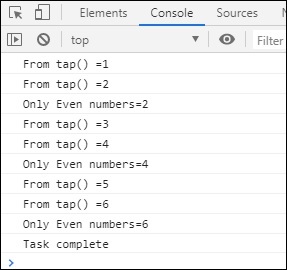
Advertisements