
 Data Structure
Data Structure Networking
Networking RDBMS
RDBMS Operating System
Operating System Java
Java MS Excel
MS Excel iOS
iOS HTML
HTML CSS
CSS Android
Android Python
Python C Programming
C Programming C++
C++ C#
C# MongoDB
MongoDB MySQL
MySQL Javascript
Javascript PHP
PHP
- Selected Reading
- UPSC IAS Exams Notes
- Developer's Best Practices
- Questions and Answers
- Effective Resume Writing
- HR Interview Questions
- Computer Glossary
- Who is Who
Reset Kali Linux Password
The Kali Linux is a Debian-derived Linux distribution designed for penetration testing and digital forensics adopted by both hackers and security professionals. It is highly probable that the user could not have been login owing to the forgotten password or not able to reset the password after installing it in the virtual environment or in the dual boot along with other OS. Hence, this article is designed to teach the aspiring penetration tester how to reset the Kali Linux password.
The user is, typically stuck by confronting the following experience while not able to login to the Kali system as follows.
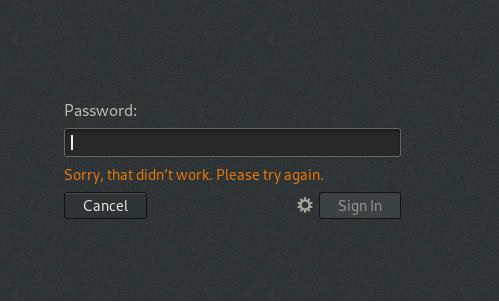
But, we can still reset the root password as the Kali Linux has provided a recover option that serves the same purpose. So, first of all, reboot the Kali terminal and choose the Advance Option rather than mainstream booting as follows;
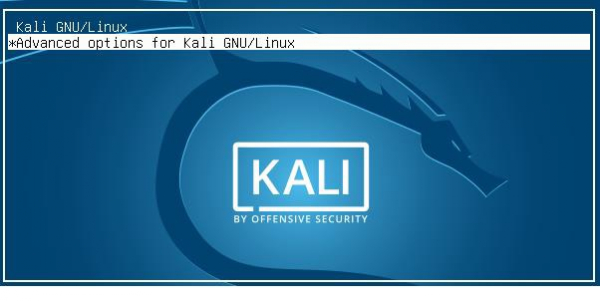
Then, select the second option recovery mode and press “e” key (don’t hit enter button) as follows;
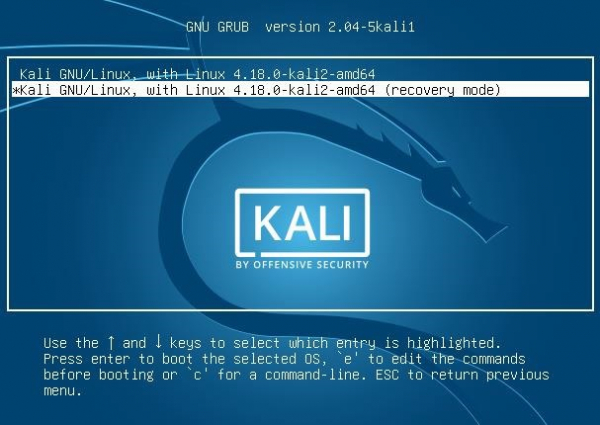
After that, as we can see in the image, the text “ro” in the red box and the empty red box required to have some modification as;
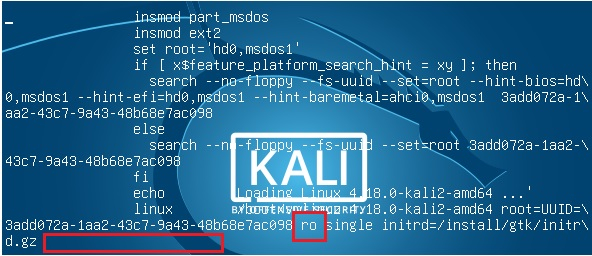
Then, replace the text “rw” with the “ro”, and press the F10 button to save changes after adding the text init=/bin/bash at the end of the line.
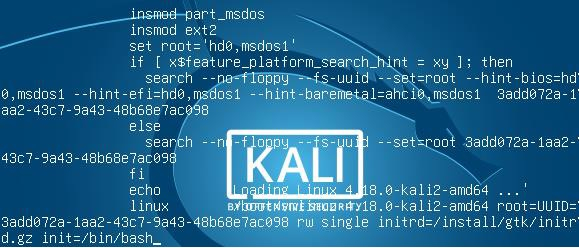
After that, the system will start rebooting and we got the shell to change the password. Then hit the following commands to change to root password, and we finally go the password updated successfully message as follows;
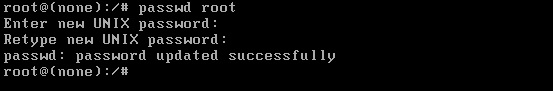
Finally, reboot the OS by typing the reboot command in the shell to login to the main operating system with the reset password.

