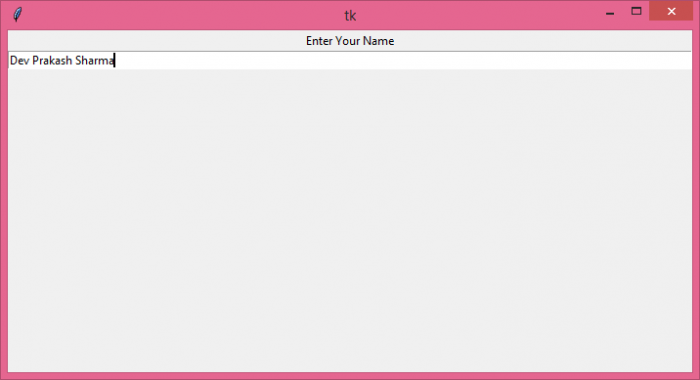Data Structure
Data Structure Networking
Networking RDBMS
RDBMS Operating System
Operating System Java
Java MS Excel
MS Excel iOS
iOS HTML
HTML CSS
CSS Android
Android Python
Python C Programming
C Programming C++
C++ C#
C# MongoDB
MongoDB MySQL
MySQL Javascript
Javascript PHP
PHP
- Selected Reading
- UPSC IAS Exams Notes
- Developer's Best Practices
- Questions and Answers
- Effective Resume Writing
- HR Interview Questions
- Computer Glossary
- Who is Who
Python Tkinter – Set Entry width 100%
Tkinter Entry widgets accept single-line user input in a text field. We can change the properties of the Entry widget by providing the default attributes and values in its constructor.
Let us suppose that we want to create a full-width Entry widget for an application. There are several ways to do that but if we consider the simplest case where we use Pack Geometry Manager to display the Entry widget, then we can definitely set the width of Entry widget by adding fill(x or y) property.
Example
# Import the required library
from tkinter import *
from tkinter import ttk
# Create an instance of tkinter frame or window
win= Tk()
# Set the size of the window
win.geometry("700x350")
# Add bottom widgets in the application
label= Label(win, text= "Enter Your Name")
label.pack()
# Add an entry widget
entry= Entry(win)
entry.pack(fill='x')
win.mainloop()
Output
Executing the above code will display a full-width Entry widget which is expanded to cover the X-axis in the window.

Advertisements