
 Data Structure
Data Structure Networking
Networking RDBMS
RDBMS Operating System
Operating System Java
Java MS Excel
MS Excel iOS
iOS HTML
HTML CSS
CSS Android
Android Python
Python C Programming
C Programming C++
C++ C#
C# MongoDB
MongoDB MySQL
MySQL Javascript
Javascript PHP
PHP
- Selected Reading
- UPSC IAS Exams Notes
- Developer's Best Practices
- Questions and Answers
- Effective Resume Writing
- HR Interview Questions
- Computer Glossary
- Who is Who
Python Program to calculate the area of Cube
To calculate the area of a cube, let us first revise the concept of a cube. A cube is a geometrical figure containing three dimensions: length, width, and height with all the dimensions having equal measurements. It has six square faces, four of which are lateral surfaces and the other two are the cube's top and bottom surfaces.
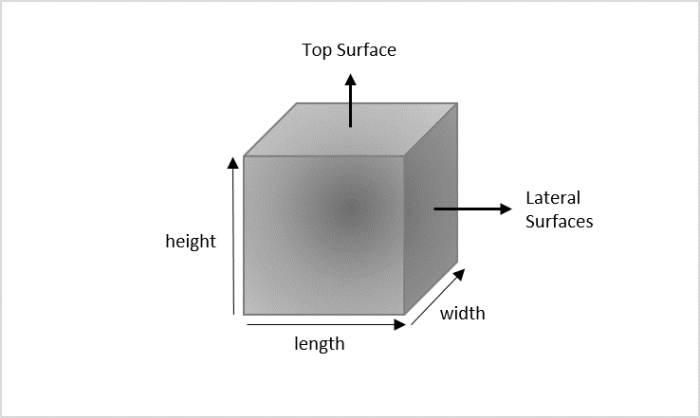
The requirement to find the surface area is just knowing the length a single edge. The area of a cube is found using the following steps ?
Find the area of one square face with the given edge
Four times the area of the square found is "lateral surface area"
Six times the area of the square found is "total surface area"
Mathematical formulae to find surface areas of any cube with a given edge ?a' are as follows ?
Lateral Surface Area: 4*(a)*(a) Total Surface Area: 6*(a)*(a)
Input Output Scenarios
Assume the length of the cube edge is positive, the output is obtained as ?
Input: 6 // 6 is the edge length Result: Lateral surface area: 144 Total surface area: 216
Assume the length of the cube edge is negative, the output is obtained as ?
Input: -6 // -6 is the edge length Result: Not a valid length
Using Mathematical Formulae
To calculate the area of a Cube in Python using the mathematical formulae, we need to take the length of any edge in the cube as an input. Let us look at an example below ?
Example
In the python program given below, we are calculating both lateral and total surface areas of the Cube with a side length represented by "cube_edge".
#The length of an edge in the Cube cube_edge = 6 if(cube_edge > 0): #Calculating Lateral Surface Area of the Cube lsa = 4*(cube_edge)*(cube_edge) #Calculating Total Surface Area of the Cube tsa = 6*(cube_edge)*(cube_edge) #Displaying the surface areas of the Cube print("Lateral surface area: ", str(lsa)) print("Total surface area: ", str(tsa)) else: print("Not a valid length")
Output
On executing the python program above, the output is achieved as ?
Lateral surface area: 144 Total surface area: 216
Function to calculate Surface Area
In python, we can also make use of user-defined functions to display the surface areas of the cube. Functions in python are declared using the def keyword by passing single or multiple arguments separated by commas. Let us see how to find the surface area of the cube in the example below.
The syntax to declare a function is ?
def function_name(argument 1, argument 2, ?)
Example
In the given example below, we declare two functions to calculate lateral and total surface areas of the cube. The length of a cube edge is passed as an argument to these functions.
#function to calculate lateral surface area def lateral_surfacearea(cube_edge): if(cube_edge > 0): lsa = 4*(cube_edge)*(cube_edge) print("Lateral surface area: ", str(lsa)) else: print("Not a valid length") #function to calculate total surface area def total_surfacearea(cube_edge): if(cube_edge > 0): tsa = 6*(cube_edge)*(cube_edge) print("Total surface area: ", str(tsa)) else: print("Not a valid length") lateral_surfacearea(4) #length of the edge = 4 total_surfacearea(4)
Output
The output after calculating surface areas of the cube with edge length ?4' is displayed as ?
Lateral surface area: 64 Total surface area: 96

