
 Data Structure
Data Structure Networking
Networking RDBMS
RDBMS Operating System
Operating System Java
Java MS Excel
MS Excel iOS
iOS HTML
HTML CSS
CSS Android
Android Python
Python C Programming
C Programming C++
C++ C#
C# MongoDB
MongoDB MySQL
MySQL Javascript
Javascript PHP
PHP
- Selected Reading
- UPSC IAS Exams Notes
- Developer's Best Practices
- Questions and Answers
- Effective Resume Writing
- HR Interview Questions
- Computer Glossary
- Who is Who
Python - Plot a Histogram for Pandas Dataframe with Matplotlib?
Histogram is a representation of the distribution of data. To plot a Histogram, use the hist() method. At first, import both the libraries −
import pandas as pd import matplotlib.pyplot as plt
Create a DataFrame with 2 columns −
dataFrame = pd.DataFrame({
"Car": ['BMW', 'Lexus', 'Tesla', 'Mustang', 'Mercedes', 'Jaguar'],"Reg_Price": [7000, 1500, 5000, 8000, 9000, 6000]
})
Plot a Histogram for Registration Price column −
plt.hist(dataFrame["Reg_Price"])
Example
Following is the code −
import pandas as pd
import matplotlib.pyplot as plt
# creating dataframe
dataFrame = pd.DataFrame({
"Car": ['BMW', 'Lexus', 'Tesla', 'Mustang', 'Mercedes', 'Jaguar'],"Reg_Price": [7000, 1500, 5000, 8000, 9000, 6000]
})
# plot a histogram for Registration Price column
plt.hist(dataFrame["Reg_Price"])
plt.show()
Output
This will produce the following output −
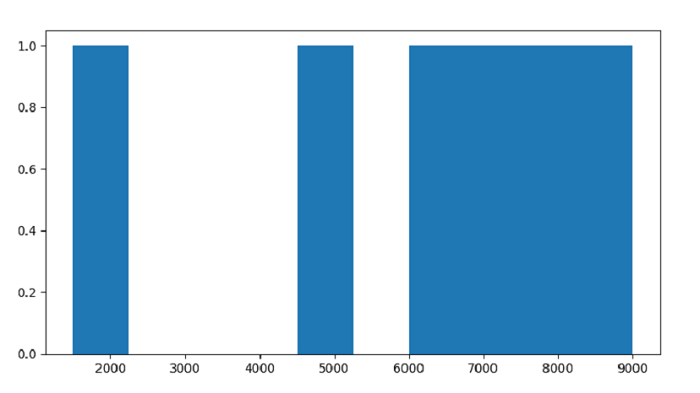

Advertisements
