
 Data Structure
Data Structure Networking
Networking RDBMS
RDBMS Operating System
Operating System Java
Java MS Excel
MS Excel iOS
iOS HTML
HTML CSS
CSS Android
Android Python
Python C Programming
C Programming C++
C++ C#
C# MongoDB
MongoDB MySQL
MySQL Javascript
Javascript PHP
PHP
- Selected Reading
- UPSC IAS Exams Notes
- Developer's Best Practices
- Questions and Answers
- Effective Resume Writing
- HR Interview Questions
- Computer Glossary
- Who is Who
ProcessBuilder in Java to create a basic online Judge
Online judge is a platform that serves to compile, execute and evaluate programming solutions to a given problem. It is widely used for problem solving and organizing programming contests. To create a basic online judge in Java using ProcessBuilder class, define an instance of ProcessBuilder and specify the name of program and commands as arguments
The ProcessBuilder class is used to create and manage operating system processes. It allows us to chain multiple processes, where the output of one process can be used as the input to another process. Also, it provides a variety of built-in methods such as redirectOutput(), redirectInput(), redirectError() and so forth to handle processes efficiently.
Steps to Create an Online Judge using ProcessBuilder
We need to follow a set of steps in a logical and organized manner as mentioned below ?
Step 1
Create a Java source code file named ?OnlineJudge.java'. Then, copy and paste the below code inside that file.
Example
public class OnlineJudge {
public static void main(String[] args) {
System.out.println("Welcome to Tutorialspoint!!")
}
}
Output
OnlineJudge.java:3: error: ';' expected
System.out.println("Welcome to Tutorialspoint!!")
^
1 error
Step 2
Create two text files in your Local System. One is to store the errors encountered during the compilation and execution of code. The other one is to hold the Outputs after successful execution of code.
We have created and named the files as ?
"error.txt"
"output.txt"
Step 3
Now, create another Java file named ?Process.java'. Copy and paste the below code inside that file
Let's discuss the algorithm of code.
Algorithm
Create an instance of the ?ProcessBuilder' class and pass the command used to compile a Java program file as an argument to its constructor. The command for compilation is "javac className.java".
Pass the path of "error.txt" file as an argument to the constructor of ?File' class. We will redirect the errors to this file using ?redirectError()' method.
Start the first process using the built-in method ?start()'.
Again, create another instance of ?ProcessBuilder' class and pass the command used to execute a Java program file as an argument to its constructor. The command for execution is "java className".
Pass the path of "output.txt" file as an argument to the constructor of ?File' class. We will redirect the outputs to this file using ?redirectOutput()' method.
Begin the execution of second process using the in-built method ?start()'.
Example
import java.io.*;
import java.util.*;
public class Process {
public static void main(String[] args) throws IOException, InterruptedException {
// To compile the code with the javac command
ProcessBuilder pb1 = new ProcessBuilder("javac", "OnlineJudge.java");
// To print the error into error file
File error = new File("D:/Java Programs/error.txt");
pb1.redirectError(error);
pb1.start(); // starting the process
// Execute the code using the java.classname command
ProcessBuilder pb2 = new ProcessBuilder("java", "OnlineJudge");
// To print the output into output file
File output = new File("D:/Java Programs/output.txt");
pb2.redirectOutput(output);
pb2.start(); // starting the process
System.out.println("Successfully Executed");
System.out.println("Check your Output file");
}
}
Compile the above java file using ?javac Process.java' and Run using ?java Process' on your system's command line interface.
Output
Successfully Executed Check your Output file
Output Snapshots
We can see the output of the ?OnlineJudge.java' inside output.txt file -
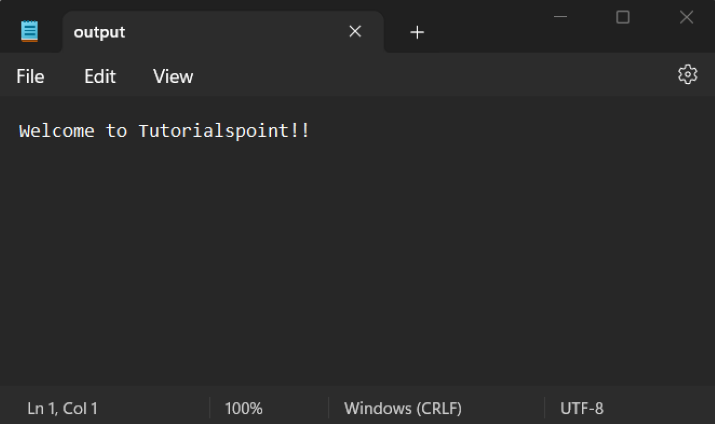
Once we deliberately miss the semicolon at the end of line 3 to check if the error log gets redirected to the error.txt file or not. You can see the error log here.
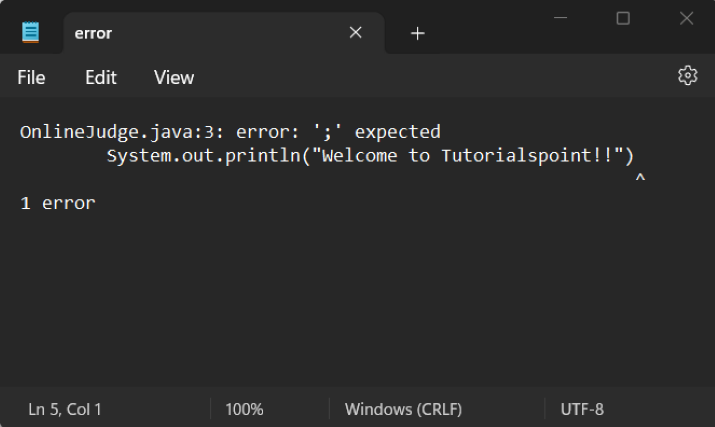
Conclusion
We started this article by introducing the online judge and its use case. Later, we understood the ProcessBuilder class along with its use. The next section discussed all the required steps to create an online judge platform using ProcessBuilder. This platform can execute not only Java programs but also other programming languages like C and C++. We just need to change the commands passed to the instance of ProcessBuilder.

