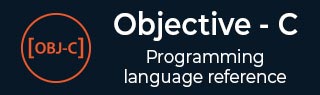
- Objective-C - Home
- Objective-C - Overview
- Objective-C - Environment Setup
- Objective-C - Program Structure
- Objective-C - Basic Syntax
- Objective-C - Data Types
- Objective-C - Variables
- Objective-C - Constants
- Objective-C - Operators
- Objective-C - Loops
- Objective-C - Decision Making
- Objective-C - Functions
- Objective-C - Blocks
- Objective-C - Numbers
- Objective-C - Arrays
- Objective-C - Pointers
- Objective-C - Strings
- Objective-C - Structures
- Objective-C - Preprocessors
- Objective-C - Typedef
- Objective-C - Type Casting
- Objective-C - Log Handling
- Objective-C - Error Handling
- Command-Line Arguments
- Objective-C - Classes & Objects
- Objective-C - Inheritance
- Objective-C - Polymorphism
- Objective-C - Data Encapsulation
- Objective-C - Categories
- Objective-C - Posing
- Objective-C - Extensions
- Objective-C - Protocols
- Objective-C - Dynamic Binding
- Objective-C - Composite Objects
- Obj-C - Foundation Framework
- Objective-C - Fast Enumeration
- Obj-C - Memory Management
- Objective-C Useful Resources
- Objective-C - Quick Guide
- Objective-C - Useful Resources
- Objective-C - Discussion
do...while loop in Objective-C
Unlike for and while loops, which test the loop condition at the top of the loop, the do...while loop in Objective-C programming language checks its condition at the bottom of the loop.
A do...while loop is similar to a while loop, except that a do...while loop is guaranteed to execute at least one time.
Syntax
The syntax of a do...while loop in Objective-C programming language is −
do {
statement(s);
} while( condition );
Notice that the conditional expression appears at the end of the loop, so the statement(s) in the loop execute once before the condition is tested.
If the condition is true, the flow of control jumps back up to do, and the statement(s) in the loop execute again. This process repeats until the given condition becomes false.
Flow Diagram
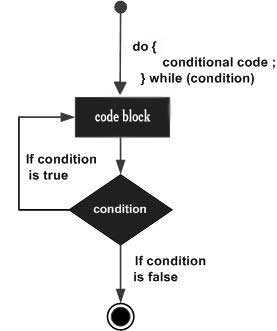
Example
#import <Foundation/Foundation.h>
int main () {
/* local variable definition */
int a = 10;
/* do loop execution */
do {
NSLog(@"value of a: %d\n", a);
a = a + 1;
} while( a < 20 );
return 0;
}
When the above code is compiled and executed, it produces the following result −
2013-09-07 22:25:28.974 demo[14864] value of a: 10 2013-09-07 22:25:28.974 demo[14864] value of a: 11 2013-09-07 22:25:28.974 demo[14864] value of a: 12 2013-09-07 22:25:28.974 demo[14864] value of a: 13 2013-09-07 22:25:28.974 demo[14864] value of a: 14 2013-09-07 22:25:28.974 demo[14864] value of a: 15 2013-09-07 22:25:28.974 demo[14864] value of a: 16 2013-09-07 22:25:28.974 demo[14864] value of a: 17 2013-09-07 22:25:28.974 demo[14864] value of a: 18 2013-09-07 22:25:28.974 demo[14864] value of a: 19