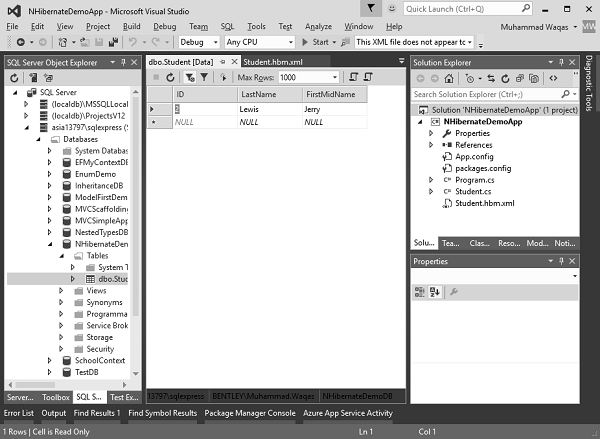- NHibernate - Home
- NHibernate - Overview
- NHibernate - Architecture
- NHibernate - Orm
- NHibernate - Environment Setup
- NHibernate - Getting Started
- NHibernate - Basic Orm
- NHibernate - Basic Crud Operations
- NHibernate - Profiler
- Add Intelliesnse To Mapping File
- NHibernate - Data Types Mapping
- NHibernate - Configuration
- NHibernate - Override Configuration
- NHibernate - Batch Size
- NHibernate - Caching
- NHibernate - Mapping Component
- NHibernate - Relationships
- NHibernate - Collection Mapping
- NHibernate - Cascades
- NHibernate - Lazy Loading
- NHibernate - Inverse Relationships
- NHibernate - Load/Get
- NHibernate - Linq
- NHibernate - Query Language
- NHibernate - Criteria Queries
- NHibernate - QueryOver Queries
- NHibernate - Native Sql
- NHibernate - Fluent Hibernate
NHibernate - Basic CRUD Operations
In this chapter, we will cover the basic CRUD operations. Now that our system is ready to start, as we have successfully implemented our domain Student class, we have also defined the mapping files and configured NHibernate. We can now use some queries to perform CRUD operations.
Create Data
As you can see that we have no data in our Student table in NHibernateDemoDB database.
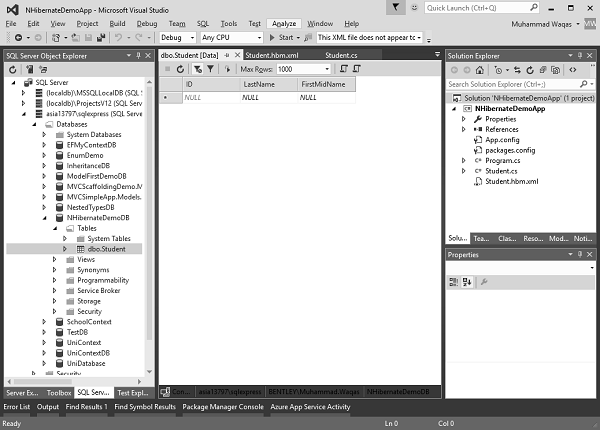
So to add some data, we need to perform the Add/Create operation as shown below.
using (var session = sefact.OpenSession()) {
using (var tx = session.BeginTransaction()) {
var student1 = new Student {
ID = 1,
FirstMidName = "Allan",
LastName = "Bommer"
};
var student2 = new Student {
ID = 2,
FirstMidName = "Jerry",
LastName = "Lewis"
};
session.Save(student1);
session.Save(student2);
tx.Commit();
}
Console.ReadLine();
}
As you can see that we have created two students and then call the Save() method of the OpenSession and then call the Commit() of the BeginTransaction. Here is the complete implementation in Program.cs file
using NHibernate.Cfg;
using NHibernate.Dialect;
using NHibernate.Driver;
using System;
using System.Linq;
using System.Reflection;
namespace NHibernateDemoApp {
class Program {
static void Main(string[] args) {
var cfg = new Configuration();
String Data Source = asia13797\\sqlexpress;
String Initial Catalog = NHibernateDemoDB;
String Integrated Security = True;
String Connect Timeout = 15;
String Encrypt = False;
String TrustServerCertificate = False;
String ApplicationIntent = ReadWrite;
String MultiSubnetFailover = False;
cfg.DataBaseIntegration(x = > { x.ConnectionString = "Data Source +
Initial Catalog + Integrated Security + Connect Timeout + Encrypt +
TrustServerCertificate + ApplicationIntent + MultiSubnetFailover";
x.Driver<SqlClientDriver>();
x.Dialect<MsSql2008Dialect>();
});
cfg.AddAssembly(Assembly.GetExecutingAssembly());
var sefact = cfg.BuildSessionFactory();
using (var session = sefact.OpenSession()) {
using (var tx = session.BeginTransaction()) {
var student1 = new Student {
ID = 1,
FirstMidName = "Allan",
LastName = "Bommer"
};
var student2 = new Student {
ID = 2,
FirstMidName = "Jerry",
LastName = "Lewis"
};
session.Save(student1);
session.Save(student2);
tx.Commit();
}
Console.ReadLine();
}
}
}
}
Now lets run this application and then go to the SQL Server Object Explorer and refresh your database. You will see that the above two students are now added to the Student table in NHibernateDemoDB database.
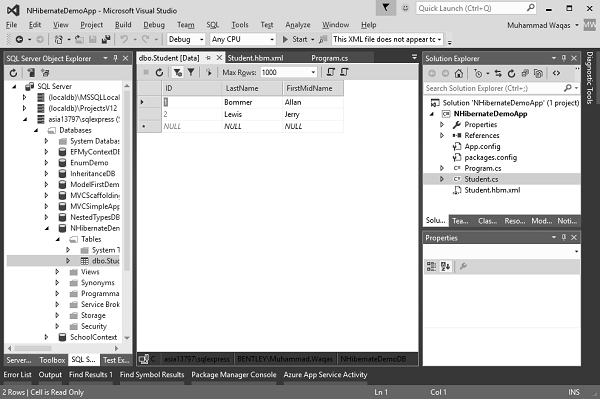
Read Data from Student Table
You can see that now we have two records in our student table. To read these records from the table, we need to call the CreateCriteria() of OpenSession as shown in the following code.
using (var session = sefact.OpenSession()) {
using (var tx = session.BeginTransaction()) {
var students = session.CreateCriteria<Student>().List<Student>();
foreach (var student in students) {
Console.WriteLine("{0} \t{1} \t{2}",
student.ID,student.FirstMidName, student.LastName);
}
tx.Commit();
}
Console.ReadLine();
}
So if you want the list of record then we can just simply say list of type Student.
Now use the foreach through all of the students and say print the ID, FirstMidName and LastName on the console. Now, lets run this application again and you will see the following output on the console window.
1 Allan Bommer 2 Jerry Lewis
You can also retrieve any record by specifying the ID in the Get() method of OpenSession using the following code.
using (var session = sefact.OpenSession()) {
using (var tx = session.BeginTransaction()) {
var students = session.CreateCriteria<Student>().List<Student>();
foreach (var student in students) {
Console.WriteLine("{0} \t{1} \t{2}", student.ID,
student.FirstMidName, student.LastName);
}
var stdnt = session.Get<Student>(1);
Console.WriteLine("Retrieved by ID");
Console.WriteLine("{0} \t{1} \t{2}", stdnt.ID,
stdnt.FirstMidName, stdnt.LastName);
tx.Commit();
}
Console.ReadLine();
}
Now when you run your application, you will see the following output.
1 Allan Bommer 2 Jerry Lewis Retrieved by ID 1 Allan Bommer
Update Record
To update record in the table, we need to first fetch that particular record and then update that record by calling the Update() method of OpenSession as shown in the following code.
using (var session = sefact.OpenSession()) {
using (var tx = session.BeginTransaction()) {
var students = session.CreateCriteria<Student>().List<Student>();
foreach (var student in students) {
Console.WriteLine("{0} \t{1} \t{2}", student.ID,
student.FirstMidName, student.LastName);
}
var stdnt = session.Get<Student>(1);
Console.WriteLine("Retrieved by ID");
Console.WriteLine("{0} \t{1} \t{2}", stdnt.ID, stdnt.FirstMidName, stdnt.LastName);
Console.WriteLine("Update the last name of ID = {0}", stdnt.ID);
stdnt.LastName = "Donald";
session.Update(stdnt);
Console.WriteLine("\nFetch the complete list again\n");
foreach (var student in students) {
Console.WriteLine("{0} \t{1} \t{2}", student.ID,
student.FirstMidName, student.LastName);
}
tx.Commit();
}
Console.ReadLine();
}
Now when you run your application, you will see the following output.
1 Allan Bommer 2 Jerry Lewis Retrieved by ID 1 Allan Bommer Update the last name of ID = 1 Fetch the complete list again 1 Allan Donald 2 Jerry Lewis
As you can see, LastName of ID equal 1 is updated from Bommer to Donald.
Delete Record
To delete any record from the table, we need to first fetch that particular record and then delete that record by calling the Delete() method of OpenSession as shown in the following code.
using (var session = sefact.OpenSession()) {
using (var tx = session.BeginTransaction()) {
var students = session.CreateCriteria<Student>().List<Student>();
foreach (var student in students) {
Console.WriteLine("{0} \t{1} \t{2}", student.ID,
student.FirstMidName, student.LastName);
}
var stdnt = session.Get<Student>(1);
Console.WriteLine("Retrieved by ID");
Console.WriteLine("{0} \t{1} \t{2}", stdnt.ID, stdnt.FirstMidName, stdnt.LastName);
Console.WriteLine("Delete the record which has ID = {0}", stdnt.ID);
session.Delete(stdnt);
Console.WriteLine("\nFetch the complete list again\n");
foreach (var student in students) {
Console.WriteLine("{0} \t{1} \t{2}", student.ID, student.FirstMidName,
student.LastName);
}
tx.Commit();
}
Console.ReadLine();
}
Now when you run your application, you will see the following output.
1 Allan Donald 2 Jerry Lewis Retrieved by ID 1 Allan Bommer Delete the record which has ID = 1 Fetch the complete list again 2 Jerry Lewis
As you can see that the record which has ID equal to 1 is no longer available in the database. You can also see the database in the SQL Server Object Explorer.