
 Data Structure
Data Structure Networking
Networking RDBMS
RDBMS Operating System
Operating System Java
Java MS Excel
MS Excel iOS
iOS HTML
HTML CSS
CSS Android
Android Python
Python C Programming
C Programming C++
C++ C#
C# MongoDB
MongoDB MySQL
MySQL Javascript
Javascript PHP
PHP
- Selected Reading
- UPSC IAS Exams Notes
- Developer's Best Practices
- Questions and Answers
- Effective Resume Writing
- HR Interview Questions
- Computer Glossary
- Who is Who
Move the first row to the end of the JTable in Java Swing
To move the first row to the end of the table in Java, use the moveRow() method. It has three parameters. The first two parameters allows you to set the starting and ending row index to be moved. The last parameter sets the destination of the rows to be moved.
As discussed above, move the first row to the end −
tableModel.moveRow(0, 0, tableModel.getRowCount() - 1);
The following is an example to move the first row to the end of the table −
Example
package my;
import javax.swing.JFrame;
import javax.swing.JScrollPane;
import javax.swing.JTable;
import javax.swing.table.DefaultTableModel;
public class SwingDemo {
public static void main(String[] argv) throws Exception {
DefaultTableModel tableModel = new DefaultTableModel();
JTable table = new JTable(tableModel);
tableModel.addColumn("Language/ Technology");
tableModel.addColumn("Difficulty Level");
tableModel.addRow(new Object[] { "AngularJS", "Difficult"});
tableModel.addRow(new Object[] { "CSS", "Easy" });
tableModel.addRow(new Object[] { "HTML5", "Easy"});
tableModel.addRow(new Object[] { "JavaScript", "Intermediate" });
tableModel.addRow(new Object[] { "jQuery", "Intermediate" });
tableModel.addRow(new Object[] { "WordPress", "Easy" });
table.setRowHeight(table.getRowHeight() + 5);
// move first row to the end of the table
tableModel.moveRow(0, 0, tableModel.getRowCount() - 1);
JFrame f = new JFrame();
f.setSize(550, 350);
f.add(new JScrollPane(table));
f.setVisible(true);
}
}
The output is as follows. Here, we have moved the first row (“AngularJS”, “Difficulty”) to the end −
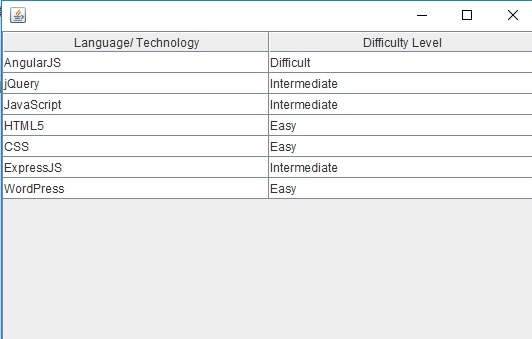

Advertisements
