
 Data Structure
Data Structure Networking
Networking RDBMS
RDBMS Operating System
Operating System Java
Java MS Excel
MS Excel iOS
iOS HTML
HTML CSS
CSS Android
Android Python
Python C Programming
C Programming C++
C++ C#
C# MongoDB
MongoDB MySQL
MySQL Javascript
Javascript PHP
PHP
- Selected Reading
- UPSC IAS Exams Notes
- Developer's Best Practices
- Questions and Answers
- Effective Resume Writing
- HR Interview Questions
- Computer Glossary
- Who is Who
Merging PDFs using Java
PDFMergerUtility class is used for merging multiple PDF documents into a single PDF document. PDFMergerUtility class will take a number of PDF files and merge them,and save the result as a new document. To merge PDFs using java will require the installation of apache library. There may be different approches to merge PDF files using java.
Definition: Merging PDFs using java
Example
Input ? PDF1 = Alice.pdf, PDF2 = Bob.pdf
Output ? newMerged.pdf // merged pdf of pdf1 and pdf2
Program code
// Merging two pdf documents here
import org.apache.pdfbox.multipdf.PDFMergerUtility;
import org.apache.pdfbox.pdmodel.PDDocument;
import java.io.File;
import java.io.IOException;
public class GFG {
public static void main(String[] args)
throws IOException
{
// loading all the pdf files we wish to merge
File file1 = new File( "/Users/abhilasha/Desktop/Merging Pdfs/file1.pdf");
File file2 = new File("/Users/abhilasha/Desktop/Merging Pdfs/file2.pdf");
// Instantiating PDFMergerUtility class
PDFMergerUtility obj = new PDFMergerUtility();
// Setting the destination file path
obj.setDestinationFileName("/Users/abhilasha/Desktop/Merging Pdfs/newMerged.pdf");
// Add all source files, to be merged
obj.addSource(file1);
obj.addSource(file2);
// Merging documents
obj.mergeDocuments();
System.out.println( "PDF Documents merged to a single file");
}
}
Algorithm
Using apache library we have to follow these steps to merge multiple PDF documents ?
Step 1 ? As a First step,we have to install the PDFMergerUtility class.
Step 2 ? For next step, use the setDestinationFileName() method to set up the destination file.
Step 3 ? Now, use the addSource() method we set up the source files.
Step 4 ? For the final step, we use the mergeDocuments() method of the PDFMergerUtility class to merge PDF documents.
Output
Before execution of code ?
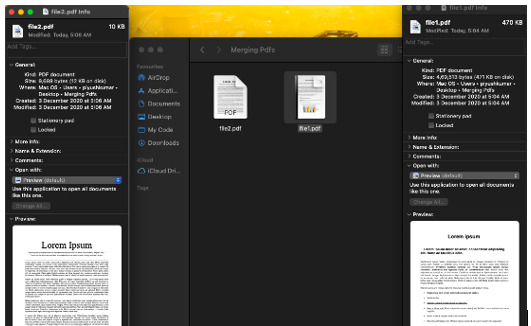
After execution of code ?
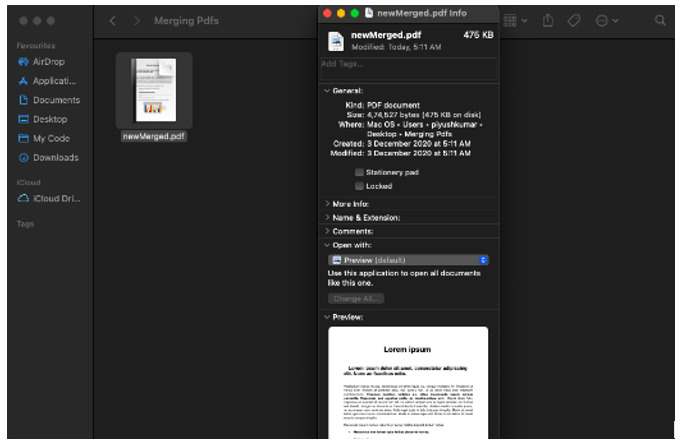
Approaches
Approach 1 ? Merge Two Pdf Files Using Itext In Java ?
Approach 2 ? Merge Multiple PDF Files using InputStream in Java
Approach 1: Merge two Pdf Files Using Itext in Java
Code
import java.io.FileInputStream;import java.io.FileOutputStream;
import java.io.InputStream;
import java.io.OutputStream;
import java.util.ArrayList;
import java.util.Iterator;
import java.util.List;
import com.itextpdf.text.Document;import com.itextpdf.text.pdf.PdfContentByte;
import com.itextpdf.text.pdf.PdfImportedPage;import com.itextpdf.text.pdf.PdfReader;
import com.itextpdf.text.pdf.PdfWriter;
/**
* This class is used to merge two or more
* existing pdf file using iText jar.
* @author w3spoint
*/public class PDFMergeExample {
static void mergePdfFiles(List<InputStream> inputPdfList, OutputStream outputStream) throws Exception{
//Create document and pdfReader objects.
Document document = new Document();
List<PdfReader> readers = new ArrayList<PdfReader>();
int totalPages = 0;
//Create pdf Iterator object using inputPdfList.
Iterator<InputStream> pdfIterator = inputPdfList.iterator();
// Create reader list for the input pdf files.
while (pdfIterator.hasNext()) {
InputStream pdf = pdfIterator.next();
PdfReader pdfReader = new PdfReader(pdf);
readers.add(pdfReader);
totalPages = totalPages + pdfReader.getNumberOfPages();
}
// Create writer for the outputStream
PdfWriter writer = PdfWriter.getInstance(document, outputStream);
//Open document.
document.open();
//Contain the pdf data.
PdfContentByte pageContentByte = writer.getDirectContent();
PdfImportedPage pdfImportedPage;
int currentPdfReaderPage = 1;
Iterator<pdfreader> iteratorPDFReader = readers.iterator();
// Iterate and process the reader list.
while (iteratorPDFReader.hasNext()) {
PdfReader pdfReader = iteratorPDFReader.next();
//Create page and add content.
while (currentPdfReaderPage <= pdfReader.getNumberOfPages()) {
document.newPage();
pdfImportedPage = writer.getImportedPage(
pdfReader,currentPdfReaderPage);
pageContentByte.addTemplate(pdfImportedPage, 0, 0);
currentPdfReaderPage++;
}
currentPdfReaderPage = 1;
}
//Close document and outputStream.
outputStream.flush();
document.close();
outputStream.close();
System.out.println("Pdf files merged successfully.");
}
public static void main(String args[]){
try {
//Prepare input pdf file list as list of input stream.
List<InputStream> inputPdfList = new ArrayList<InputStream>();
inputPdfList.add(new FileInputStream("D:\TestFile1.pdf"));
inputPdfList.add(new FileInputStream("D:\TestFile2.pdf"));
//Prepare output stream for merged pdf file.
OutputStream outputStream = new FileOutputStream("D:\MergeFile.pdf");
//call method to merge pdf files.
mergePdfFiles(inputPdfList, outputStream);
} catch (Exception e) {
e.printStackTrace();
}
}
}
Output
Pdf file merged successfully.
Approach 2: Merge two Pdf Files Using Input Stream In Java
To merge PDFs files by using InputStream, we have to use another mergeFiles() method by passing an array of inputStreams.
Program, Code
import com.spire.pdf.PdfDocument
import com.spire.pdf.PdfDocumentBase;
import java.io.*;
public class MergePdfsUsingInputStreams {
public static void main(String []args) throws FileNotFoundException {
//Load the PDF files into FileInputStream objects
FileInputStream stream1 = new FileInputStream("File1.pdf");
FileInputStream stream2 = new FileInputStream("File2.pdf");
FileInputStream stream3 = new FileInputStream("File3.pdf");
//Create a InputStream array for the FileInputStream objects
InputStream[] streams = new FileInputStream[]{stream1, stream2, stream3}; //Merge the PDF files
PdfDocumentBase pdf = PdfDocument.mergeFiles(streams);
//Create a OutputStream for the merged PDF
OutputStream outputStream = new FileOutputStream("Merge.pdf");
//Save the merged PDF file pdf.save(outputStream);
}
}
Output
Pdf file merged successfully.
Conclusion
If we check the mentioned path, we can see that the new document named "newMerged" has been generated with both the separate file.

