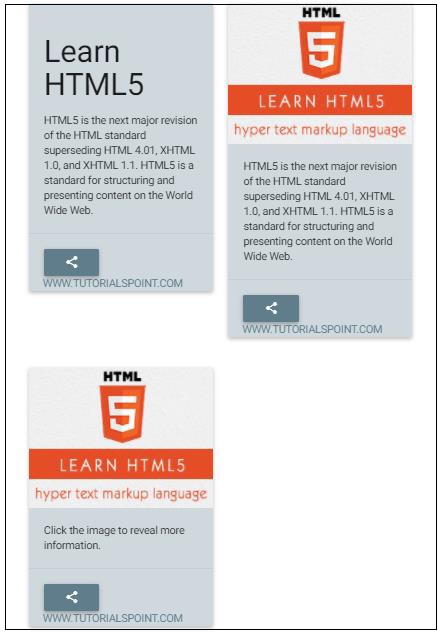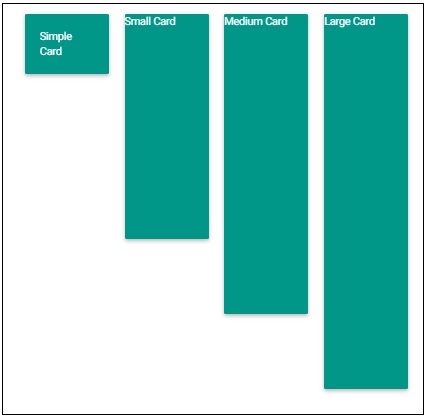- Materialize - Home
- Materialize - Overview
- Materialize - Environment Setup
- Materialize - Colors
- Materialize - Grids
- Materialize - Helpers
- Materialize - Media
- Materialize - Shadows
- Materialize - Tables
- Materialize - Typography
- Materialize - Badges
- Materialize - Buttons
- Materialize - Breadcrumb
- Materialize - Cards
- Materialize - Chips
- Materialize - Collections
- Materialize - Footer
- Materialize - Form
- Materialize - Icons
- Materialize - Navbar
- Materialize - Pagination
- Materialize - Preloader
- Materialize - Collapsible
- Materialize - Dialogs
- Materialize - Dropdowns
- Materialize - Tabs
- Materialize - Waves
- Materialize Useful Resources
- Materialize - Quick Guide
- Materialize - Useful Resources
- Materialize - Discussion
Materialize - Cards
Materialize provides different CSS classes to apply various predefined visual and behavioral enhancements to display various types of cards. Following table mentions the available classes and their effects.
| Sr.No. | Class Name & Description |
|---|---|
| 1 | card Identifies div element as a Materialize card container. Required on "outer" div. |
| 2 | card-content Identifies div as a card content container and is required on "inner" div. |
| 3 | card-title Identifies div as a card title container and is required on "inner" title div. |
| 4 | card-action Identifies div as a card actions container and assigns appropriate text characteristics to actions text. Required on "inner" actions div; content goes directly inside the div with no intervening containers. |
| 5 | card-image Identifies div as a card image container and is required on "inner" div. |
| 6 | card-reveal Identifies div as a revealed text container. |
| 7 | activator Identifies div as a revealed text container and image to be revealer. Used to show contextual information related to image. |
| 8 | card-panel Identifies div as a simple card with shadows and padding. |
| 9 | card-small Identifies div as a small sized card. Height − 300px; |
| 10 | card-medium Identifies div as a medium sized card. Height − 400px; |
| 11 | card-larger Identifies div as a large sized card. Height − 500px; |
Example
The following example showcases the use of card classes to showcase various types of cards.
<!DOCTYPE html>
<html>
<head>
<title>The Materialize Cards Example</title>
<meta name="viewport" content="width=device-width, initial-scale=1">
<link rel="stylesheet" href="https://fonts.googleapis.com/icon?family=Material+Icons">
<link rel="stylesheet" href="https://cdnjs.cloudflare.com/ajax/libs/materialize/0.97.3/css/materialize.min.css">
<script type="text/javascript" src="https://code.jquery.com/jquery-2.1.1.min.js"></script>
<script src="https://cdnjs.cloudflare.com/ajax/libs/materialize/0.97.3/js/materialize.min.js"></script>
</head>
<body class="container">
<div class="row">
<div class="col s12 m6">
<div class="card blue-grey lighten-4">
<div class="card-content">
<span class="card-title"><h3>Learn HTML5</h3></span>
<p>HTML5 is the next major revision of the HTML standard superseding HTML 4.01, XHTML 1.0, and XHTML 1.1. HTML5 is a standard for structuring and presenting content on the World Wide Web.</p>
</div>
<div class="card-action">
<button class="btn waves-effect waves-light blue-grey"><i class="material-icons">share</i></button>
<a class="right blue-grey-text" href="http://www.tutorialspoint.com">www.tutorialspoint.com</a>
</div>
</div>
</div>
<div class="col s12 m6">
<div class="card blue-grey lighten-4">
<div class="card-image">
<img src="html5-mini-logo.jpg">
</div>
<div class="card-content">
<p>HTML5 is the next major revision of the HTML standard superseding HTML 4.01, XHTML 1.0, and XHTML 1.1. HTML5 is a standard for structuring and presenting content on the World Wide Web.</p>
</div>
<div class="card-action">
<button class="btn waves-effect waves-light blue-grey"><i class="material-icons">share</i></button>
<a class="right blue-grey-text" href="http://www.tutorialspoint.com">www.tutorialspoint.com</a>
</div>
</div>
</div>
</div>
<div class="row">
<div class="col s12 m6">
<div class="card blue-grey lighten-4">
<div class="card-image waves-effect waves-block waves-light">
<img class="activator" src="html5-mini-logo.jpg">
</div>
<div class="card-content activator">
<p>Click the image to reveal more information.</p>
</div>
<div class="card-reveal">
<span class="card-title grey-text text-darken-4">HTML5<i class="material-icons right">close</i></span>
<p>HTML5 is the next major revision of the HTML standard superseding HTML 4.01, XHTML 1.0, and XHTML 1.1. HTML5 is a standard for structuring and presenting content on the World Wide Web.</p>
</div>
<div class="card-action">
<button class="btn waves-effect waves-light blue-grey"><i class="material-icons">share</i></button>
<a class="right blue-grey-text" href="http://www.tutorialspoint.com">www.tutorialspoint.com</a>
</div>
</div>
</div>
</div>
<div class="row">
<div class="col s12 m3">
<div class="card-panel teal">
<span class="white-text">Simple Card</span>
</div>
</div>
<div class="col s12 m3">
<div class="card small teal">
<span class="white-text">Small Card</span>
</div>
</div>
<div class="col s12 m3">
<div class="card medium teal">
<span class="white-text">Medium Card</span>
</div>
</div>
<div class="col s12 m3">
<div class="card large teal">
<span class="white-text">Large Card</span>
</div>
</div>
</div>
</body>
</html>
Output
Verify the output.