
- Materialize - Home
- Materialize - Overview
- Materialize - Environment Setup
- Materialize - Colors
- Materialize - Grids
- Materialize - Helpers
- Materialize - Media
- Materialize - Shadows
- Materialize - Tables
- Materialize - Typography
- Materialize - Badges
- Materialize - Buttons
- Materialize - Breadcrumb
- Materialize - Cards
- Materialize - Chips
- Materialize - Collections
- Materialize - Footer
- Materialize - Form
- Materialize - Icons
- Materialize - Navbar
- Materialize - Pagination
- Materialize - Preloader
- Materialize - Collapsible
- Materialize - Dialogs
- Materialize - Dropdowns
- Materialize - Tabs
- Materialize - Waves
- Materialize Useful Resources
- Materialize - Quick Guide
- Materialize - Useful Resources
- Materialize - Discussion
Materialize - Breadcrumb
Materialize provides various CSS classes to create a nice breadcrumb in an easy way. The following table mentions the available classes and their effects.
| Sr.No. | Class Name & Description |
|---|---|
| 1 | nav-wrapper Sets the nav component as breadcrumb/nav bar wrapper. |
| 2 | breadcrumb Sets the anchor element as breadcrumb. Last anchor element is active, while rest are shown as greyed out. |
Example
The following example demonstrates the use of breadcrumb classes to showcase the navigation bar.
<!DOCTYPE html>
<html>
<head>
<title>The Materialize BreadCrumb Example</title>
<meta name="viewport" content="width=device-width, initial-scale=1">
<link rel="stylesheet" href="https://fonts.googleapis.com/icon?family=Material+Icons">
<link rel="stylesheet" href="https://cdnjs.cloudflare.com/ajax/libs/materialize/0.97.3/css/materialize.min.css">
<script type="text/javascript" src="https://code.jquery.com/jquery-2.1.1.min.js"></script>
<script src="https://cdnjs.cloudflare.com/ajax/libs/materialize/0.97.3/js/materialize.min.js"></script>
</head>
<body class="container">
<nav>
<div class="nav-wrapper">
<div class="col s12">
<a href="#" class="breadcrumb">Home</a>
<a href="#" class="breadcrumb">Technology</a>
<a href="#" class="breadcrumb">HTML5</a>
</div>
</div>
</nav>
</body>
</html>
Output
Verify the output.
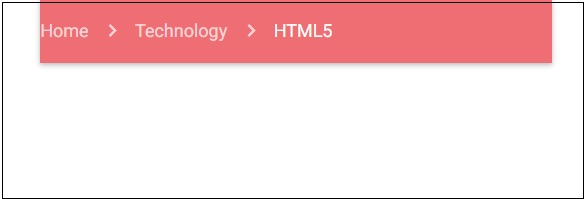
Advertisements