
 Data Structure
Data Structure Networking
Networking RDBMS
RDBMS Operating System
Operating System Java
Java MS Excel
MS Excel iOS
iOS HTML
HTML CSS
CSS Android
Android Python
Python C Programming
C Programming C++
C++ C#
C# MongoDB
MongoDB MySQL
MySQL Javascript
Javascript PHP
PHP
- Selected Reading
- UPSC IAS Exams Notes
- Developer's Best Practices
- Questions and Answers
- Effective Resume Writing
- HR Interview Questions
- Computer Glossary
- Who is Who
Manipulate two selects on page load with jQuery
Let’s say the following is our first select −
<select name="all_name" id="all_present_name"> <option value="John">John</option> <option value="David">David</option> <option value="Bob">Bob</option> <option value="Mike">Mike</option> <option value="Sam">Sam</option> <option value="Carol">Carol</option> </select>
Following is our second select −
<select name="common_name" id="remaining_name"> <option value="David">David</option> <option value="Mike">Mike</option> <option value="Carol">Carol</option> </select>
We need to remove the options in the first select, which are similar to options in the second select. For this, use val(). Following is the complete code −
Example
<!DOCTYPE html>
<html lang="en">
<head>
<meta charset="UTF-8">
<meta name="viewport" content="width=device-width, initial-scale=1.0">
<title>Document</title>
</head>
<link rel="stylesheet" href="//code.jquery.com/ui/1.12.1/themes/base/jquery-ui.css">
<script src="https://code.jquery.com/jquery-1.12.4.js"></script>
<script src="https://code.jquery.com/ui/1.12.1/jquery-ui.js"></script>
<link rel="stylesheet" href="https://cdnjs.cloudflare.com/ajax/libs/font-awesome/4.7.0/css/font-awesome.min.css">
<body>
<select name="all_name" id="all_present_name">
<option value="John">John</option>
<option value="David">David</option>
<option value="Bob">Bob</option>
<option value="Mike">Mike</option>
<option value="Sam">Sam</option>
<option value="Carol">Carol</option>
</select>
<select name="common_name" id="remaining_name">
<option value="David">David</option>
<option value="Mike">Mike</option>
<option value="Carol">Carol</option>
</select>
</body>
<script>
$('#remaining_name > option').each(function (i, el) {
var value = $(el).val();
$('#all_present_name > option[value="' + value + '"]').remove();
});
</script>
</html>
Output
The output is as follows −
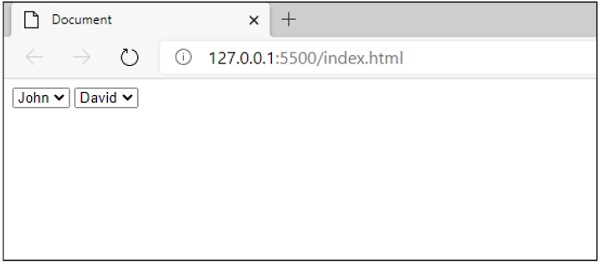

Advertisements
