
 Data Structure
Data Structure Networking
Networking RDBMS
RDBMS Operating System
Operating System Java
Java MS Excel
MS Excel iOS
iOS HTML
HTML CSS
CSS Android
Android Python
Python C Programming
C Programming C++
C++ C#
C# MongoDB
MongoDB MySQL
MySQL Javascript
Javascript PHP
PHP
- Selected Reading
- UPSC IAS Exams Notes
- Developer's Best Practices
- Questions and Answers
- Effective Resume Writing
- HR Interview Questions
- Computer Glossary
- Who is Who
Linux Process Monitoring
In Linux, Top command is utilized to monitor Linux Process which is used frequently used by many systems. It is available under many Linux, Unix like operating system. All the running and active real-time processes in ordered list is displayed and updates it regularly by this Top command. display CPU usage, Swap memory, Cache Size, Buffer Size,Process PID, User, Commands and much more. It shows high memory and CPU utilization of running processes in your machine.
The following command to monitor Linux Process is typed and it should access root permission.
#top
The output should be like this –
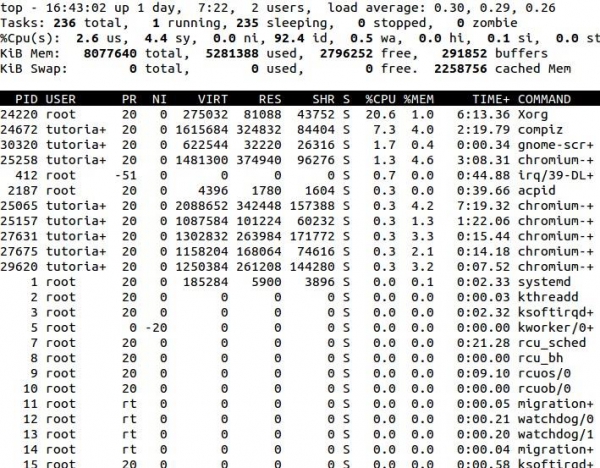

Advertisements
