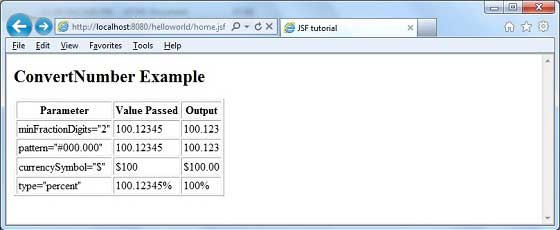- JSF - Home
- JSF - Overview
- JSF - Environment Setup
- JSF - Architecture
- JSF - Life Cycle
- JSF - First Application
- JSF - Managed Beans
- JSF - Page Navigation
- JSF - Basic Tags
- JSF - Facelet Tags
- JSF - Convertor Tags
- JSF - Validator Tags
- JSF - DataTable
- JSF - Composite Components
- JSF - Ajax
- JSF - Event Handling
- JSF - JDBC Integration
- JSF - Spring Integration
- JSF - Expression Language
- JSF - Internationalization
JSF - f:convertNumber
f:convertNumber tag is used to convert a string value to a number of required format.
JSF Tag
<f:convertNumber minFractionDigits = "2" />
Tag Attributes
| S.No | Attribute & Description |
|---|---|
| 1 | type number (default), currency, or percent |
| 2 | pattern Formatting pattern, as defined in java.text.DecimalFormat |
| 3 | maxFractionDigits Maximum number of digits in the fractional part |
| 4 | minFractionDigits Minimum number of digits in the fractional part |
| 5 | maxIntegerDigits Maximum number of digits in the integer part |
| 6 | minIntegerDigits Minimum number of digits in the integer part |
| 7 | integerOnly True, if only the integer part is parsed (default: false) |
| 8 | groupingUsed True, if grouping separators are used (default: true) |
| 9 | locale Locale whose preferences are to be used for parsing and formatting |
| 10 | currencyCode ISO 4217 currency code to use when converting currency values |
| 11 | currencySymbol Currency symbol to use when converting currency values |
Example Application
Let us create a test JSF application to test the above tag.
| Step | Description |
|---|---|
| 1 | Create a project with a name helloworld under a package com.tutorialspoint.test as explained in the JSF - First Application chapter. |
| 2 | Modify home.xhtml as explained below. Keep the rest of the files unchanged. |
| 3 | Compile and run the application to make sure business logic is working as per the requirements. |
| 4 | Finally, build the application in the form of war file and deploy it in Apache Tomcat Webserver. |
| 5 | Launch your web application using appropriate URL as explained below in the last step. |
home.xhtml
<?xml version = "1.0" encoding = "UTF-8"?>
<!DOCTYPE html PUBLIC "-//W3C//DTD XHTML 1.0 Transitional//EN"
"http://www.w3.org/TR/xhtml1/DTD/xhtml1-transitional.dtd">
<html xmlns = "http://www.w3.org/1999/xhtml"
xmlns:h = "http://java.sun.com/jsf/html"
xmlns:f = "http://java.sun.com/jsf/core">
<h:head>
<title>JSF tutorial</title>
</h:head>
<h:body>
<h2>ConvertNumber Example</h2>
<table border = "1" cellspacing = "2" cellpadding = "2">
<tr>
<th>Parameter</th>
<th>Value Passed</th>
<th>Output</th>
</tr>
<tr>
<td>minFractionDigits = "2"</td>
<td>100.12345</td>
<td>
<h:outputText value = "100.12345" >
<f:convertNumber minFractionDigits = "2" />
</h:outputText>
</td>
</tr>
<tr>
<td>pattern = "#000.000"</td>
<td>100.12345</td>
<td>
<h:outputText value = "100.12345" >
<f:convertNumber pattern = "#000.000" />
</h:outputText>
</td>
</tr>
<tr>
<td>currencySymbol = "$"</td>
<td>$100</td>
<td>
<h:outputText value = "$100">
<f:convertNumber currencySymbol = "$" type = "currency" />
</h:outputText>
</td>
</tr>
<tr>
<td>type = "percent"</td><td>100.12345%</td>
<td>
<h:outputText value = "100.12345%" >
<f:convertNumber type = "percent" />
</h:outputText>
</td>
</tr>
</table>
</h:body>
</html>
Once you are ready with all the changes done, let us compile and run the application as we did in JSF - First Application chapter. If everything is fine with your application, this will produce the following result.