
 Data Structure
Data Structure Networking
Networking RDBMS
RDBMS Operating System
Operating System Java
Java MS Excel
MS Excel iOS
iOS HTML
HTML CSS
CSS Android
Android Python
Python C Programming
C Programming C++
C++ C#
C# MongoDB
MongoDB MySQL
MySQL Javascript
Javascript PHP
PHP
- Selected Reading
- UPSC IAS Exams Notes
- Developer's Best Practices
- Questions and Answers
- Effective Resume Writing
- HR Interview Questions
- Computer Glossary
- Who is Who
JavaScript exec() Method
The exec() method executes the search for match and if the matched text is found in the specified string then it is returned otherwise null is returned.
Following is the code for the JavaScript exec() Method −
Example
<!DOCTYPE html>
<html lang="en">
<head>
<meta charset="UTF-8" />
<meta name="viewport" content="width=device-width, initial-scale=1.0" />
<title>Document</title>
<style>
body {
font-family: "Segoe UI", Tahoma, Geneva, Verdana, sans-serif;
}
.sample {
font-size: 18px;
font-weight: 500;
}
</style>
</head>
<body>
<h1>JavaScript exec()</h1>
<div class="sample">
Lorem ipsum dolor, sit amet consectetur adipisicing.
</div>
<button class="Btn">CLICK HERE</button>
<h3>
Click on the above buttons to execute regex
</h3>
<script>
let sampleEle = document.querySelector(".sample");
let sampleStr = sampleEle.innerHTML;
let pattern = new RegExp("amet");
document.querySelector(".Btn").addEventListener("click", () => {
let result = pattern.exec(sampleStr);
sampleEle.innerHTML += " <br> String matched = " + result;
});
</script>
</body>
</html>
Output
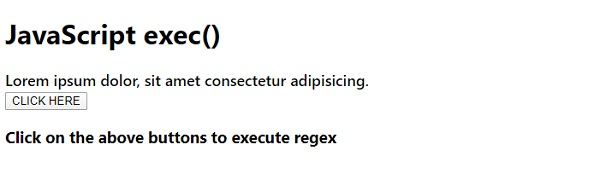
On clicking the “CLICK HERE” button −
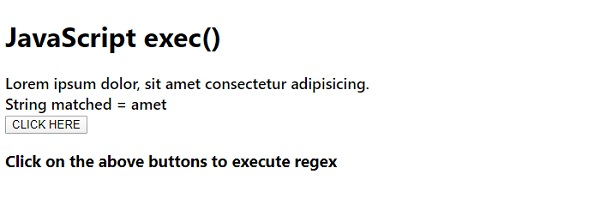

Advertisements
